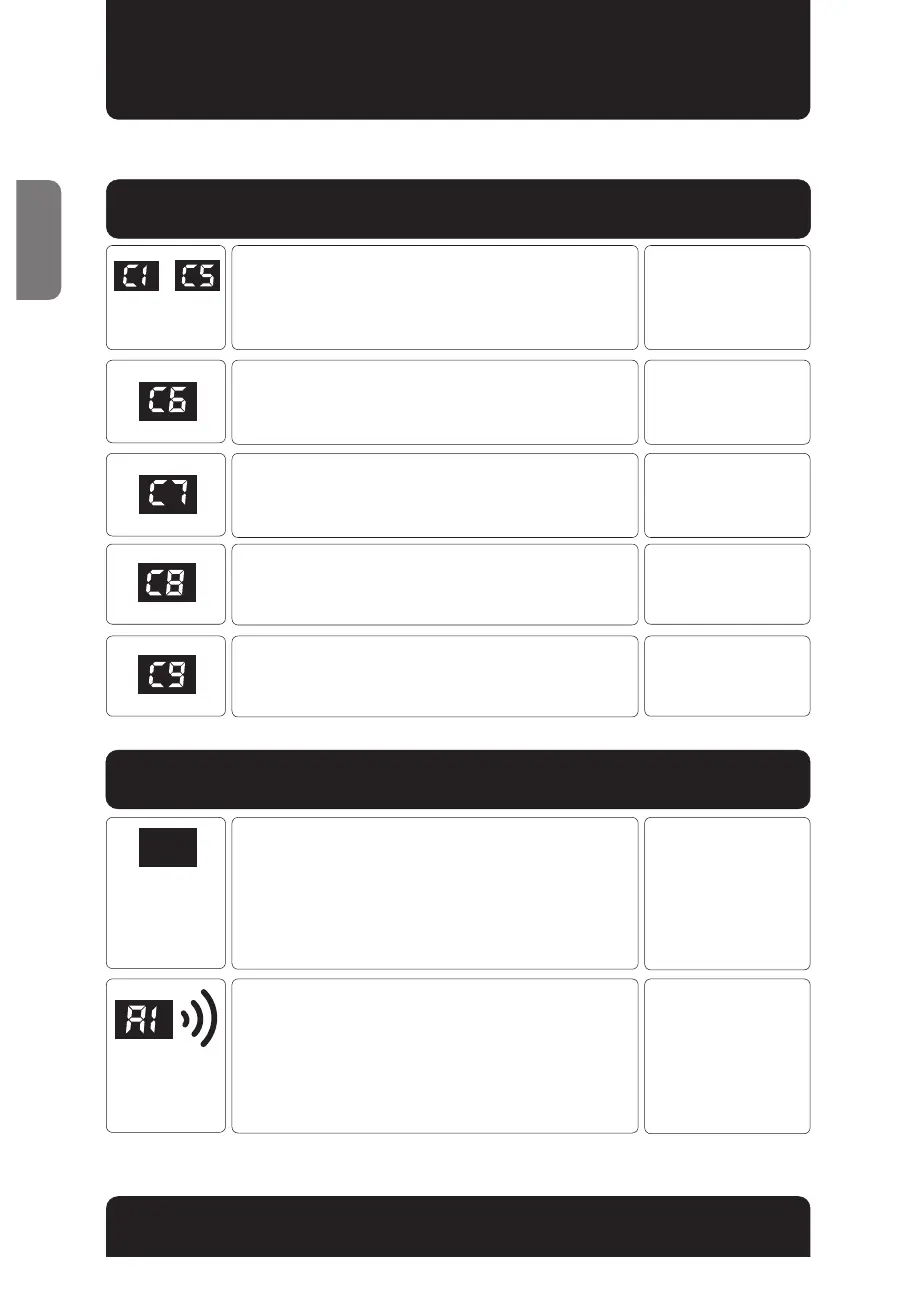Acorn Stairlifts User Manual
ENGLISH
24
DIGITAL DISPLAY CODES
NORMAL - Battery is charging
Charger connected and operating properly.
C1 being battery low in charge, progressively
increasing to C5 sustained charged.
FAULT - Charge voltage too low
Charger connected but not operating
as required
FAULT - Charge voltage too high
Charger connected but not operating
as required
FAULT - Battery fault
Charger connected but not charging -
battery is not found, or is faulty
• Lift is operating
normally
• Contact your
authorized Acorn
dealer for
assistance
• Contact your
authorized Acorn
dealer for
assistance
CHARGING CODES
LIFT WILL OPERATE AS NORMAL
• Contact your
authorized Acorn
dealer for
assistance
STANDARD OPERATING CODES
LIFT WILL OPERATE AS NORMAL
NORMAL - Power down / Sleep mode
No display shown. Lift is either receiving
no power; or is in sleep mode.
NORMAL - No charge
LIFT WILL BEEP
/LIWKDVEHHQSDUNHGR˨DFKDUJHSRLQW
and is receiving no charge.
• Check that the
Battery Isolation
switch is in
the ON position
• Activate the
directional paddle
to wake the stairlift
from ‘SLEEP’ mode
1
2
• Activate the
directional paddle
and drive the
stairlift to a charge
point
• Check that the
mains supply has
QRWEHHQWXUQHGR˨
-
NORMAL - Battery is fully charged
Charger connected but not charging -
battery is at maximum charge capacity
• Lift is operating
normally
9000_AC_TC_Combined_Multilingual 130 user manual_1220_WEB.pdf 239000_AC_TC_Combined_Multilingual 130 user manual_1220_WEB.pdf 23 2/10/2021 10:45:02 AM2/10/2021 10:45:02 AM
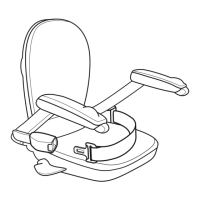