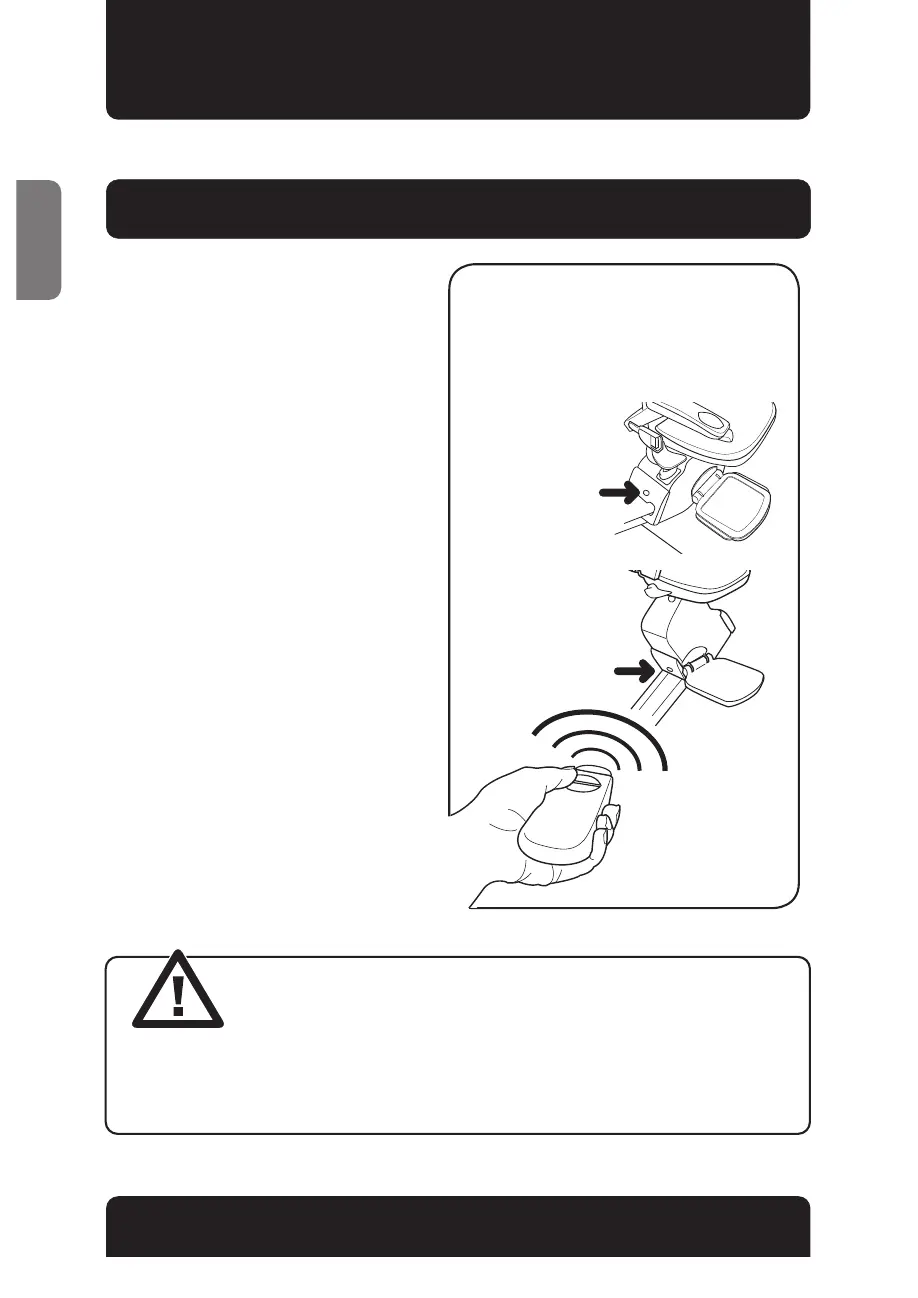Acorn Stairlifts User Manual
ENGLISH
12
The unit may also be operated with
the remote control handset*.
There are two buttons on the
handset; RED and GREEN, or UP and
DOWN depending on the type of
handset you have been supplied.
Point the remote control
at the nearest sensor.
To send the unit UP
press and hold the RED
(OR UP) button.
To send it DOWN
press and hold the GREEN (OR
DOWN) button.
The unit will automatically stop
DWWKHHQGRIWKHWUDFNRULIWKHEXWWRQ
is released.
Always point the remote control
handset towards the infra-red sensor
on the stairlift carriage.
NOTE: The paddle control will
always override remote controls.
IMPORTANT- WHEN OPERATING THE
LIFT FOR OTHERS, MAKE SURE THAT
THE USER’S ARMS ARE KEPT INSIDE
THE ARMRESTS AT ALL TIMES AND
YOU KEEP A CLEAR LINE OF SIGHT
WITH THE STAIRLIFT
Occasional interference from outside sources may, in some
instances, cause the lift to stop. This is a normal feature,
designed to prevent accidental operation. The remote control
will require the button to be released and pressed again.
IT IS RECOMMENDED THAT THE BATTERY
IN THE REMOTE CONTROL
HANDSET IS REPLACED ANNUALLY
STAIRLIFT OPERATION
REMOTE CONTROLS
*Remote handset may vary from that shown
The infrared sensors for the remote
controls are located on the carriage.
The remote control needs to point
DWWKHVHWRZRUNH˫FLHQWO\WRRSHUDWH
the stairlift.
The top sensor
is located near
the digital
display.
The bottom
sensor is located
on the bottom
plate near the
rail.
9000_AC_TC_Combined_Multilingual 130 user manual_1220_WEB.pdf 119000_AC_TC_Combined_Multilingual 130 user manual_1220_WEB.pdf 11 2/10/2021 10:44:58 AM2/10/2021 10:44:58 AM
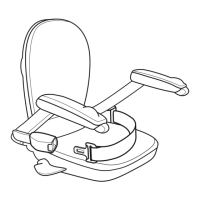