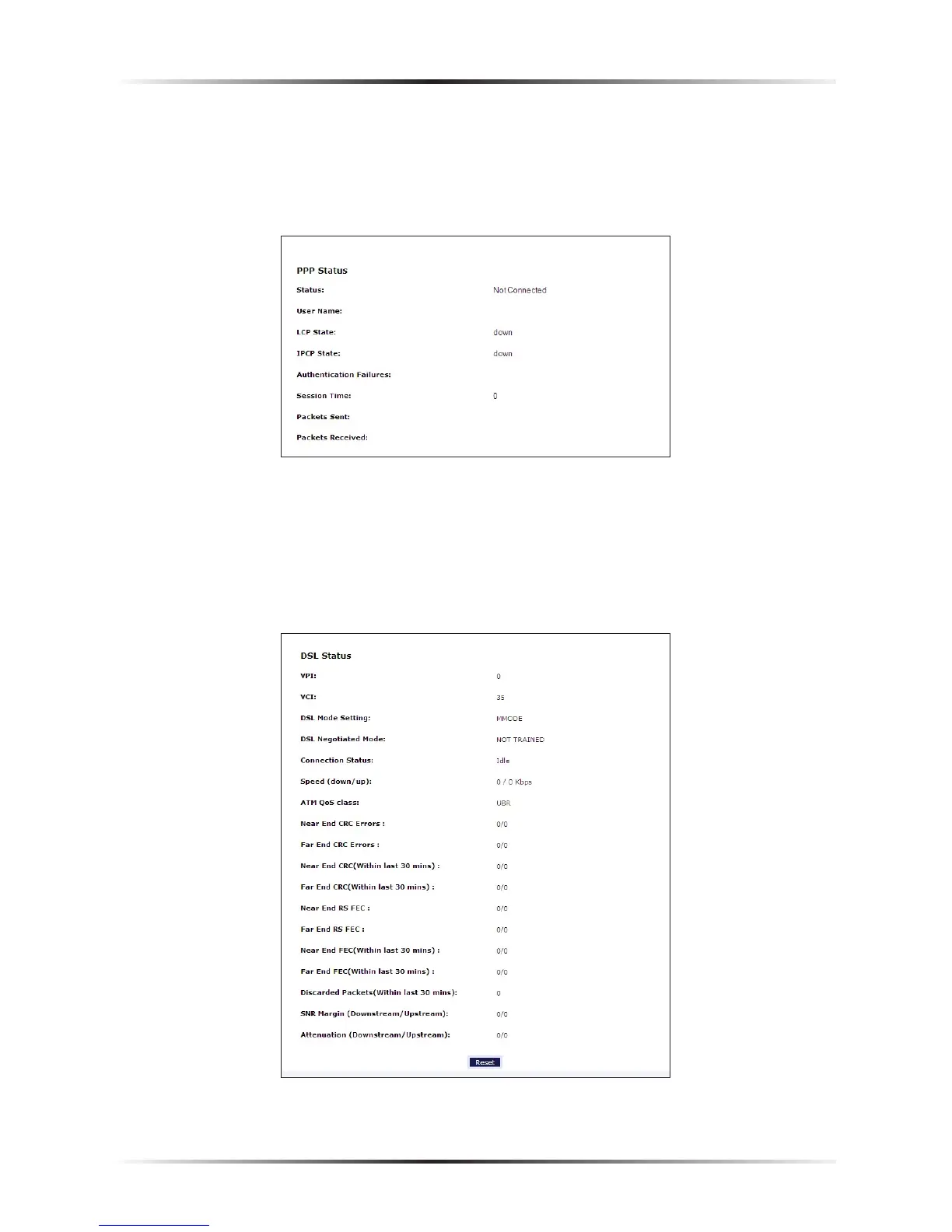PPP Status
The middle section of the Broadband Connection Status screen displays the status
of the Modem’s PPP connection, including user name, authentication failures, and
packets sent and received.
DSL Status
The bottom section of the Broadband Connection Status screen displays the status
of the Modem’s DSL connection, including mode settings, connection status, and
number of discarded packets. Click Reset to refresh all statistics on this screen.