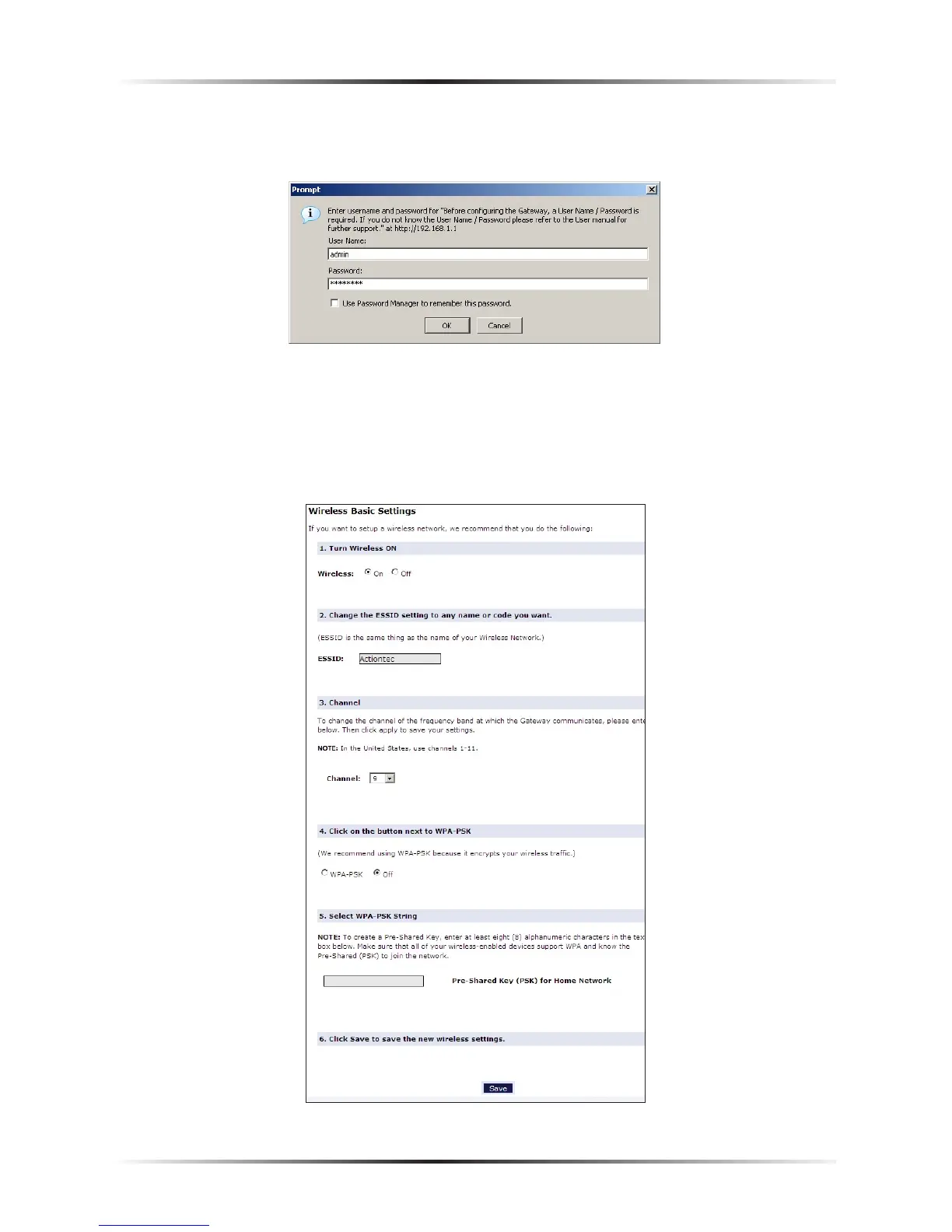3. A login window appears. Enter the user name and password in the appropri-
ate text boxes, then click OK.
☞
Note: The default user name is “admin.” The default password is
“password.”
4. The “Wireless Basic Settings” screen appears, which guides the user through a
basic set up of the Modem’s wireless networking capabilities.