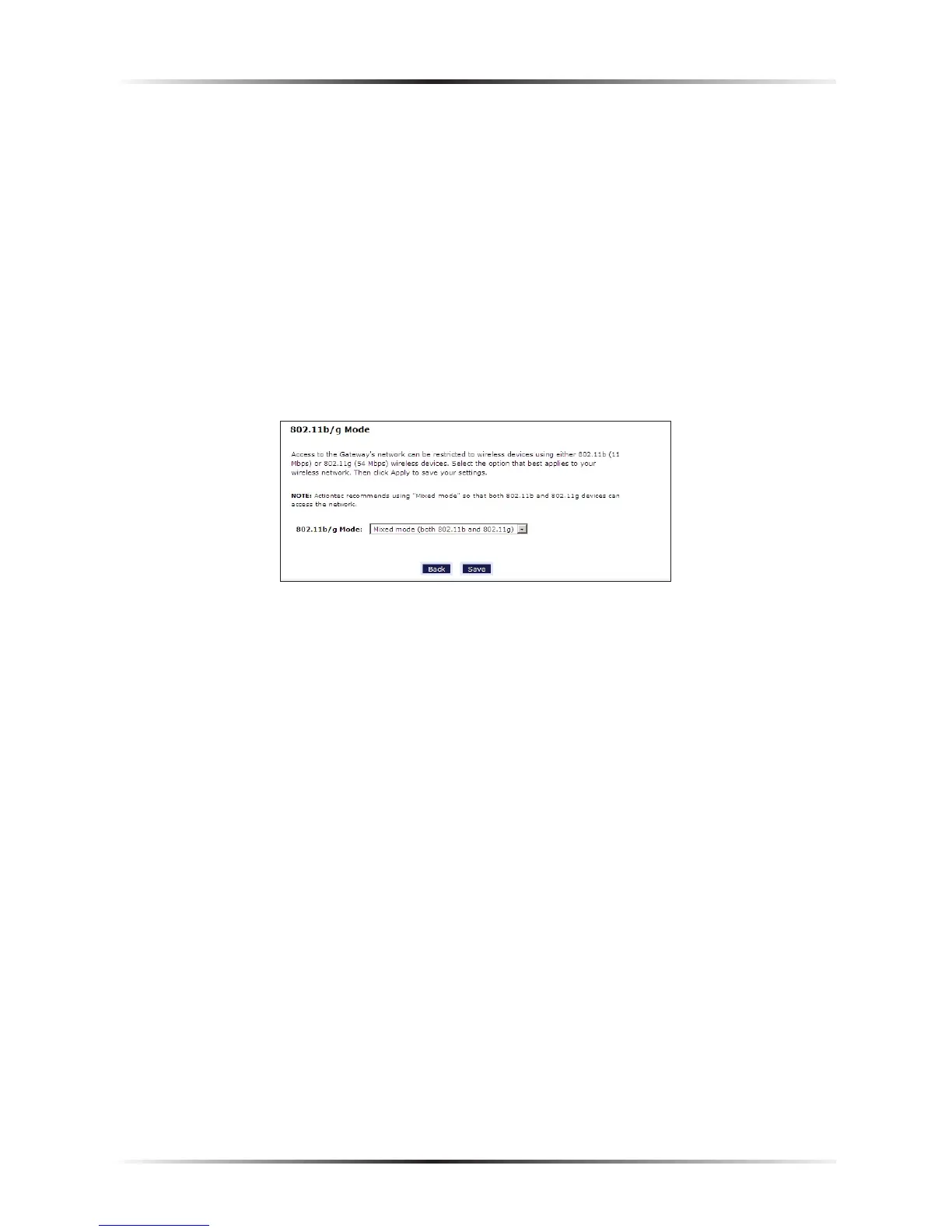This feature allows the user to control the wireless LAN network by denying or
allowing wireless access by specifying the MAC address of the wireless client(s)
allowed or denied access on the wireless network. To do this, follow the instruc-
tions on-screen.
When finished with this screen, click Apply to save all changes. To return to the
Wireless Advanced Settings screen, click Back.
802.11b/g Mode
Selecting 802.11b/g Mode in the Wireless Advanced Settings screen generates the
“802.11b/g Mode” screen.
Access to the Modem’s network can be restricted to wireless clients using either
the 802.11b or 802.11g wireless adapters. Click on the down arrow next to the
drop-down menu and select the desired option. We recommend using the “Mixed”
mode (the default option), which enables both 802.11b and 802.11g wireless cli-
ents to join the network.
☞
Note: If Mixed is chosen and 802.11b wireless clients join the
network, some 802.11g wireless clients may connect at 802.11b
speeds (11 Mbps) to accomodate the slower adapters.
When finished with this screen, click Apply to save all changes.