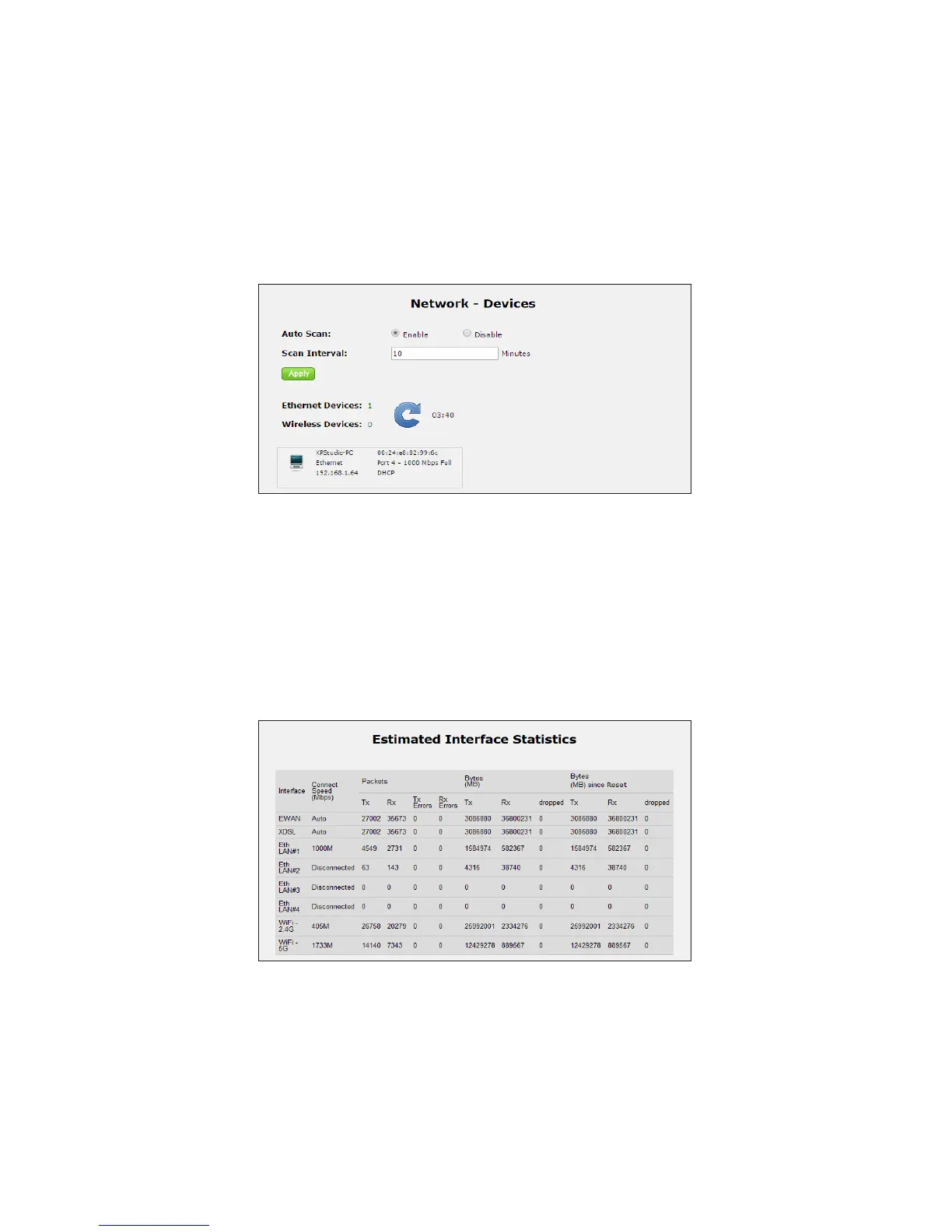Network Devices
Click Network Devices from any Status screen to generate the Network - Devices
screen. This screen allows the user to scan the Gateway’s networks for new devices
at a selected time interval.
Interface Statistics
Click Interface Statistics from any Status screen to generate the Estimated
Interface Statistics screen. This screen displays various statistics and parameters
relating to the Gateway’s connection interfaces.