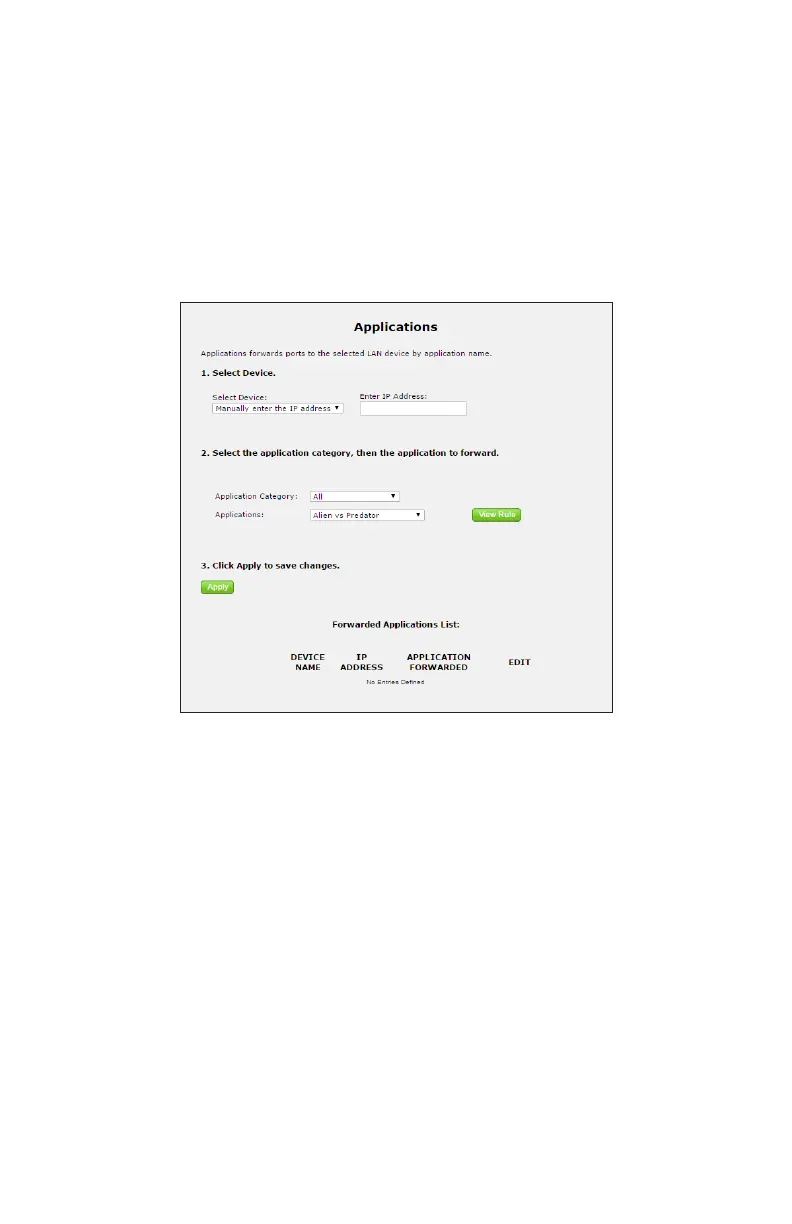36
Configuring Firewall Settings
Applications
Click Applications from any Firewall screen to generate the Applications screen.
This screen allows the user to designate certain applications to be forwarded,
circumventing the usual firewall security settings. If changes are made in this
screen, click Apply at the bottom of the screen to save them.