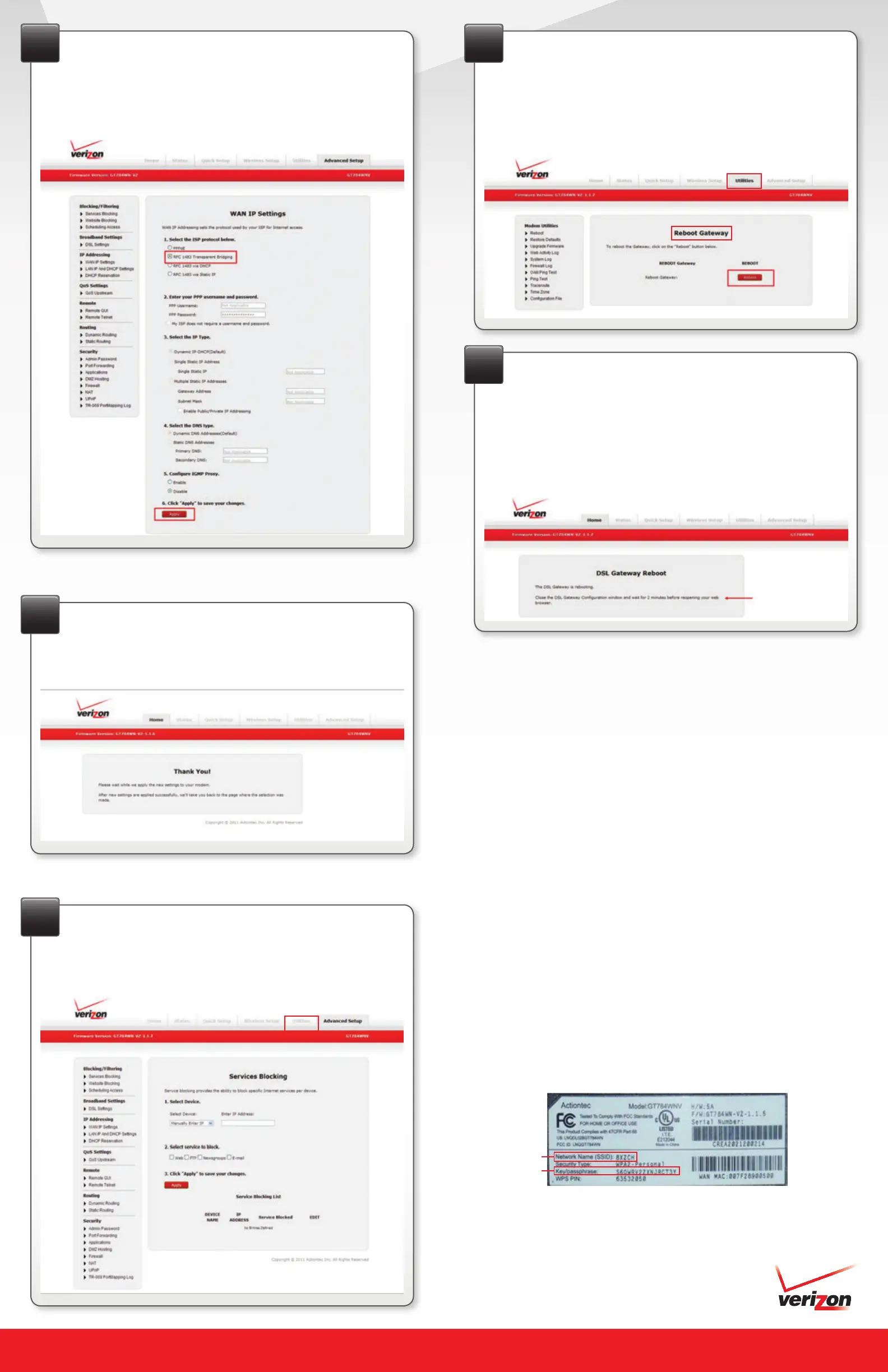The Utilities Reboot Gateway screen
will appear
• Click on Reboot
• If the Reboot screen does not appear, please reboot the
gateway manually by turning it OFF and then ON
Still need help connecting to the Internet?
Power OFF the Verizon GT784 and any other router you may have connected to
it, wait 30 seconds, turn back on.
Also, ensure there is not a filter between the gateway and the phone jack.
Need additional assistance?
Visit verizon.com/help
or contact technical support at 1.888.649.9500.
The WAN IP Settings page is displayed
• Under option 1, select the eld next to RFC 1483 Transparent
Bridging
• Click Apply
8
The Thank You screen will appear
and then disappear once the
conguration is complete
11
The DSL Gateway Reboot warning
screen will appear instructing you to:
• Close the DSL Gateway Conguration window by closing
your browser
• Wait 2 minutes for the full conguration to complete before
opening another browser
Getting Connected
Important reminders about operating your Verizon GT784
gateway in Bridge Mode:
Once you have completed configuring your Gateway to Bridge Mode it becomes a pass
through device and will no longer function as a router. All Wireless functionality has been
disabled and you will no longer be able to access the Gateway GUI Interface (192.168.1.1).
To restore all router and wireless functionality a factory reset of the Gateway will be
required. To perform this function, hold in the reset button on the back of the gateway for
at least 20 seconds.
Should you choose to use your gateway as a wireless router there are a few important facts
and benefits you should know:
– The Verizon GT784 is one of Verizon’s advanced wireless 802.11N capable routers
– You can connect up to 4 wired devices; if currently using a 3rd party, non-Verizon router
you can now eliminate it and use your new Verizon router for all of your internet needs
– The wireless 802.11N technology delivers faster wireless speeds with improved
WiFi and more memory and processing power
– It Delivers a more secure wireless connection using WPA/WPA2 wireless security
• All wireless devices connecting to the Verizon GT784 must support WPA/WPA2 in
order to connect
• WPA/WPA2 is not backward compatible with the less secure WEP wireless security
• It is recommended that all wireless devices be upgraded to support the more secure
WPA/WPA2 wireless security
• If unable to upgrade the wireless device to WPA/WPA2, the router must be
re-configured to the less Secure WEP wireless security in order to connect all
wireless devices
If replacing an existing wireless device you will need to establish a new wireless connection
to your new wireless device; your old connection will no longer work.
The Network Name (SSID) and Key/Passphrase are located on the sticker which is located
on the back of the modem.
SSID
Key/Passphrase
9
You will be taken back to the
Advanced Setup screen
• Click on the Utilities Tab
