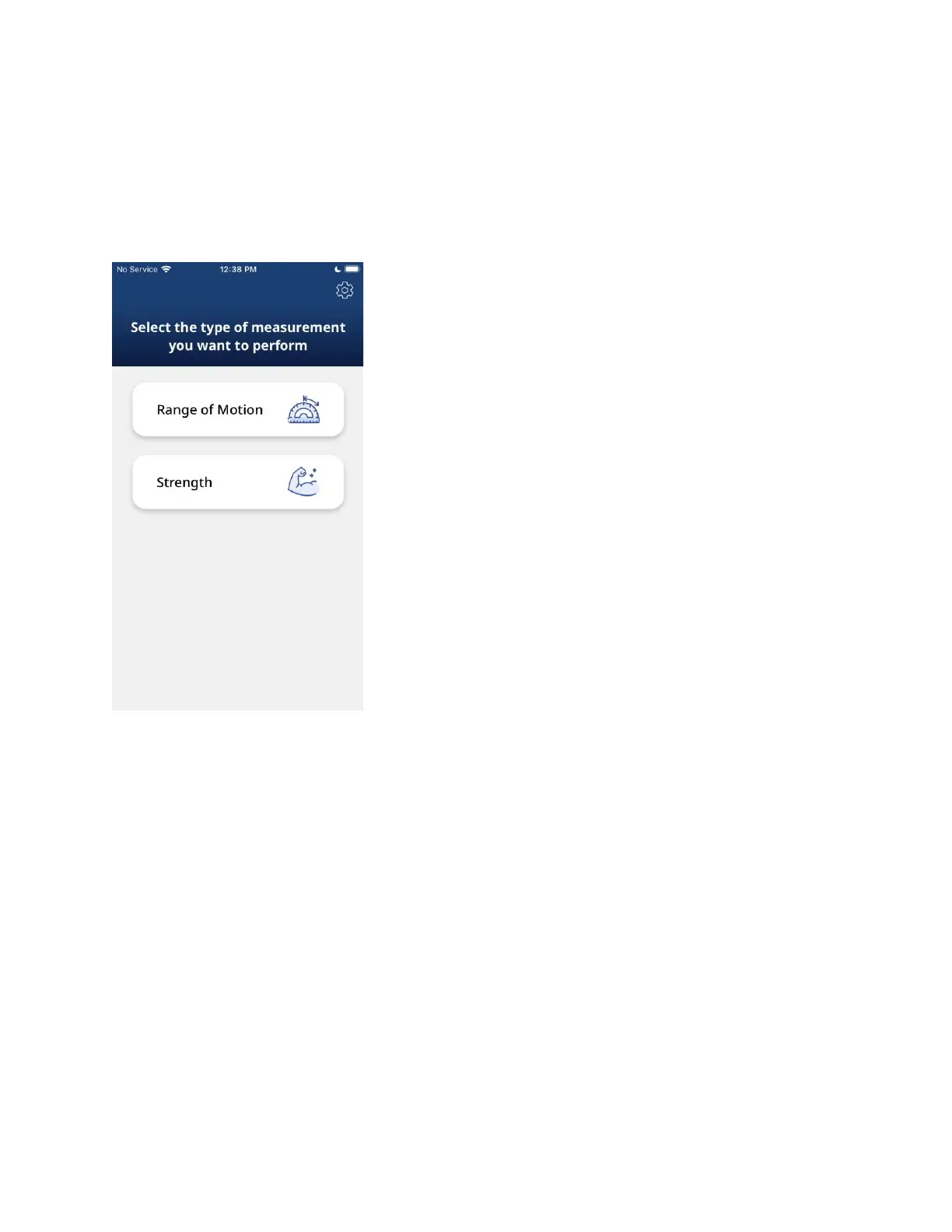Home Screen
Upon signing in, you will see the Activforce 2 home screen. Choose the type of measurement
you want to perform: Range of Motion or Strength.
Range of Motion Measurements
The Activforce 2 app can obtain angle measurements in 3D space from a starting position that
is established during the calibration phase. Two types of Range of Motion (ROM) measurement
can be conducted: Active Range of Motion (AROM) and Passive Range of Motion (PROM).
After selecting Range of Motion from the Home Screen, you can choose to perform an “Active
Range of Motion” test, “Passive Range of Motion” test or “Both”. Selecting “Both” will perform an
AROM test, followed by a PROM test.