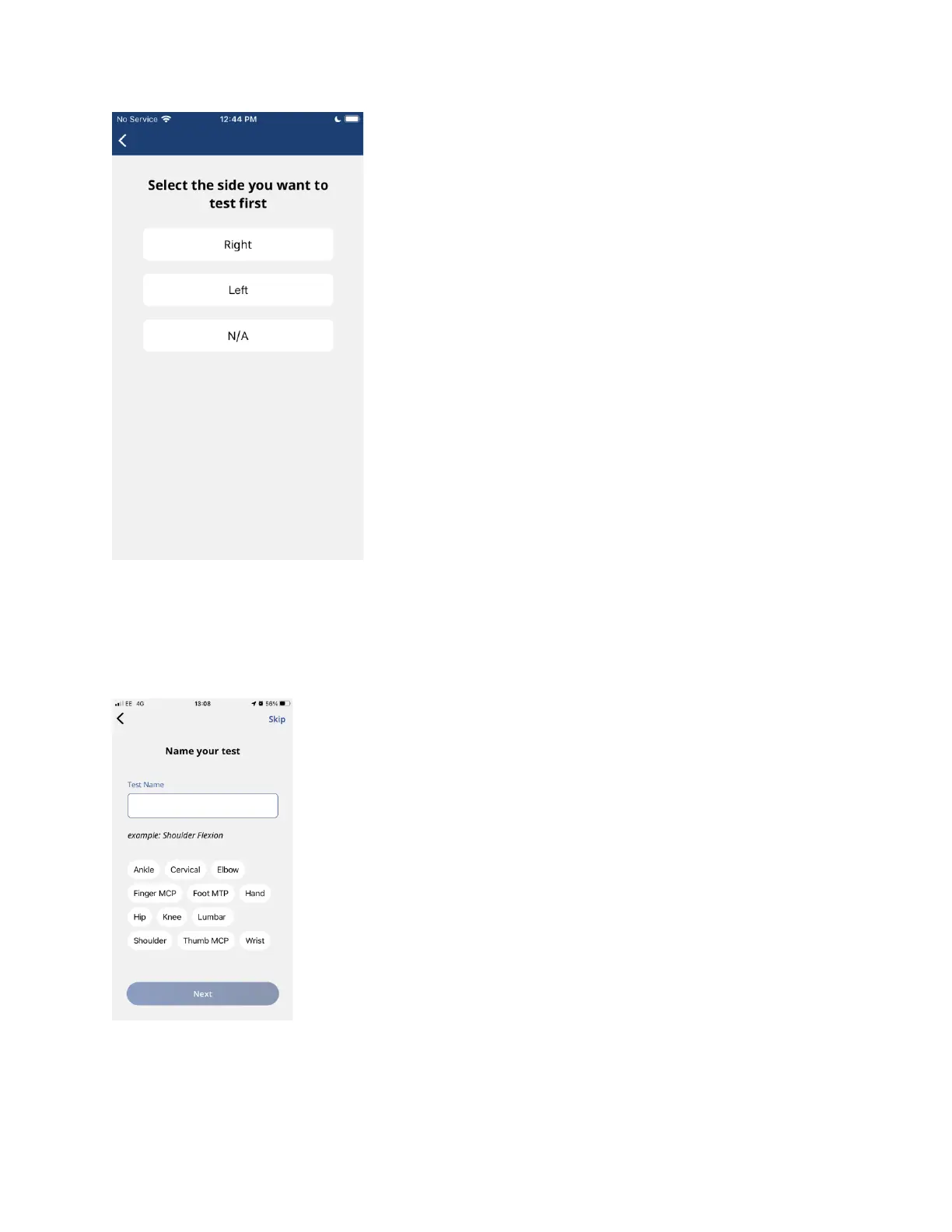Before the test is started, the test can be named either manually or by selecting suggested
joints, movements and positions. The test naming can also be skipped by tapping the “Skip”
button at the top right corner.
Upon reaching the test screen, you can start the ROM measurement by tapping the “Start Test”
button. After pressing the “Start Test” button, a short calibration phase will commence. Do not
press or move the device during the calibration phase.