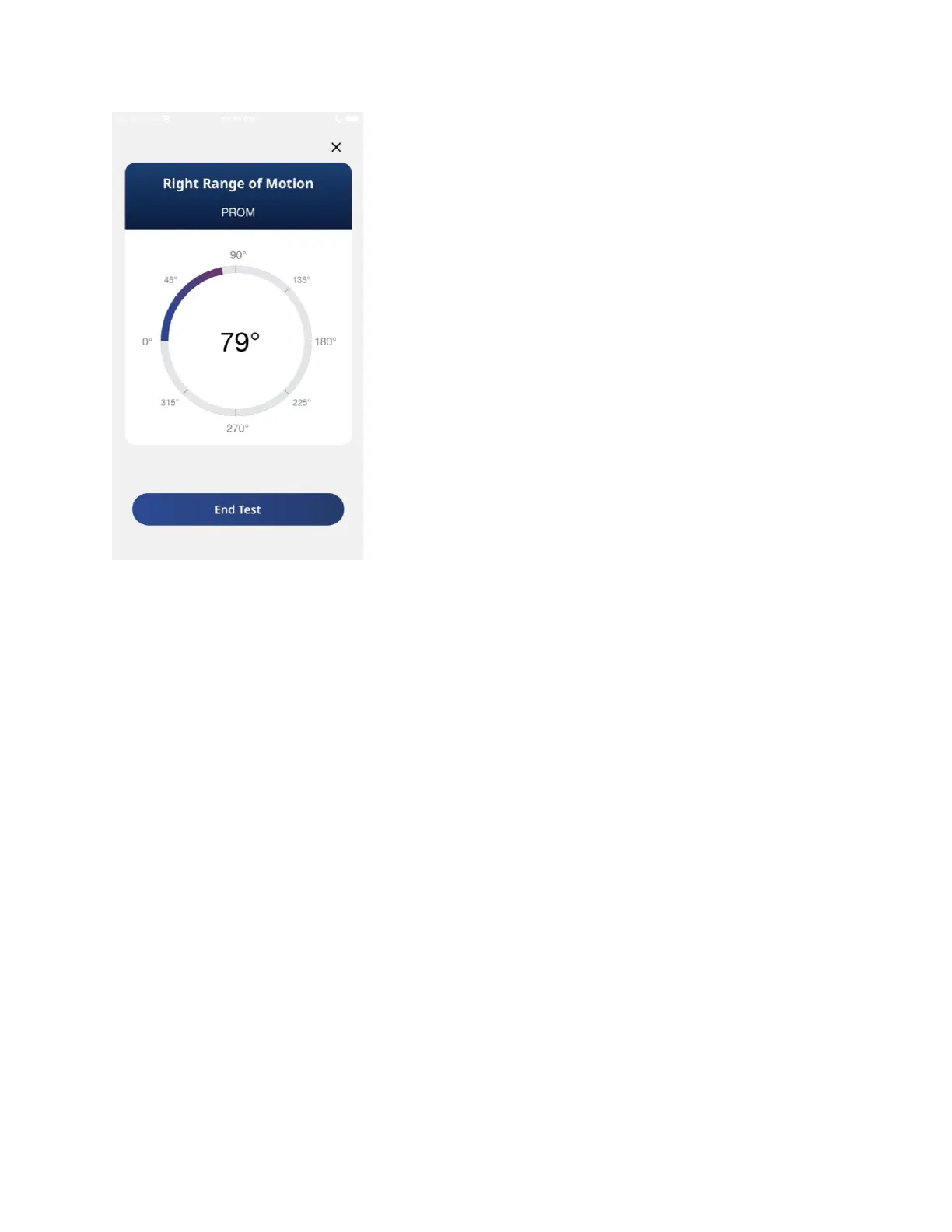Once the “End Test” button is pressed, you have two options: to either see the test results by
tapping on the “View Summary” button or to perform the last measurement again by tapping
“Redo Test”, which will discard the previous result and restart the measurement process.
Tapping the "Save and Exit" button will save the report to the signed in account to be accessed
from the Activforce 2 Dashboard. Taping the "X" close button will not save the report and it will
not be accessible from this account's Activforce 2 Dashboard.