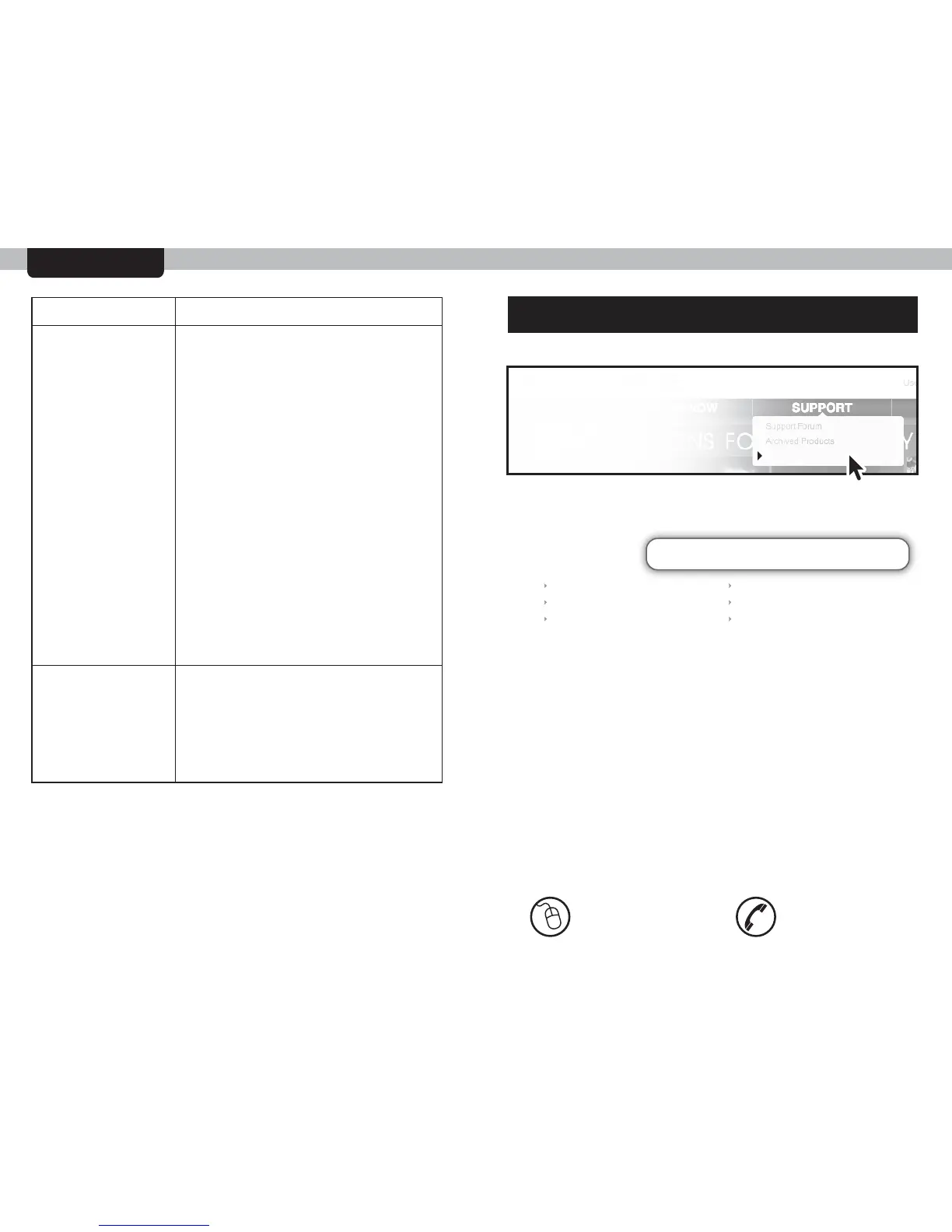5 6
Problem Possible Solution(s)
Clock is
inaccurate
If the clock is inaccurate, force the clock
to search for the atomic signal using the
following steps:
• Press and hold the “REC” button (D)
for 3 seconds. The clock will search for
the atomic signal.
• The clockʼs hands will move to the
12:00 position and the atomic signal
will be received within 3-12 minutes.
• Once the atomic signal has been
received, the clock will set itself to the
correct time.
• If the time DOES NOT set itself after
12 minutes, the signal was not received
and the clock will go back to the time
that was set before the forced
reception.
If the clock does not receive the
atomic signal after 12 minutes, restart
the setup process by pressing the
“RESET” button (B).
Clock does
not receive signal
after 12 minutes
or more
TROUBLESHOOTING
IMPORTANT NOTICE
YOUR PRODUCT MUST BE REGISTERED TO RECEIVE WARRANTY SERVICE
www.AcuRite.com
Register this product
to receive 1-year
warranty protection
PRODUCT REGISTRATION
Register a Product
(877) 221-1252
www.AcuRite.com
Have questions about product setup or operation? We’re here to help!
24/7 Support:
www.AcuRite.com
Product Setup & Demo Videos
Product Manuals
Frequently Asked Questions
Register your Product
Support Forum
Submit Feedback & Ideas
