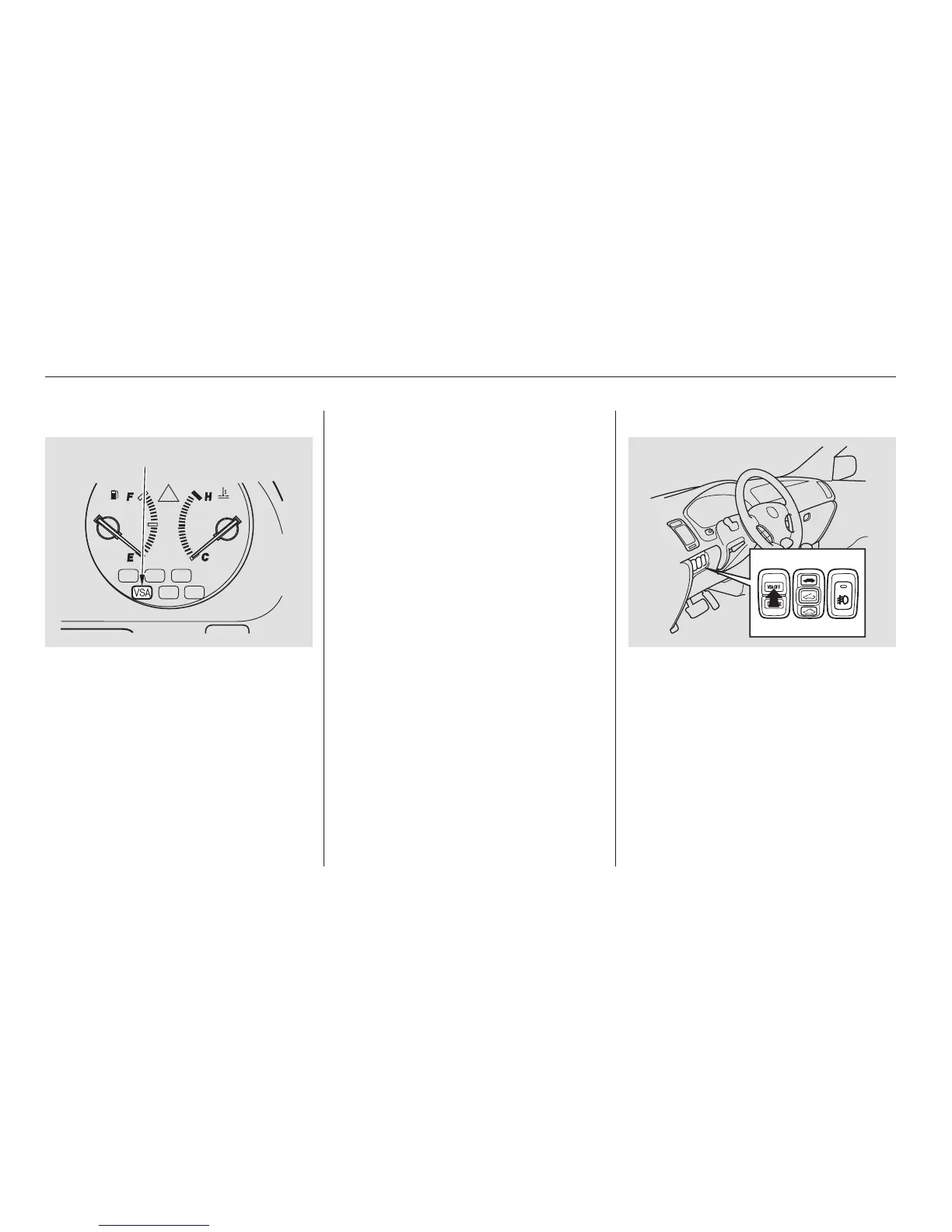The VSA system indicator (see page
) comes on and stays on when
there is a problem with the VSA
system. The VSA Activation
indicator will also come on.
If the VSA indicator comes on while
driving, pull to the side of the road
when it is safe and turn off the
engine. Reset the system by
restarting the engine, and watch the
VSA system indicator. If the
indicator remains on, or comes back
on while driving, have the VSA
system inspected by your Acura
dealer.
If the indicator does not come on
when the ignition switch is turned
ON(II),theremaybeaproblem
with the VSA system. Have your
dealer inspect your vehicle as soon
as possible.
Without VSA, your vehicle will have
normal braking and cornering ability,
but it will not have VSA traction and
stability enhancement.
This switch is under the left vent.
Press it to turn the Vehicle Stability
Assist system on and off.
When VSA is off, the VSA Activation
Indicator light comes on as a
reminder. Pressing the switch again
turns the system back on.
73
CONTINUED
Vehicle Stability Assist (VSA) System
Driving
VSA System Indicator
VSA Off Switch
267
VSA SYSTEM INDICATOR
