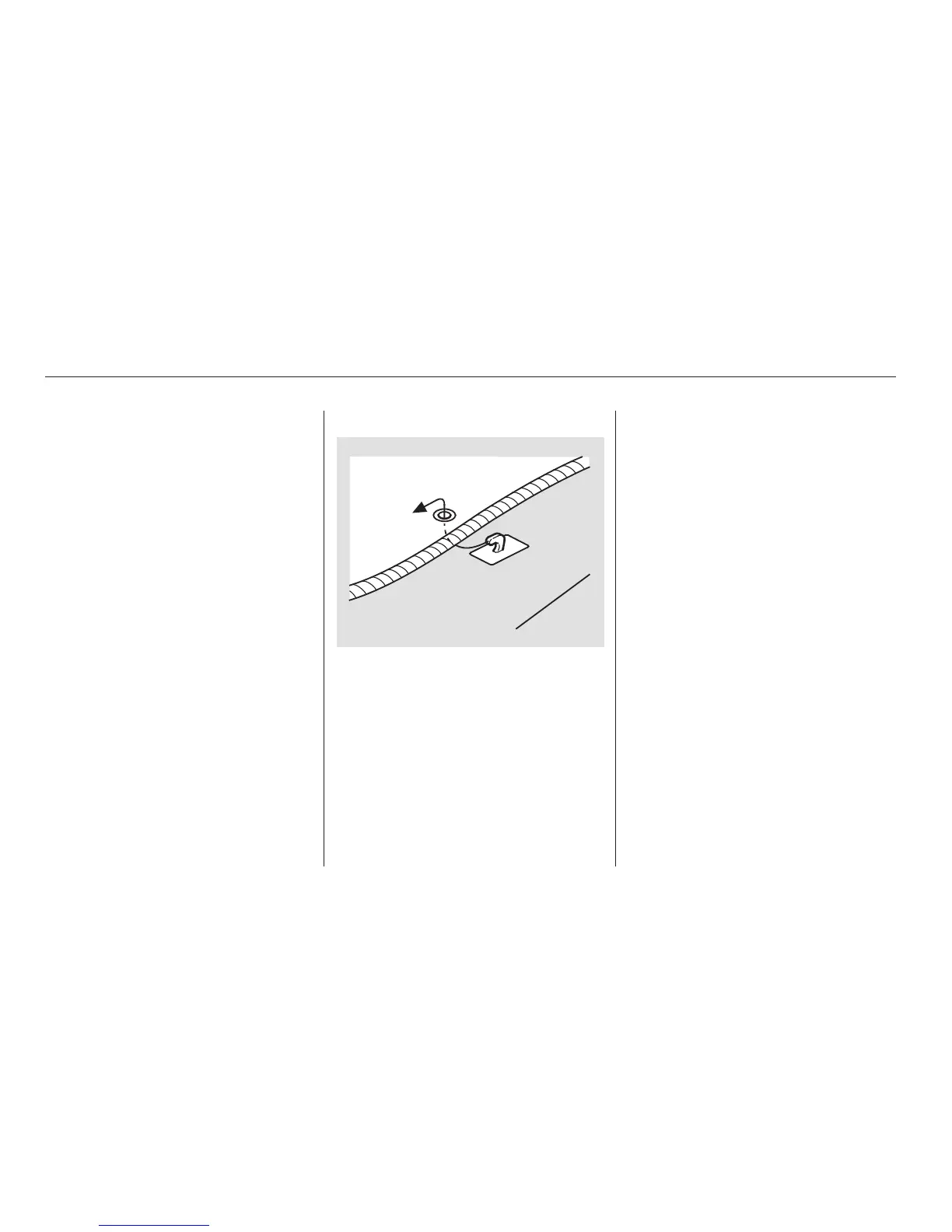Vacuum the carpeting frequently to
remove dirt. Ground-in dirt will make
the carpet wear out faster.
Periodically shampoo the carpet to
keep it looking new. Use one of the
foam-type carpet cleaners on the
market. Follow the instructions that
come with the cleaner, applying it
with a sponge or soft brush. Keep
the carpeting as dry as possible by
not adding water to the foam.
The genuine Acura driver’s floor mat
that came with your vehicle was
designed to be hooked over the floor
mat anchor. This keeps the floor mat
from sliding forward and possibly
interfering with the pedals.
If you replace it, use a genuine Acura
floormatthatisdesignedtobeused
with the floor mat anchor in your
vehicle.
Do not put additional floor mats on
top of the anchored mat, otherwise
the additional mats may slide
forward and interfere with the pedals.
If you use a non-Acura floor mat in
the driver’s footwell, make sure it
fits properly and that it can be used
with the floor mat anchor.
If you remove the driver’s floor mat,
make sure to re-anchor it when you
putitbackinyourvehicle.
Carpeting Floor Mats
Appearance Care
Interior Care
354
