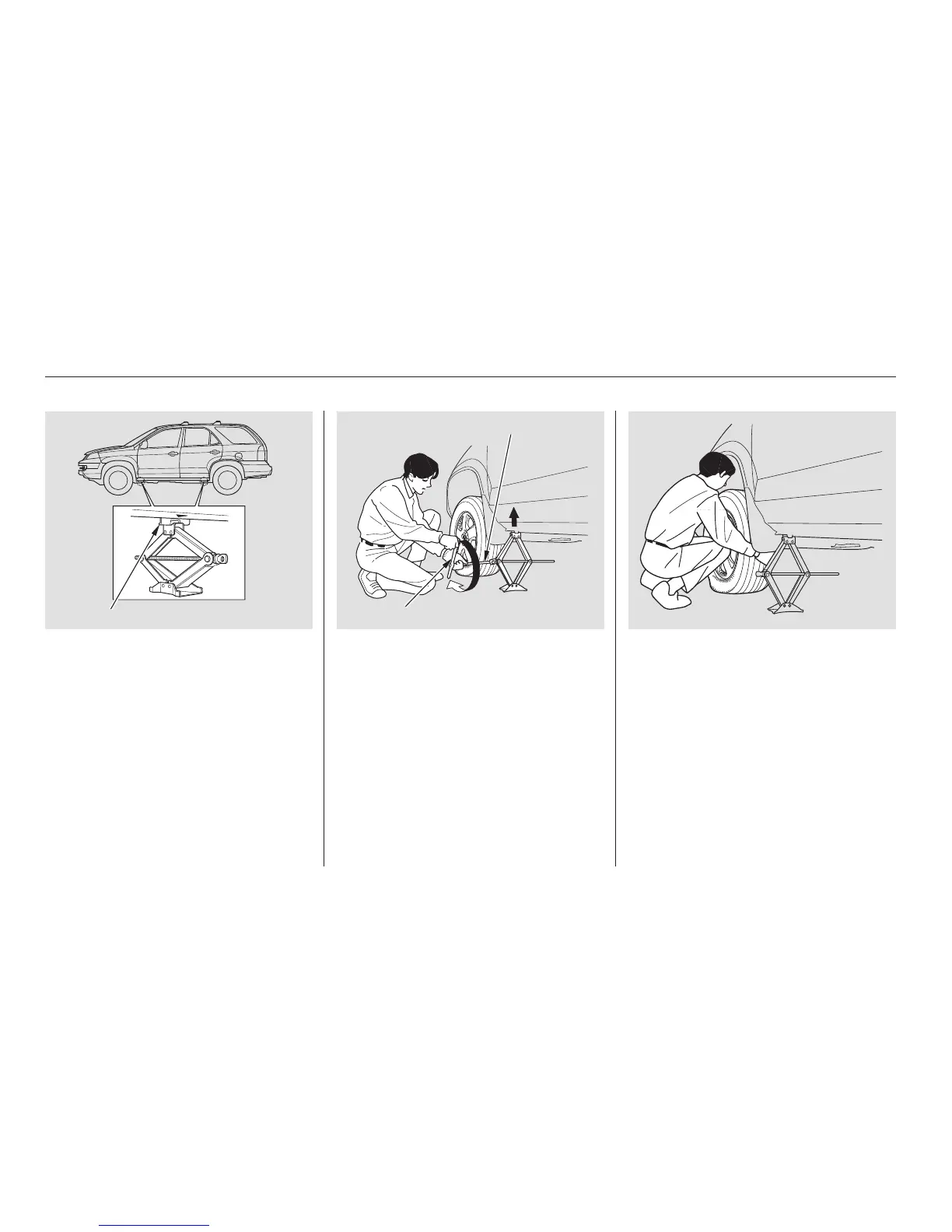△
Use the extension and wheel
wrench as shown to raise the
vehicle until the flat tire is off the
ground.
Remove the wheel nuts, then
remove the flat tire. Temporarily
place the flat tire on the ground
with the outside surface of the
wheel facing up. You could scratch
the wheel if you put it face down.
Locate the jacking point nearest
thetireyouneedtochange.Itis
pointed to by a mark molded
into the underside of the body.
Place the jack under the jacking
point. Turn the end bracket
clockwise until the top of the jack
contacts the jacking point. Make
sure the jacking point tab is
restinginthejacknotch.
12. 13. 14.
Changing a Flat Tire
Taking Care of the Unexpected
364
JACKING POINT
WHEEL WRENCH
EXTENSION
