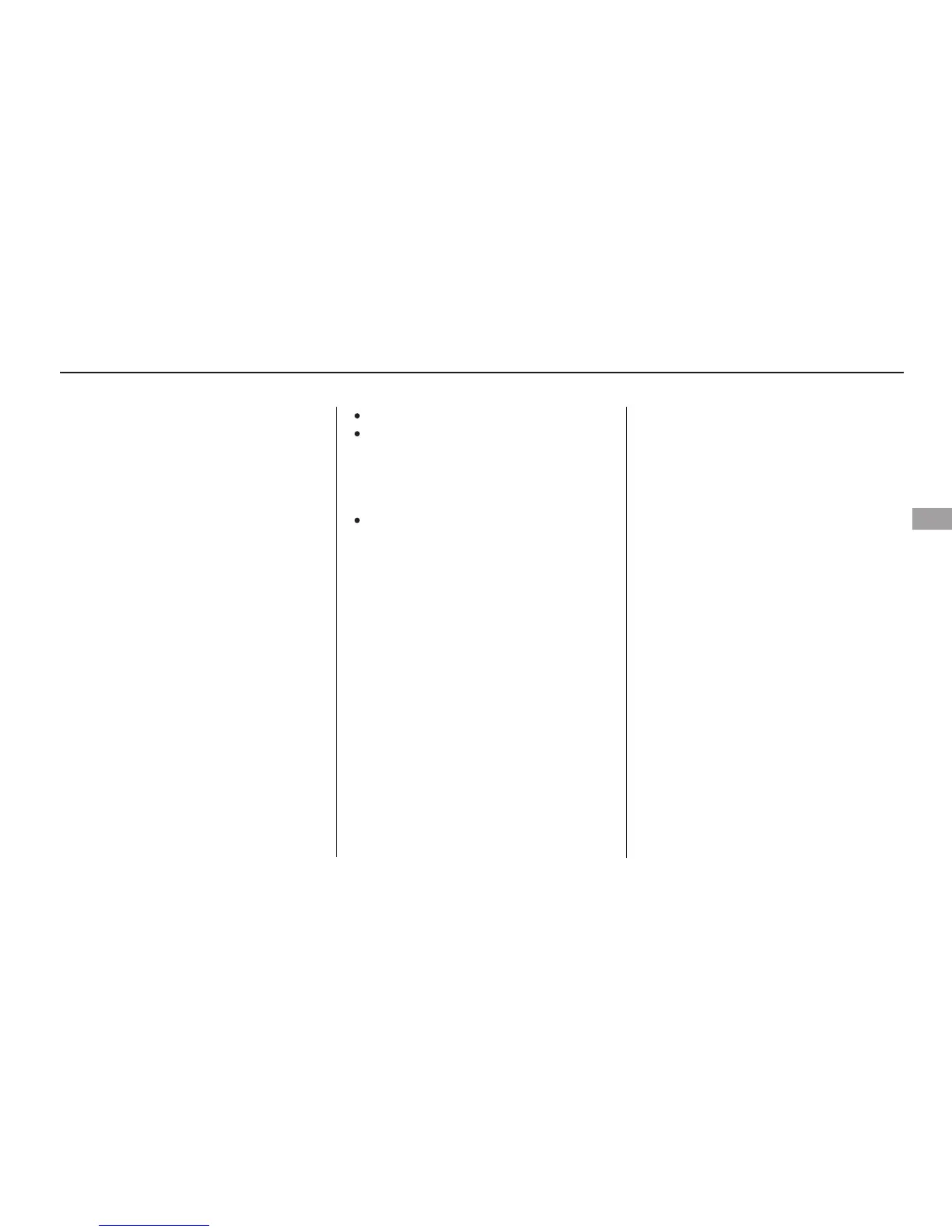−
▲
▼
▲
▼
The system automatically selects the
proper mix of conditioned and/or
heated air to raise or lower the
interior temperature to the
temperature you selected.
If you set the temperature to its
lowest limit, (Lo) or its highest limit,
(Hi) the system runs at full cooling
or heating only. It does not regulate
the interior temperature.
In cold weather, the fan will not
come on automatically until the
heater starts to develop warm air.
When
the indicator in the Dual button is on,
the driver’s side and passenger’s side
temperature can be controlled
independently (see page ).
Press the AUTO button.
The automatic climate control
system adjusts the fan speed and
airflow levels to maintain the interior
temperature you select.
In the AUTO mode, the vehicle’s
interior temperature is
independently regulated for the
driver and passenger. If the driver’s
side of the vehicle is getting too
much sun, the system will adjust to a
lower temperature.
Set the
desired temperature by pressing
the temperature control bars (
or side). You will see AUTO in
the system’s display.
Set the
desired temperature by pressing
the temperature control bars (
or side). The selected
temperature will show in the upper
display.
109
Dual Temperature Control
Without Navigation System:
With Navigation System:
Vents, Heating, and A/C
Automatic Climate Control
Features
107
