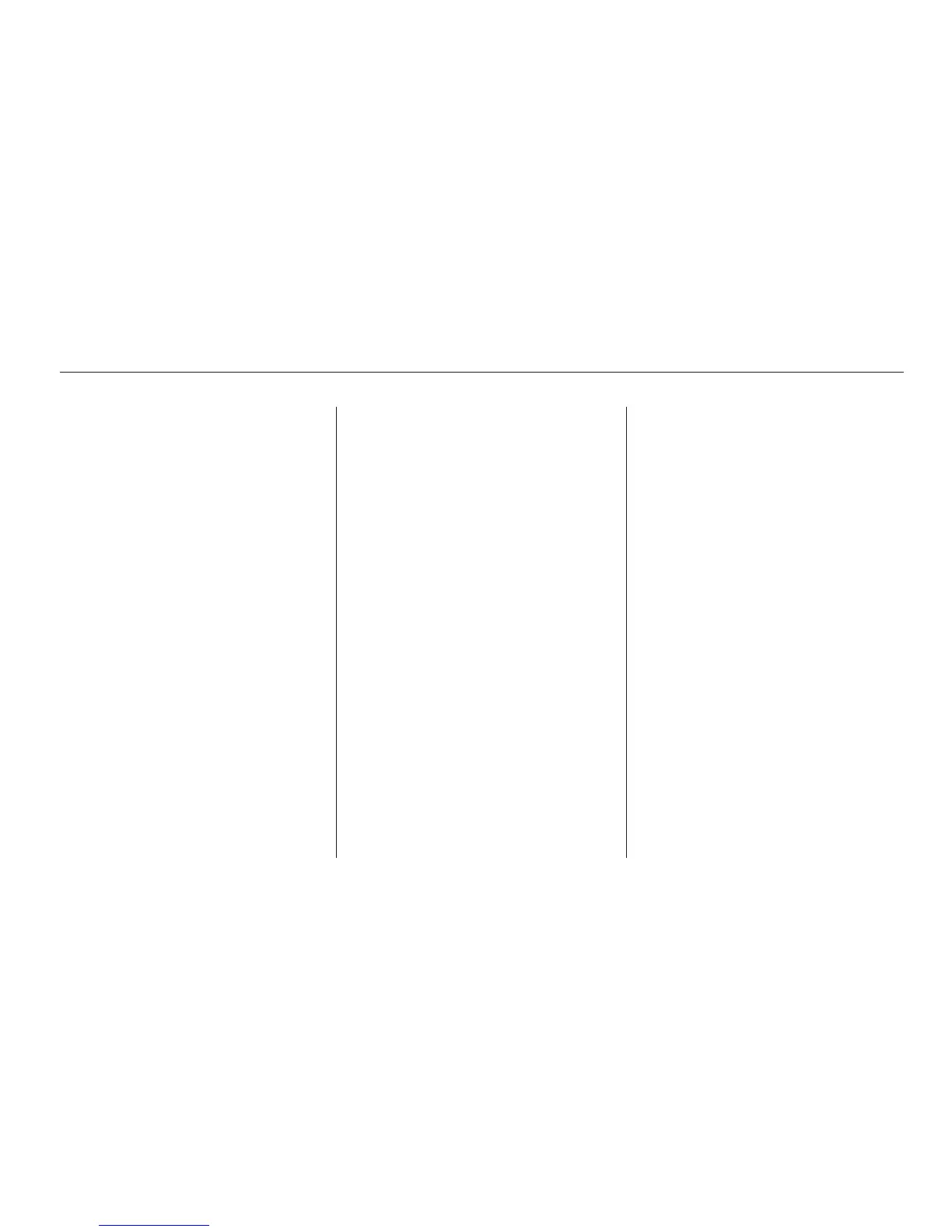−−
The ignition must be in the
ACCESSORY (I) or ON (II) position.
Turn the system on:
Press and release this button to
change the display. The display will
change in the following sequence:
channel name, channel number,
category, artist name, and music title.
Push any of the following: PWR/
VOL knob or the CD/AUX XM
button.
Push any of the following: PWR/
VOL knob, the CD/AUX XM, or
AUDIO button.
Turn the PWR/VOL knob to adjust
the volume.
When in the satellite radio mode,
you can use any of three methods to
find channels: TUNE, SEEK/SKIP
(CATEGORY), and SCAN.
Turn the TUNE knob to change
channels. Turn the knob right for
higher numbered channels and left
for lower numbered channels.
Vehicles with Navigation System
Vehicles without Navigation System
Vehicles with Navigation System
To Play XM Satellite Radio TUNEDISP
To Select a Channel
Playing the XM Satellite Radio
134
TM
TM
