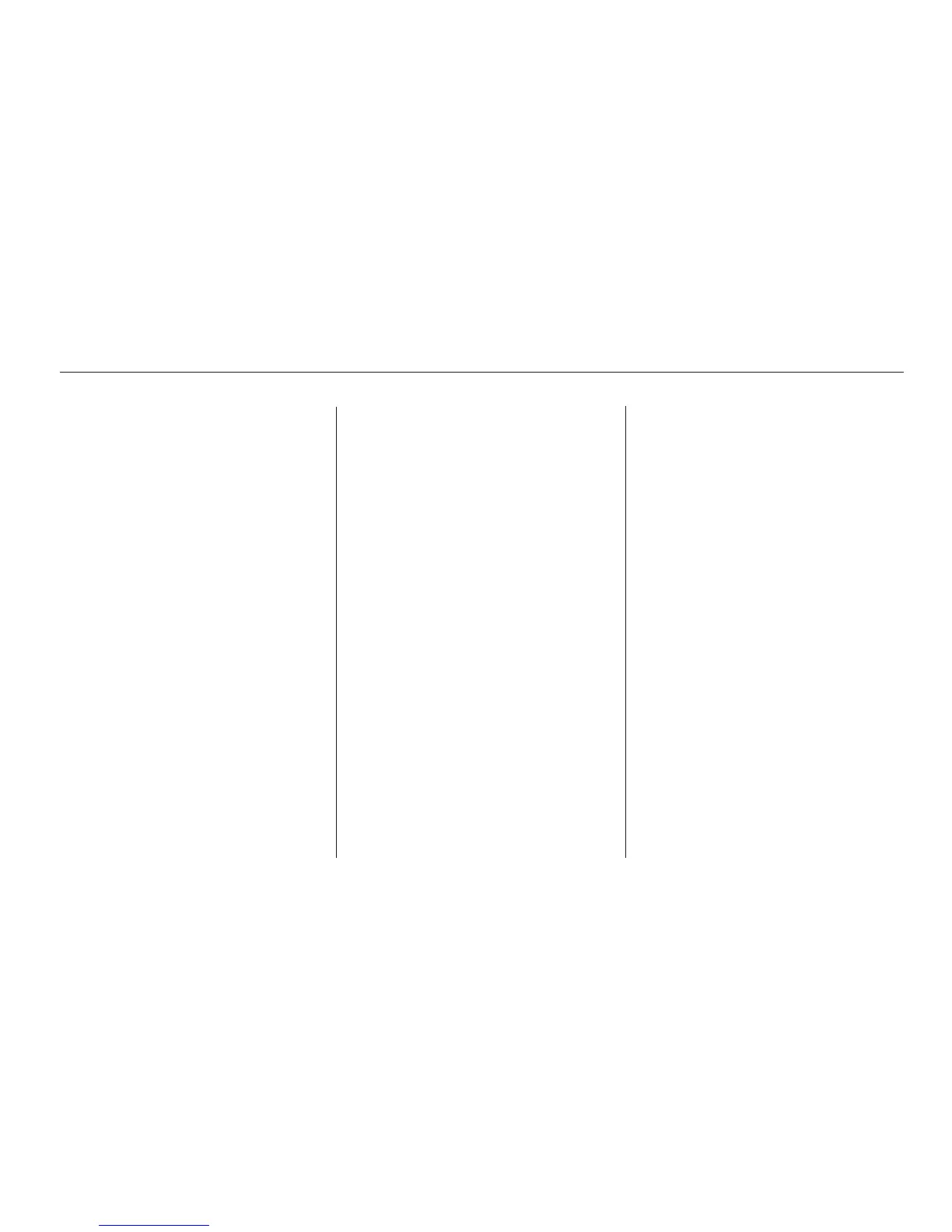While awaiting activation, make sure
your vehicle remains in an open area
with good reception. Once your
audio system is activated, ‘‘category’’
or ‘‘CH’’ will appear in the display
and you will be able to listen to XM
Radio broadcasts. XM Radio will
continue to send an activation signal
to your vehicle for at least 12 hours
from activation request. If the
service has not been activated after
36 hours, contact XM Radio.
If you decide to purchase XM
Satellite Radio service, contact XM
Radio at , or at
1-800-852-9696. You will need to give
them your radio I.D. number and
your credit card number.
Turn the TUNE knob until ‘‘0’’
appears in the display. Your I.D. will
appear in the display.
After you have registered with XM
Radio, keep your audio system in the
SAT Radio mode while you await
activation. This should take about 30
minutes.
www.xmradio.com
Playing the XM Satellite Radio
To get your XM Satellite radio ID
number:
138
TM
