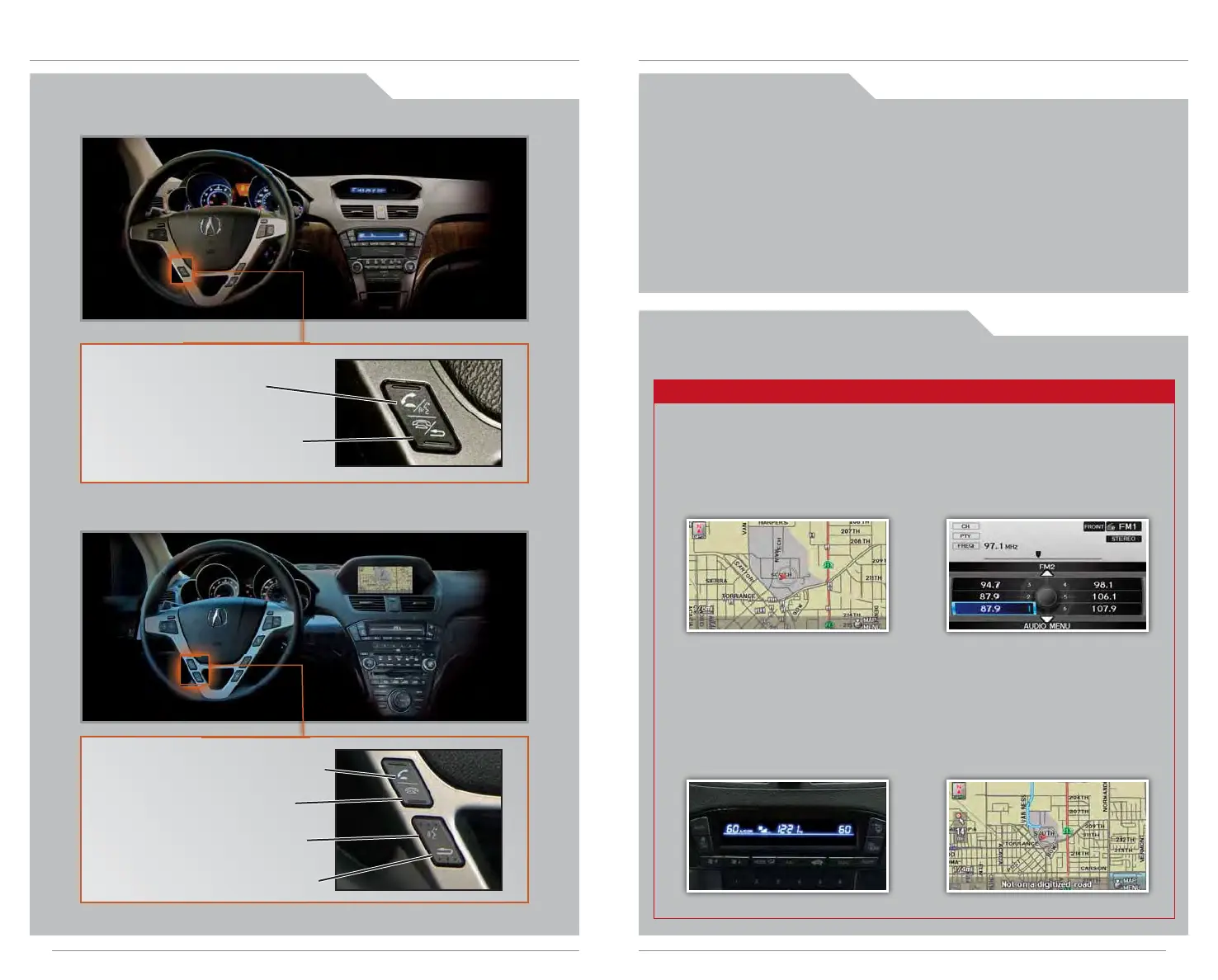Using the Voice Command System
Voice Command Tips
HFL Talk button: Give HFL
commands and answer
incoming calls.
HFL Back button: Cancel a
command and end or decline
a call.
Base Model
Pick-Up button: Answer an
incoming call, or go directly to the
Cellular Phone screen.
Hang-Up button: End a call or
decline a call.
Talk button: Give HFL, navigation,
audio, climate control, or
AcuraLink commands.
Back button: Cancel a command
and return to the previous screen.
Tech/Advance Package
- To hear a list of available commands at any time, press and release the
Talk button, then say “Help.”
-
When using the Talk button, wait for a beep, then give a command.
- Speak in a clear, natural voice.
- Reduce all background noise.
- Adjust the dashboard and side vents away from the microphone in the
ceiling.
- Close the windows.
Commonly Used Voice Commands
Press and release the Talk button before you give a command.
Look for Restaurants
Near Your Location
Say a command like “Display
restaurants” to see restaurant icons
appear on the map.
Adjust Vehicle’s Climate
Setting
Say a command like “Air
conditioner on” and “Fan speed 4”
to achieve a comfortable climate
setting.
Make Audio Selections
Say a command like “Radio 97.1
FM” or “CD play track 5” to select
that station or song.
Get Estimated Distance
to Destination
After a destination is entered, say
“How far to destination?” to hear
the remaining distance.
Here are some examples of commonly used voice commands. Try some of these
to familiarize yourself with the voice command system.
1312
10 MDX ATG:ATG_NEW STYLE 12/11/2009 11:32 AM Page 6
