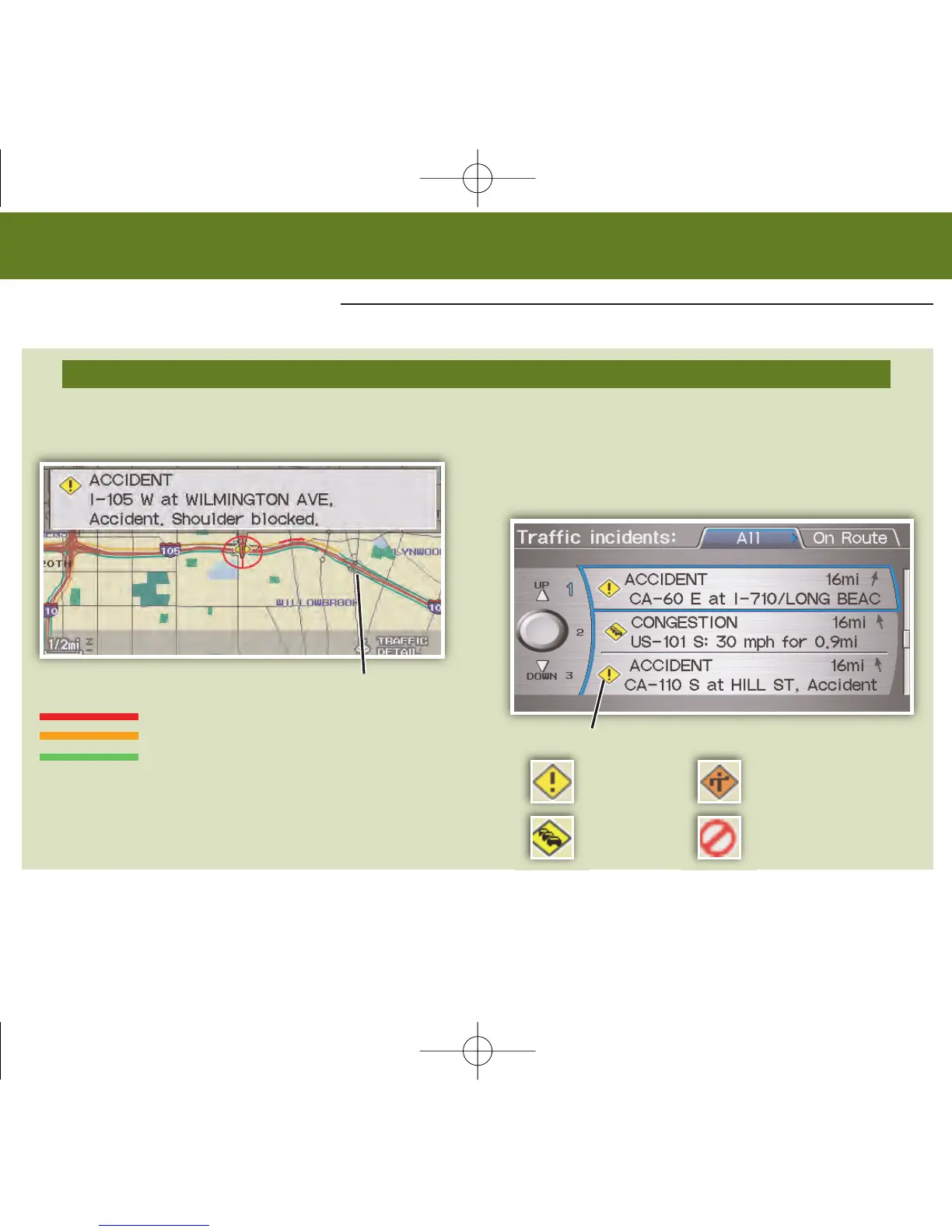AcuraLink Real-Time Traffic
TM
*
Provides continuously updated info, including traffic speed, incidents, and construction in major metro areas.
Displaying Traffic Information
Traffic Flow Data
Displaying Traffic Incidents
* Subscription-based service through Sirius XM Radio
®
(free 90-day trial upon vehicle purchase)
** You can also display this information manually using the Interface Dial from the Map screen.
NOTE: Traffic flow and incident icons can only
be displayed on map scales of 5 miles (8 km)
or less.
Incident Icons
Accident
Road Closed
Construction
Congestion
Heavy traffic
Moderate traffic
Free-flow traffic
Say “Display traffic incidents”** to view a list of
incidents in your area or on your specific route,
which are listed by distance from your current
position.
Say “Display traffic”** to view highway flow data.
Press and release the NAVI Talk button before you give a command.
