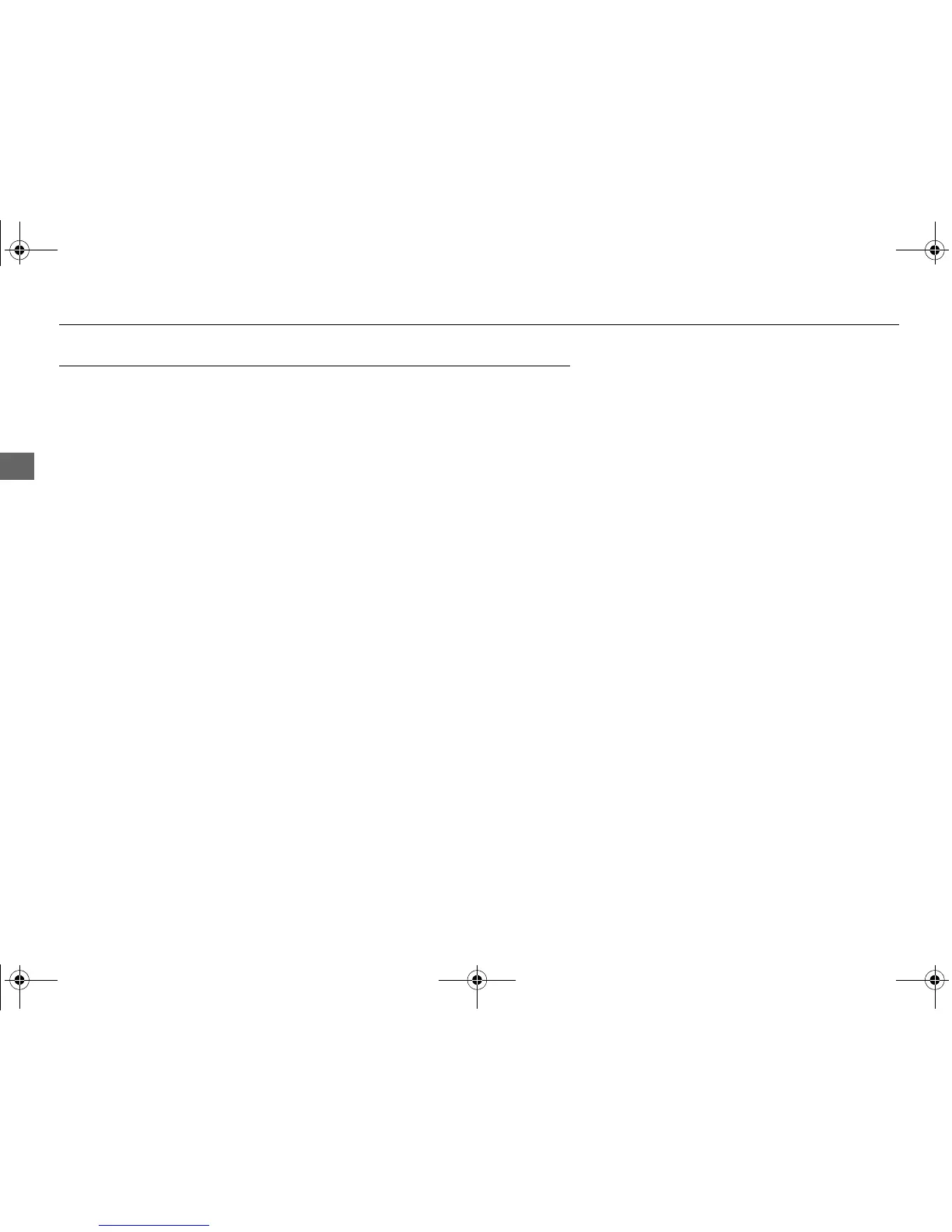Multi-Information Display
The multi-information display shows the odometer, trip meter, outside temperature
indicator, and other gauges. It also displays important messages such as warnings
and other helpful information.
16 ACURA TLX-31TZ36100.book 118 ページ 2015年8月26日 水曜日 午後1時54分
