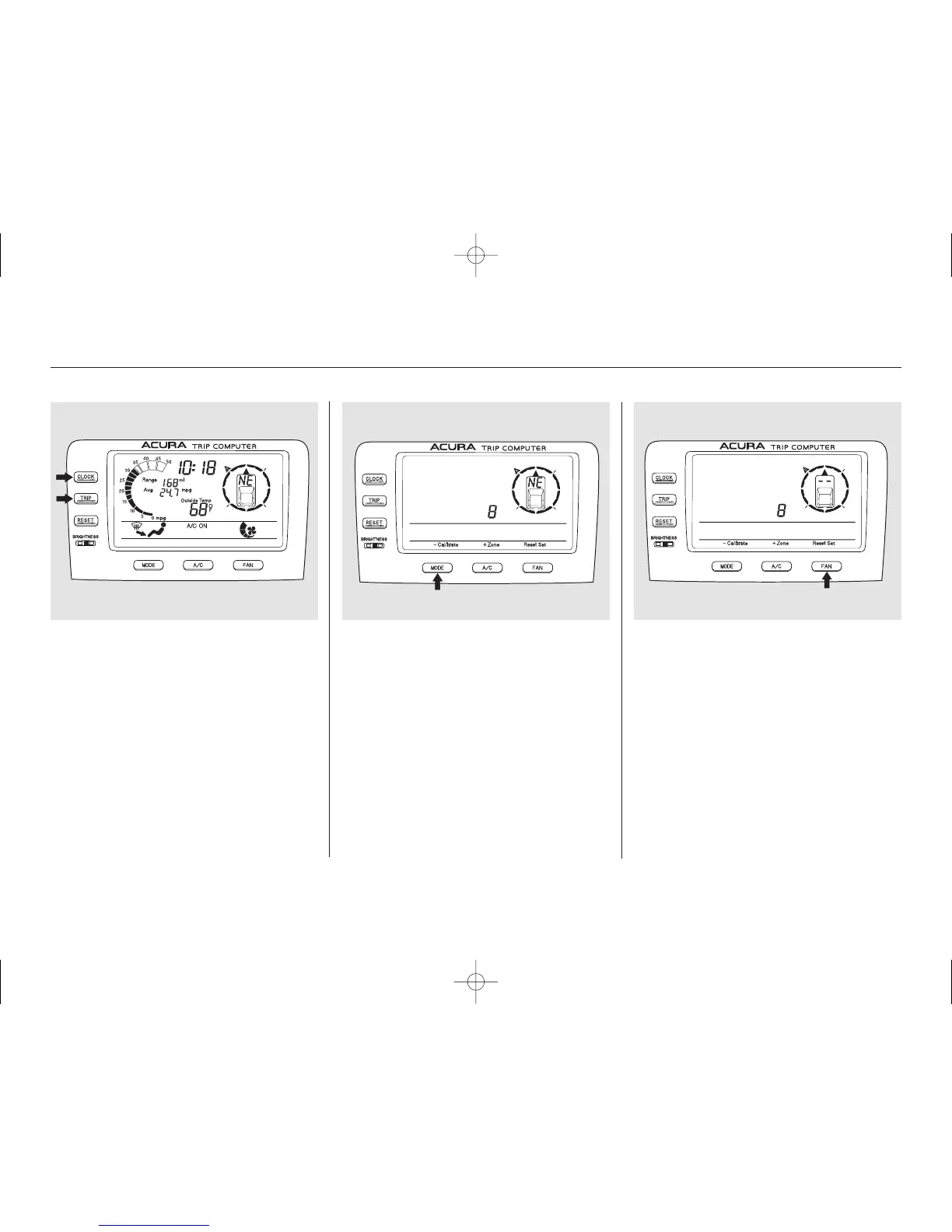−−
Press and hold the CLOCK and
TRIP buttons until the display
changes (about 1 second).
Press the Calibrate (MODE)
button.
Press the Set (FAN) button.
‘‘Calibrate’’ will start blinking, and
the direction display will change to
‘‘ ’’.
1. 2.
Trip Computer
Comfort and Convenience Features
180
01/09/07 12:23:47 31S3V610_185
