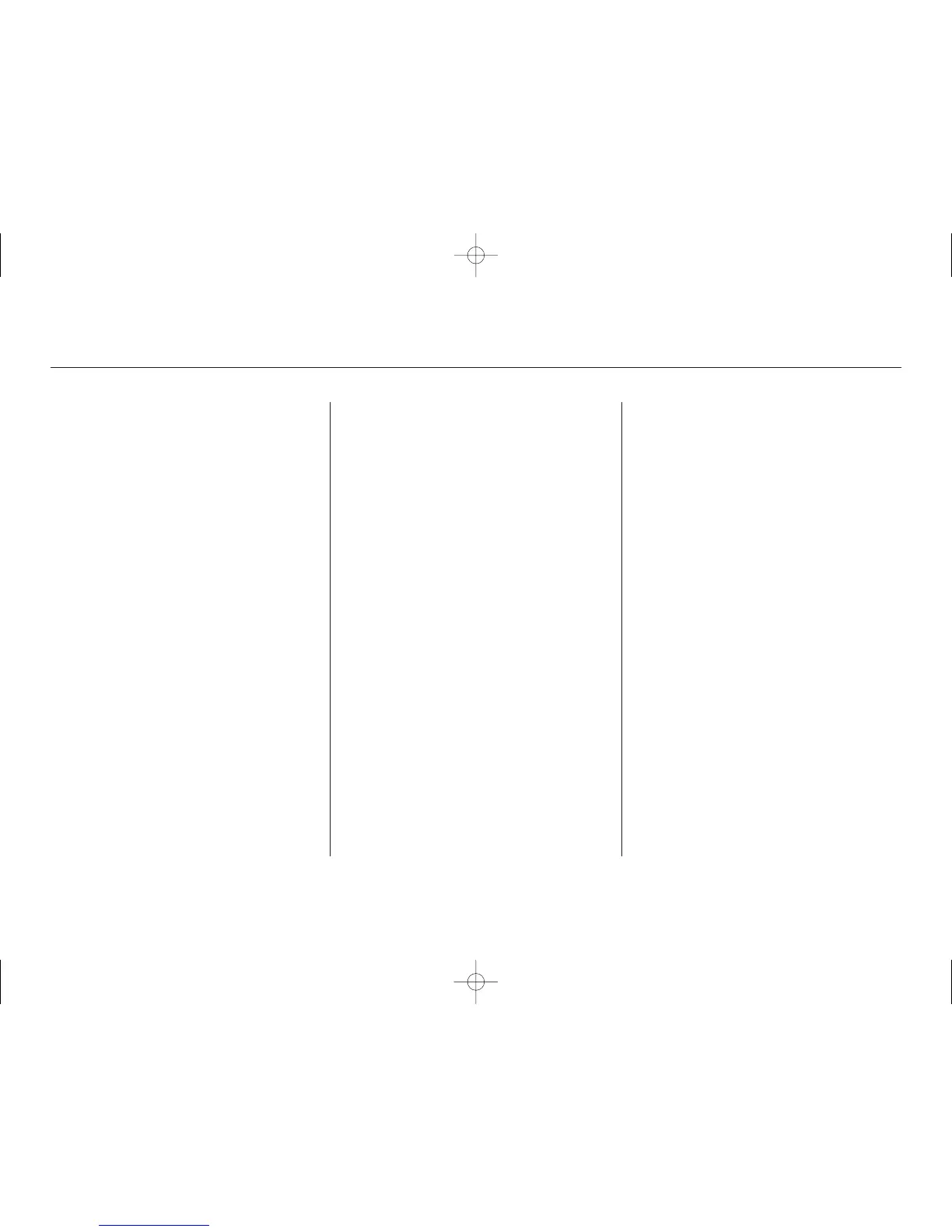Always use a soft cloth and mild
glass/plastic cleaner (such as
cleaners for computer monitor
screens) to clean the display.
When you wipe the screen, some
black lines may appear because of
static electricity build-up. This is
normal. They will disappear in five to
ten minutes.
The Brightness control has seven
positions. In the middle five positions
the display will dim when you turn
on the parking lights or headlights.
Moving the control to the far left
position turns off the display. It will
come back on for several seconds if
you press any of the buttons.
In the far right (maximum
brightness) position, the display will
notdimwhenyouturnonthe
parking lights.
Trip Computer
Cleaning the DisplayBRIGHTNESS control
Comfort and Convenience Features
184
01/09/07 12:24:18 31S3V610_189
