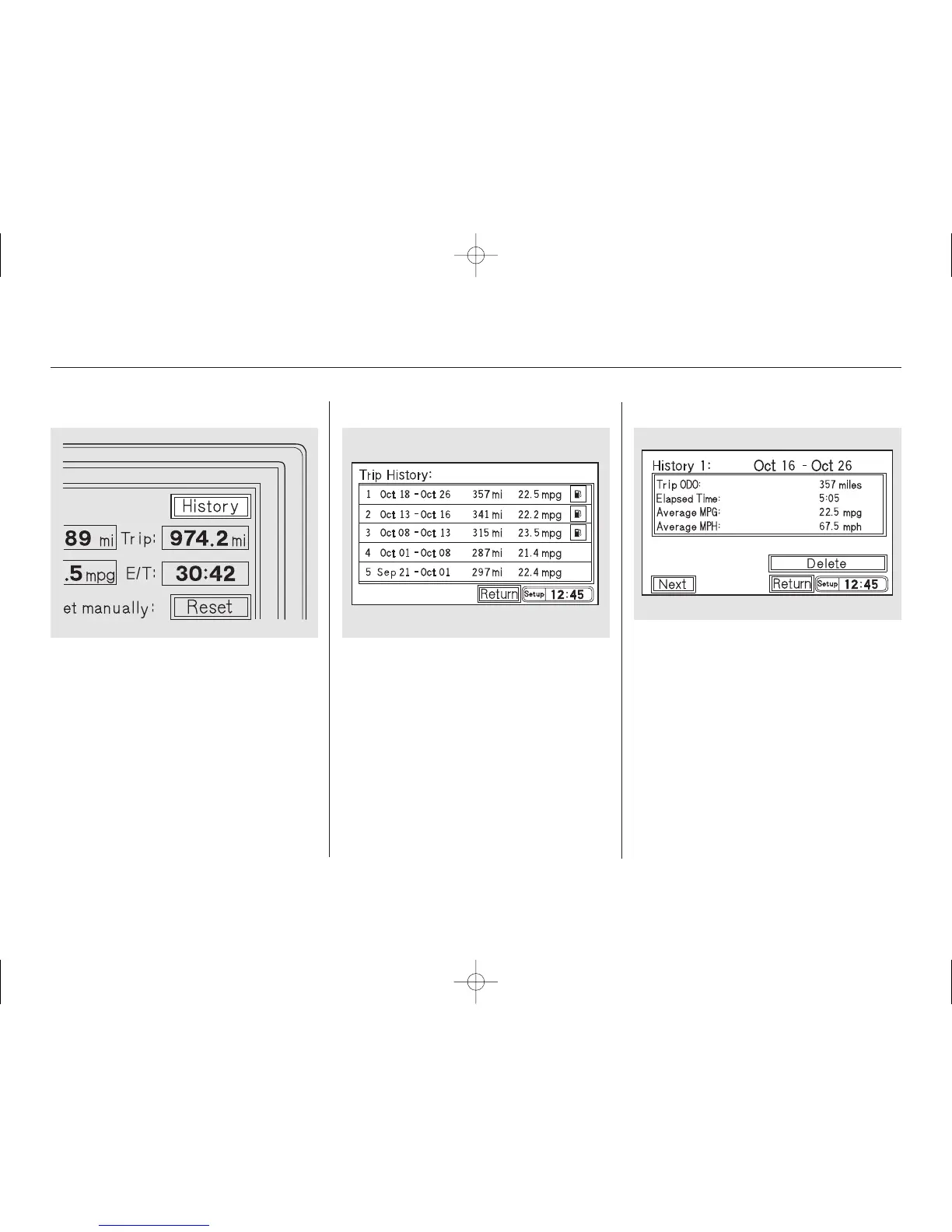If the fuel pump icon is displayed, it
means the displays were recorded
and reset automatically when the
vehicle was refueled.
Every time the displays are reset by
either of the above methods, the
screen information is stored by the
system. To see the history of the last
five trips, select the History box with
thejoystickorbytouch.
To return to the Trip History list,
select the ‘‘Return’’ box. To return to
the Trip Computer display, select
‘‘Return’’ again.
To see details of the next trip in the
list, select the ‘‘Next’’ box.
To remove the displayed trip history
from the list, select the ‘‘Delete’’ box.
To see more detailed information
about a trip, select the desired trip by
touching it with your finger, or by
highlighting it with the joystick, then
pushinginonthejoystick.
TripComputer
TripHistory
Comfort andConvenienceFeatures
187
01/09/07 12:24:47 31S3V610_192
Note: If the History box is "grayed
out," you have not acknowledged the
Navigation System disclaimer. Press
the MENU button to return to the
disclaimer screen, touch OK, then
return to this screen.
