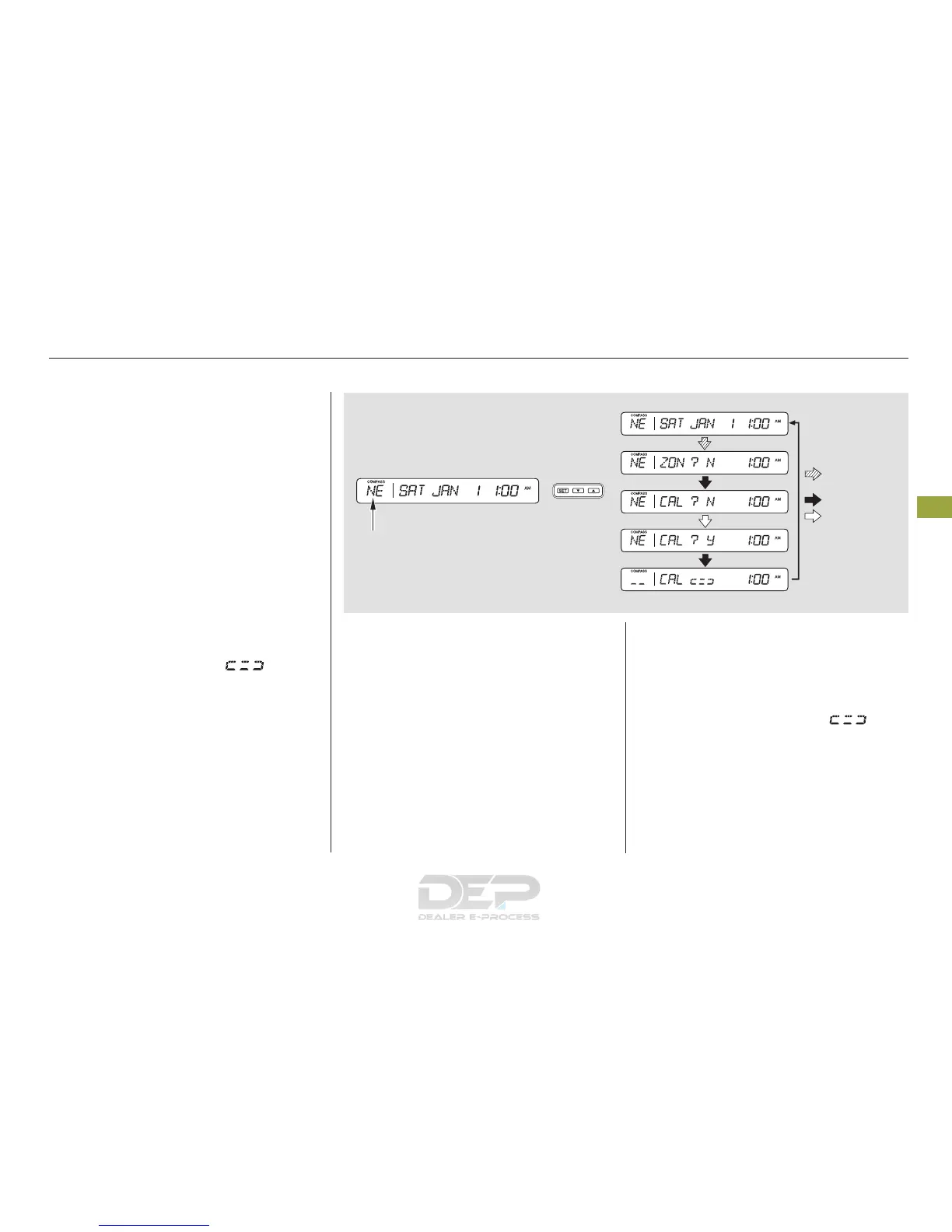−−
▼
−−
▼
CONTINUED
Press and hold the SET button for
five seconds until the Clock
display changes to ‘‘ZON ? N.’’
(Clock adjustment mode will be
started after the first two seconds.)
The compass may need to be
manually calibrated after exposure to
a strong magnetic field. If the
compassseemstobecontinually
showing the wrong direction and is
not self-calibrating, do the following.
If you see ‘‘ ’’ in the compass
display and ‘‘CAL’’ and ‘‘ ’’ are
showninthecalendardisplay,the
compassisself-calibrating.
Compass operation can be affected
by driving near power lines or
stations, across bridges, through
tunnels, over railroad crossings, past
large vehicles, or driving near large
objects that can cause a magnetic
disturbance. It can also be affected
by accessories such as antennas and
roof racks that are mounted by
magnets.
Press the button. ‘‘CAL ? Y’’ will
be displayed.
Press the SET button. The
compass display will change to
‘‘ ’’ and ‘‘CAL’’ and ‘‘ ’’ are
shown.
Drive the vehicle slowly in two
complete circles.
Press the SET button. ‘‘CAL ? N’’
will be displayed. At this point,
pressing SET button will exit
calibration mode.
1.
2.
3.
4.
5.
Canadian MDX model
Compass
Compass Calibration
Compass Operation
Features
273
COMPASS DISPLAY
Press and
hold SET
Press SET
Press
07/07/09 09:58:42 31STX610 0278
