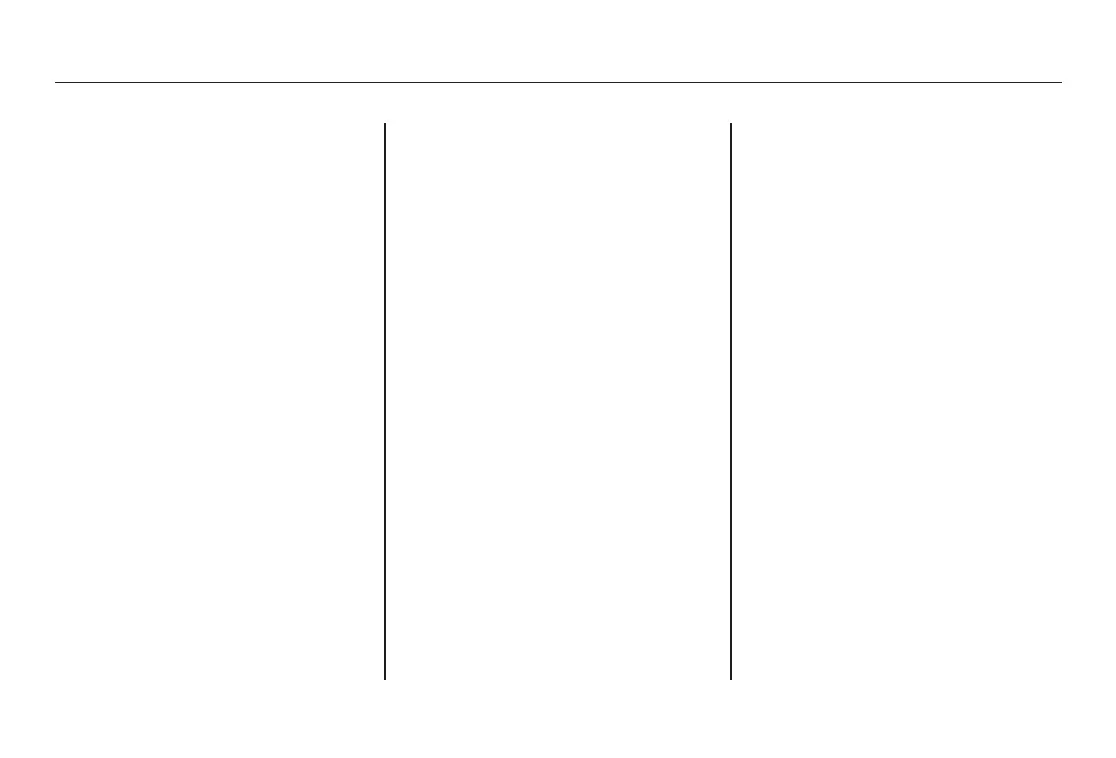Storing a Phone Number Directly
from Your Phone
You can store the desired number to
the HFL phonebook directly from
your cellular phone.
NOTE: Your phone may not have
this capability. Visit
www.acura.com/
handsfreelink
or call the Hands Free
Link
®
consumer support at
(888) 528-7876. In Canada, visit
www.acura.ca
or call
(888) 9-ACURA-9. You can see your
phone's owner's manual for
information.
To store a phone number from your
phone:
1. With your phone on and the
ignition switch in the ACCESSORY
(I) or ON (II) position, press and
release the Talk button. After the
beep, say ‘‘Phonebook.’’ The HFL
response is, ‘‘Phonebook options
are store, edit, delete, receive
contact and list.’’
2. Press and release the Talk button.
After the beep, say ‘‘Receive
contact.’’ The HFL response is,
‘‘The receive process requires
operation of your cell phone. For
safety, only perform this function
while the vehicle is stopped. HFL
is now waiting to receive a contact
from a Bluetooth device.’’
3. Select a desired number from the
list on your phone, and transmit/
send (individual steps will vary for
each type of phone, refer to your
phone's owner's manual) via
Bluetooth. The HFL response is
‘‘One phone number has been
received for this contact. What
name would you like to store for
the mobile number? To discard
this number, say ‘Discard.’’’
4. Press and release the Talk button.
After the beep, say the name you
would like to store. For example,
say ‘‘Neil at work.’’ The HFL
response is, ‘‘Neil at work will be
stored. Is this correct?’’
5. Press and release the Talk button.
After the beep, say either ‘‘Yes’’ or
‘‘No.’’ If you say ‘‘Yes,’’ the HFL
response is, ‘‘Neil at work has
been stored. Would you like HFL
to receive another contact?’’ Go to
step 6.
If you say ‘‘No,’’ the HFL response
is ‘‘Returning to the main menu.’’
Bluetooth
®
HandsFreeLink
®
294
08/06/06 16:58:07 09 ACURA MDX MMC North America Owner's M 50 31STX620 enu
