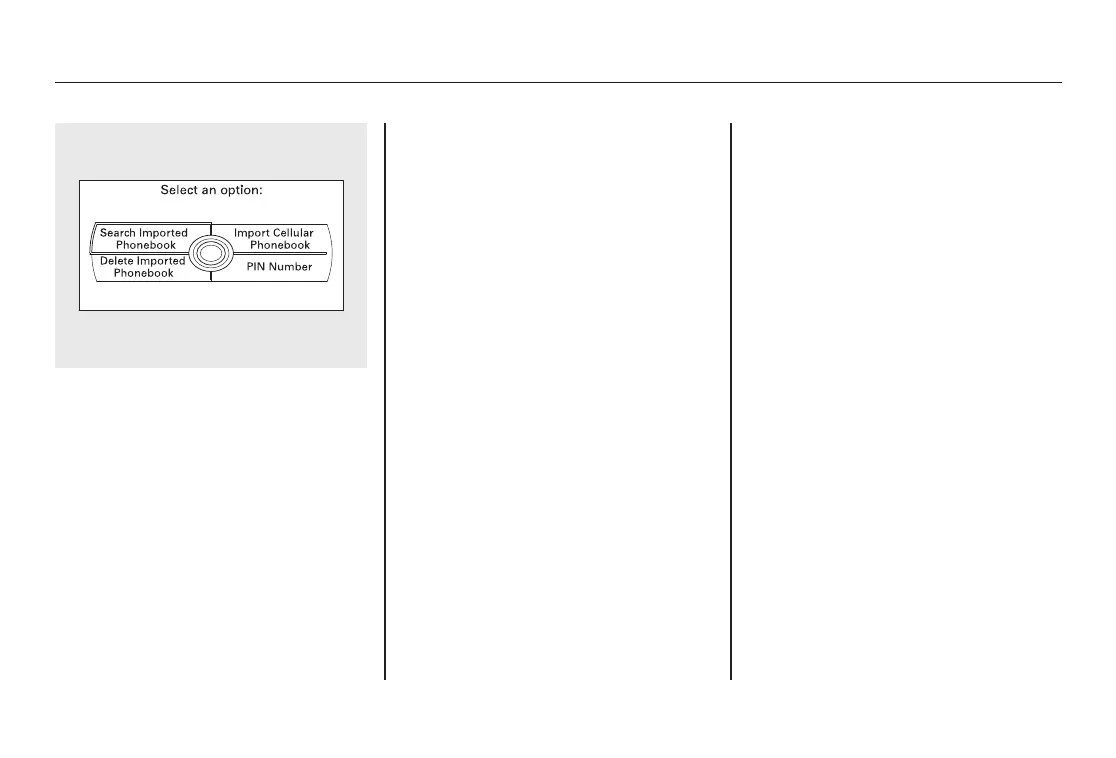To use the cellular phonebook with
the HFL, say or select ‘‘Cellular
Phonebook’’ from the Information
screen. The navigation display will
change as shown above.
If any phonebook is not stored and
your phone is not linked to the HFL,
Cellular Phonebook is grayed out.
PIN Number: This option allows you
to add, change, or remove a PIN
number for any phonebook that has
been imported.
Import Cellular Phonebook: This
option allows you to store the
phonebook of your cellular phone in
the HFL. When you link your phone
to the HFL and select this option, the
system will start importing and
loading the phonebook.
Search Imported Phonebook: This
option allows you to search the
phone numbers stored in the HFL.
When you enter keyword for a
person's name, such as the first
name or last name, the system will
find the number you want and let you
make calls.
Delete Imported Phonebook: This
option allows you to delete the stored
phonebook from the HFL. When you
link your phone to the HFL and
select this option, the system will
automatically delete the phonebook
of the linked phone from the HFL
(see page 295).
Bluetooth
®
HandsFreeLink
®
296
08/06/06 16:58:07 09 ACURA MDX MMC North America Owner's M 50 31STX620 enu
