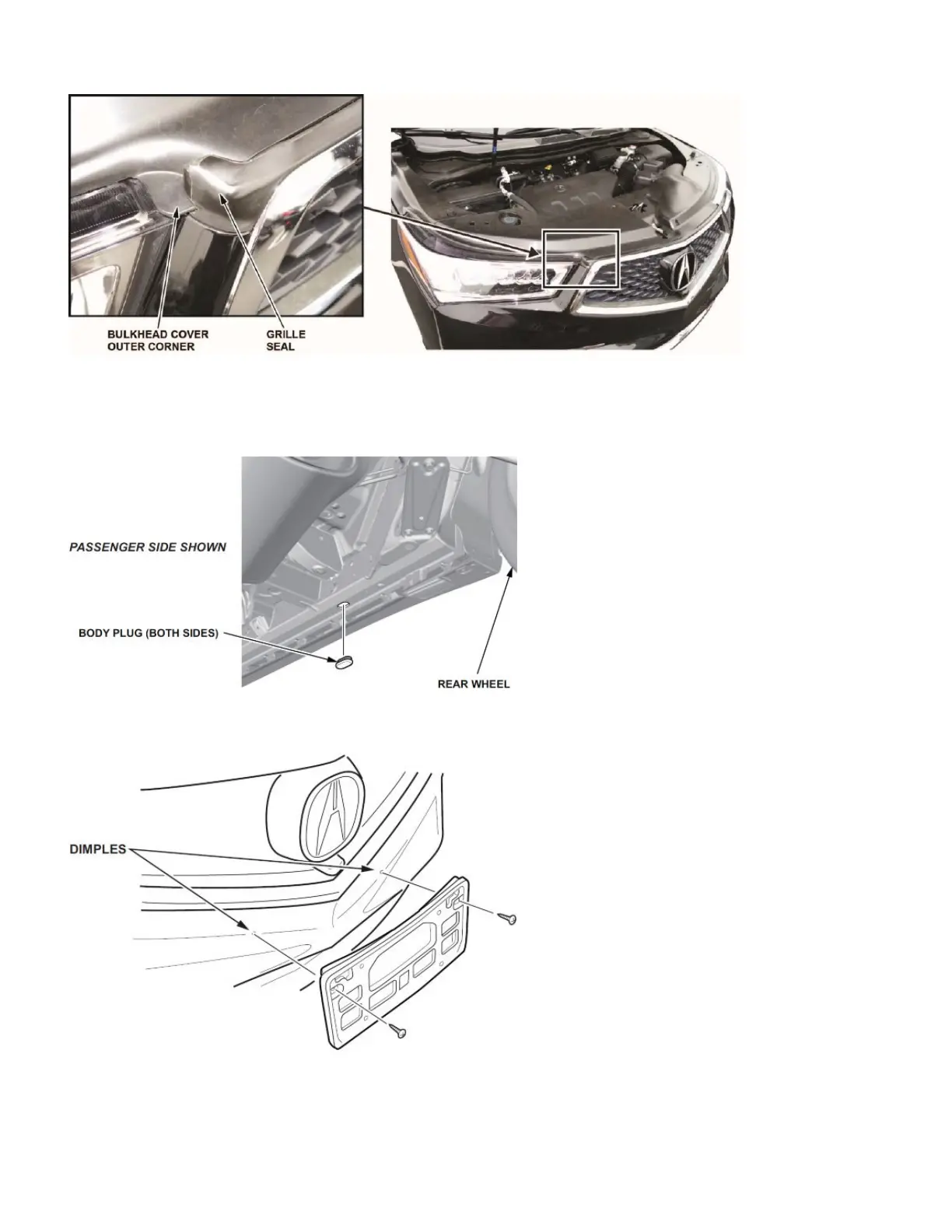When you are done, place the front bulkhead cover into position and press down firmly at each striker location until you
hear a click. Make sure the bulkhead center section outer corners are tucked under the grille seal.
Vehicle Exterior (Vehicle Raised to Full Height)
6. Install the Body Plugs
Install the body plugs as shown.
7. Install the Front License Plate Holder and Rear License Plate Bolts
If state regulations require the use of a front license plate, install the holder as shown:
The remaining screws are used to attach the rear license plate.
Vehicle Exterior (Vehicle Lowered to Ground)
Page 6 of 13
