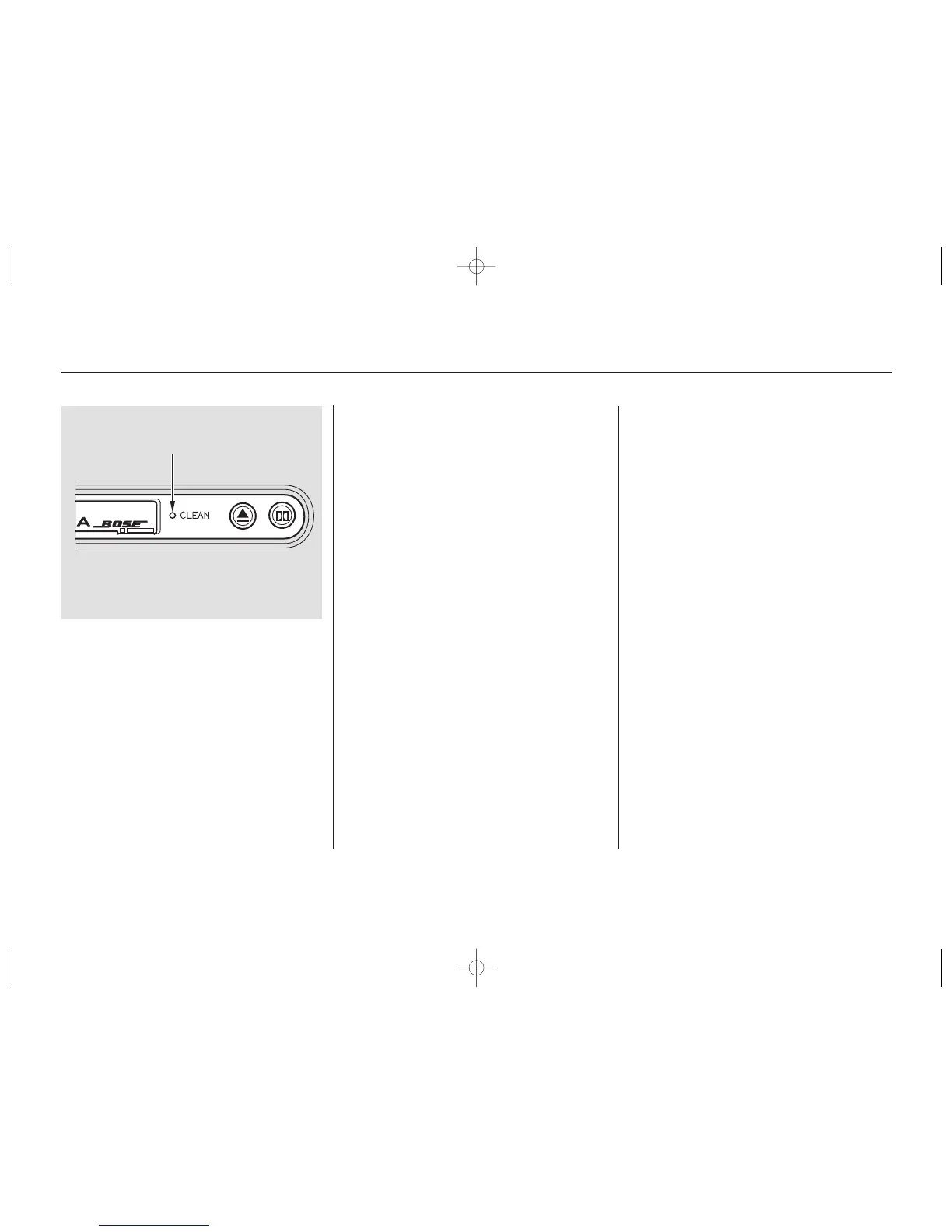After 50 hours of use, the CLEAN
indicator comes on to remind you to
clean the cassette drive. After
cleaning the drive, turn off the
CLEAN indicator by pushing it in
with the tip of a ballpoint pen or
similar object.
Use 100-minute or shorter tapes.
Tapes longer than that may break or
jam the drive.
Store tapes in their cases to protect
them from dust and moisture. Never
placetapeswheretheywillbe
exposed to direct sunlight, high heat,
or high humidity. If a tape is exposed
to extreme heat or cold, let it reach a
moderate temperature before
inserting it into the player.
If the tape is loose, tighten it by
turning the hub with a pencil or your
finger. If the label is peeling off,
remove it or it could cause the tape
to jam in the player. Never try to
insert a warped or damaged tape in
the player.
Never try to insert foreign objects
into the tape player.
Playing a Tape
92
CLEAN INDICATOR
04/08/12 16:26:04 31SW0640 0095
