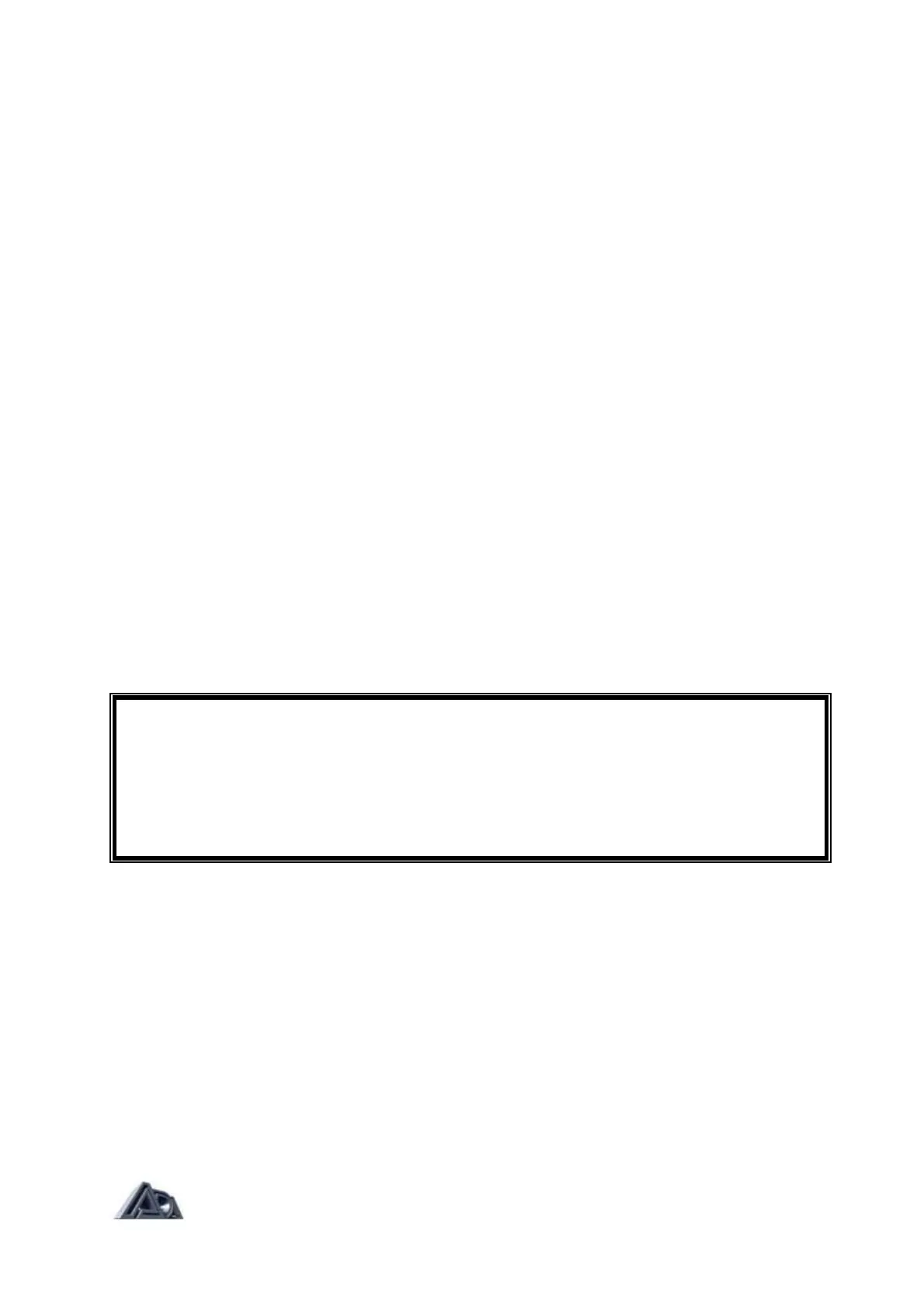ADA Microcab I owners manual version 1
INTRODUCTION
Thank you for purchasing the ADA MICROCAB Miked Guitar Cabinet Emulator. The
MICROCAB is designed to deliver the distinct warmth and presence of a "close-miked" guitar
speaker cabinet directly to a mixing console in both recording studios and sound
reinforcement applications. The MICROCAB uses the signal from the preamp outputs of a
guitar amplifier, or a rack-mounted preamp such as the ADA MP-1 MIDI TUBE PREAMP.
Your new MICROCAB will preserve all the tone and fidelity from your guitar, preamp, and
effects units, while delivering the frequency response of various speaker cabinets, simulating
difficult and time-consuming miking techniques used in recording studios.
Please take a few moments to read this manual and familiarize yourself with your new
MICROCAB.
IMPORTANT: At this time, please complete and return the enclosed warranty card.
FEATURES
• Produces the resonance, depth, sonic quality of a miked guitar cabinet.
• Emulates any type or size of guitar cabinet.
• Stereo ins and outs.
• Variable THUMP control allows you to "tune your cabinet's" low end.
• HI BALANCE control emulates mike placement and cabinet brightness.
• XLR and 1/4" mic and line outputs deliver more tone direct to tape.
• Pass Thru outputs give you the flexibility to use the MICROCAB on stage.
PRECAUTIONS
WARNING: To prevent fire or shock hazard, do not expose this appliance to rain or
moisture.
CAUTION: To prevent electric shock, do not remove cover. No user serviceable
parts inside. Refer servicing to qualified service personnel.
SET UP WARNING:
DO NOT PLUG YOUR AMPLIFIER OUTPUTS INTO THE MICROCAB INPUTS.
The MICROCAB Miked Guitar Cabinet Emulator is designed for use in the
preamp/effects stage of your guitar component system. A signal from the
power amplifier will overload and damage the MICROCAB.
Note: Refer to the centerfold illustration of this manual for MICROCAB diagram.
QUICK SET UP
The MICROCAB Miked Guitar Cabinet Emulator is designed to accept the preamp/effects
output levels only. DO NOT PLUG YOUR AMPLIFIER OUTPUTS INTO THE MICROCAB
INPUTS.
1. Connect stereo outputs of your preamp or effects device to the stereo inputs (A & B)
on rear panel of MICROCAB.
2. For line-level inputs on your mixing console use the MICROCAB 's 1/4" outputs. For
mic level inputs connect the MICROCAB 's XLR (balanced) outputs. For stereo
operation, connect outputs A & B to separate inputs on your mixing console.
3. Use ground lift switch on rear panel if necessary to eliminate any line noise or hum
Page 3 of 9