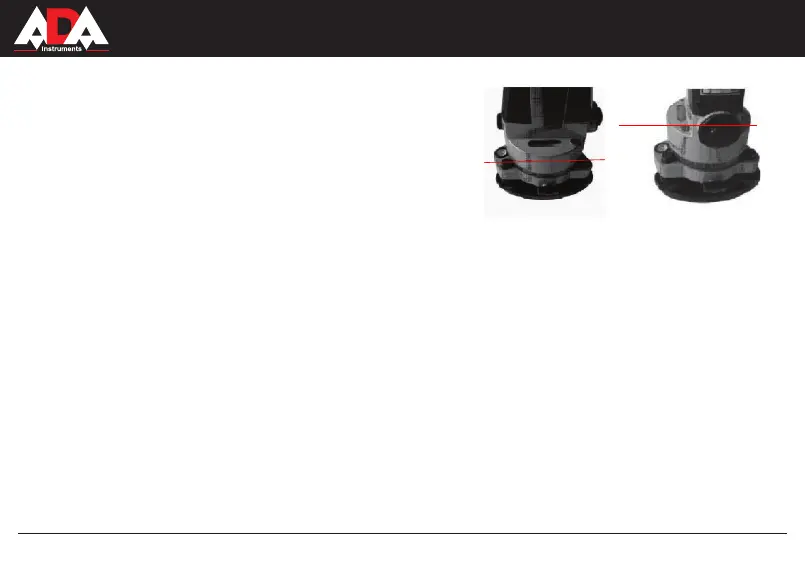VERTICAL
MEASUREMENT FOUNDATION
8
Fine adjustment with tubular level:
1) Turn the instrument in order to make the tubular level (13) parallel to the
2) Turn the foot screws A and B to make the bubble move into the middle
of tubular level (13);
3) Turn the instrument so that the tubular level (13) will be perpendicular
the line that goes through the foot screws A and B. Turn the foot screw C to
make the bubble move into the middle of tubular level (pic.5);
that the bubble will be in the center of tubular level.
Switch-on
1) Turn laser screw (5) to turn on laser dot of the marker of plumb down. Bright laser spot is projected on the target. Continue to
turn screw (5) to adjust the brightness of the laser spot;
2) Loosen central screw of the tripod. Move the instrument carefully on the tripod until the laser dot is on the reference point;
Preparation before vertical measurements
focusing screw (2) to get accurate image of laser dot and marking on the laser target. If you need to increase the accuracy you
can use the method of the measurement of diameter:
1) Turn the graduated limb so that zero on the scale coincide with hairline on the housing of the instrument;
2) Mark up the position of laser dot;
3) Turn the instrument by 180° and mark up new position of laser dot;
Middle point between these two points is the reference point.
Pic.4 Pic.5