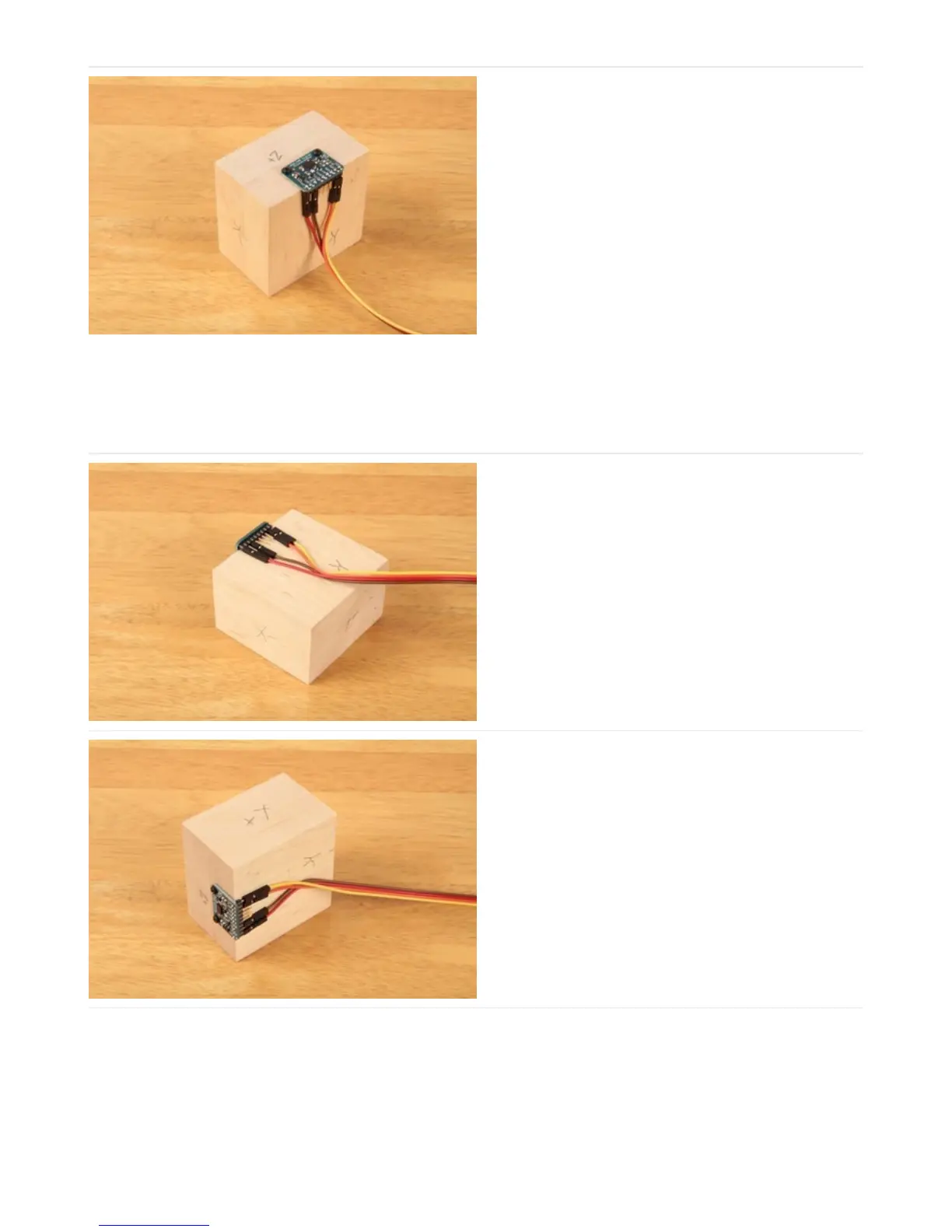Position the Block:
Place the block on a firm flat surface such as a sturdy
table. Type a character in the Serial Monitor and hit
return. The sketch will take a measurement on that axis
and print the results.
Reposition the Block:
Turn the block so a different side is flat on the table and
type another key to measure that axis.
(https://adafru.it/c5g)
Repeat:
Repeat for all six sides of the block to measure the
positive and negative aspects of each axis.