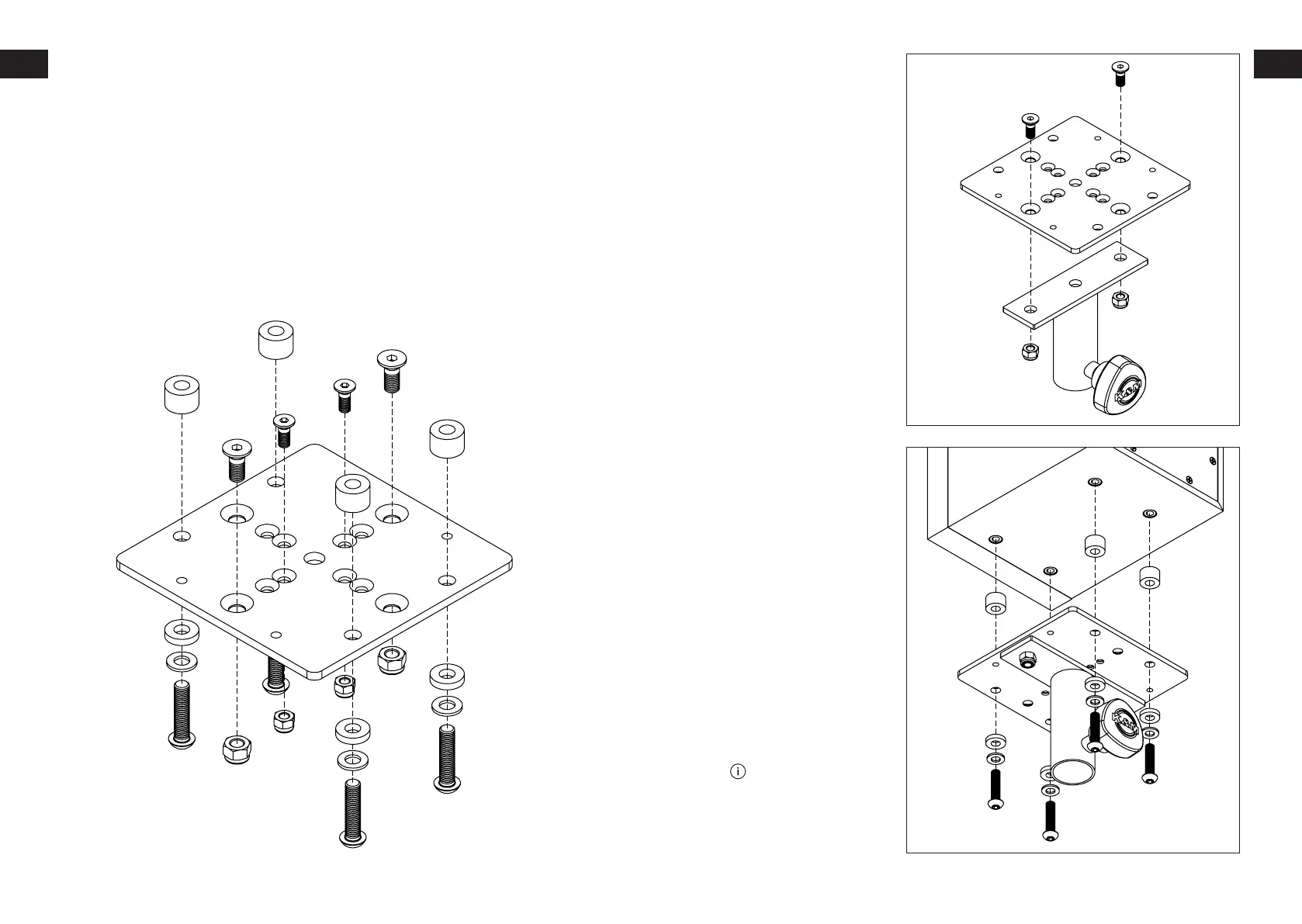4 5
ASSEMBLY INSTRUCTIONS
First attach the ADAM Audio A Series Mounting plate to the third-party stand or bracket,
referring to the operating manual of the stand or backet and the drawings below.
With the ADAM Audio A Series Mounting plate securely attached to the third-party stand or
bracket, the speaker can be connected using the supplied screws only.
→ All screws shown in the drawings should be used. Only use the supplied screws.
→ Tighten M6 bolts with a torque of 10 Nm.
→ Tighten M8 bolts with a torque of 10 Nm.
→ It is only possible to mount the loudspeaker in one orientation using the threaded inserts found
on the base of A Series products. This is the recommended orientation for the product.
Refer to page 26 for
compatibility examples
using various third-party
stands or brackets.
①
①
②
②
D
D
F
F
F
F
B
B
I
I
H
H
G
G
G
C
C
E
E
D
D
E
E
G
G
G
G
H
H
H
H
I
F
F
F
F
I
I
I
EN EN
