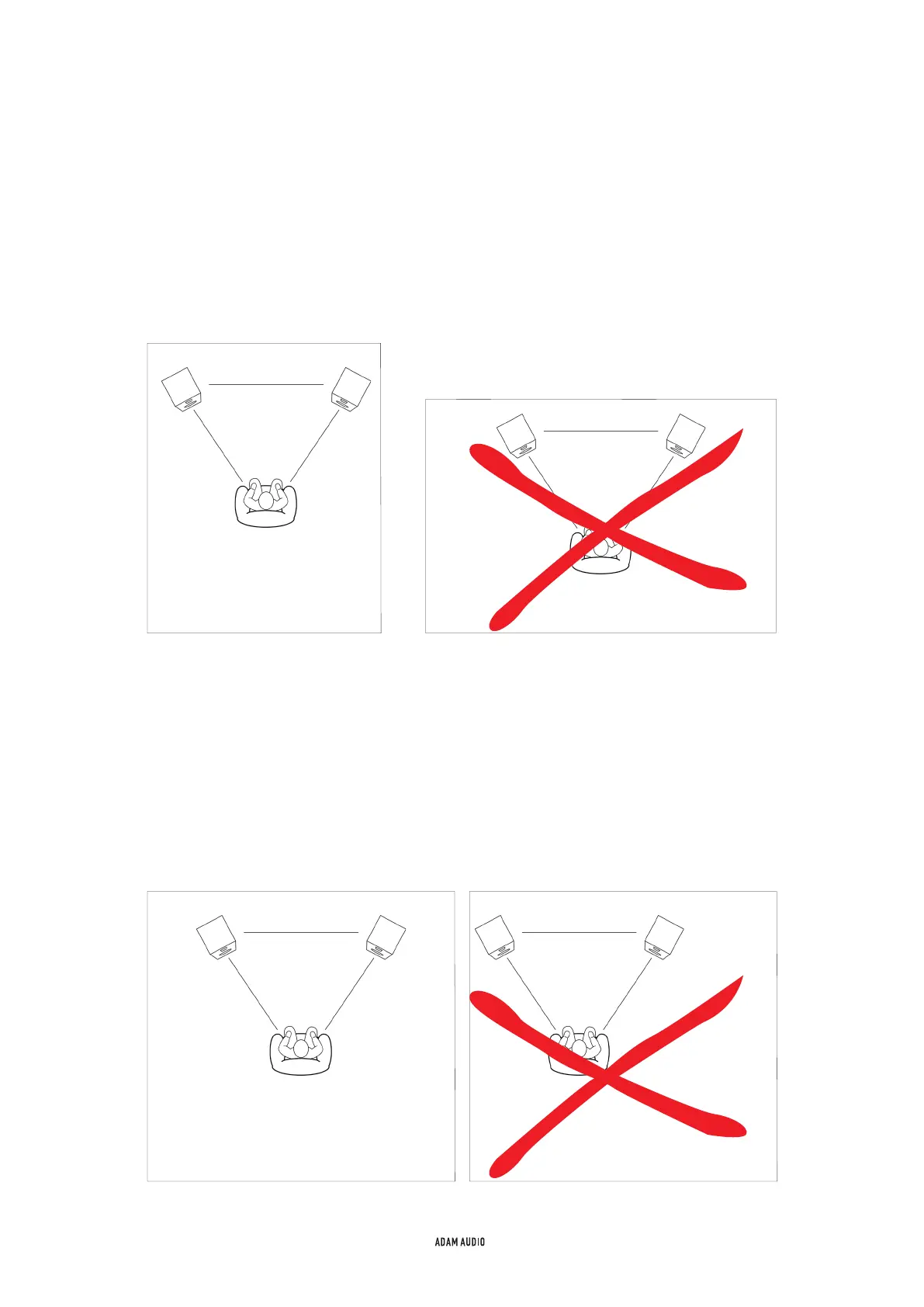8
T SERIES MANUAL [ENGLISH]
Ideally, you’ll want your monitors pointing down the length of the room so that the rear
wall is as far away from your mix position as possible [see Fig. 2]; this will make the
direct sound emanating from your monitors much louder than the sound bouncing off
the back wall, thereby minimizing peaky-sounding comb filtering and preventing your
T
Series monitors’ precise imaging from being changed.
Fig. 2
To avoid introducing unwanted boosts and dips in bass-frequency response, avoid
placing each monitor so that its woofer is an equal distance from two or more nearby
boundaries [for example, front and side walls, or a wall and floor]. The monitors will
have the same bass response if you place them in mirror images with respect to nearby
walls; that is, the left monitor should be the same distance from the left wall as the
right monitor is from the right wall, and both monitors should be the same distance
from the front wall that’s behind them [see Fig. 3]. For the flattest bass response, each
monitor should be placed at least 16 inches from the nearest wall.
Fig. 3