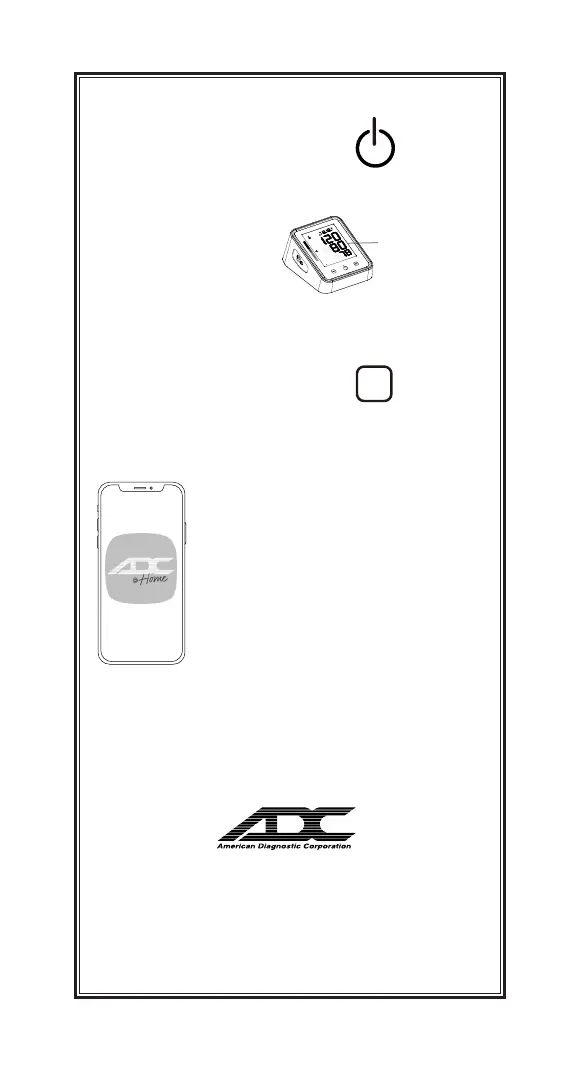American Diagnostic Corporation
55 Commerce Drive, Hauppauge, New York 11788
Toll Free: 1-800-ADC-2670
Telephone: 631-273-9600
Fax: 631-273-9659
www.adctoday.com
5. Press ON/OFF button
to begin reading.
Remain still and quiet
during measurement.
When complete,
reading will display
and be stored
in memory.
6. Recall readings from memory
by pressing the memory button.
Advanced Bluetooth technology allows you to
pair your monitor with your smartphone or tablet
using our free ADC@Home app.
Once paired, data from your monitor will be sent
to the app automatically whenever you take
a reading.
You can then view, graph, annotate, and share
readings with your physician or other caregivers.
See page 14 in the instructions for use to
get started.
For detailed instructions or advanced settings, consult
instructions for use or visit www.adctoday.com/ADCatHome.