
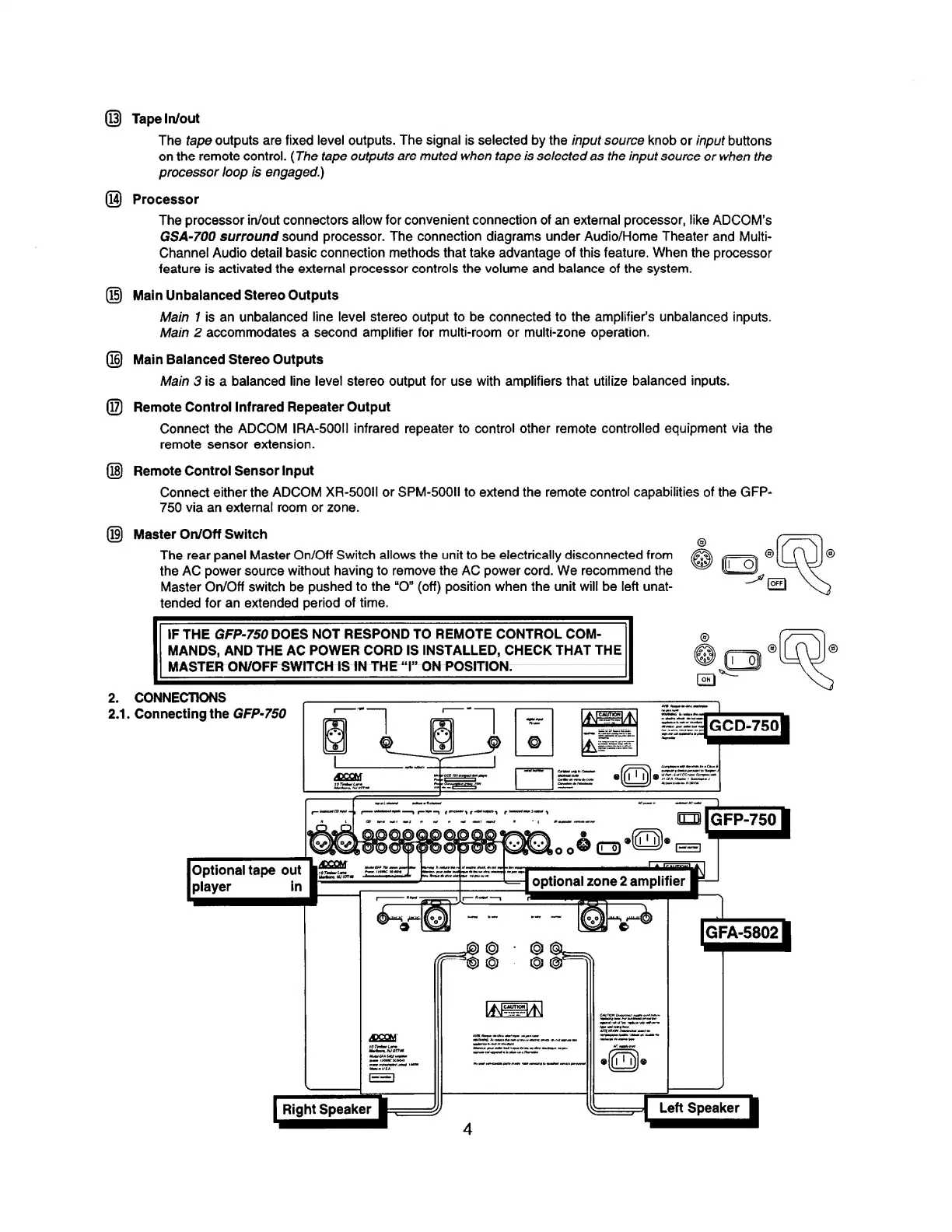 Loading...
Loading...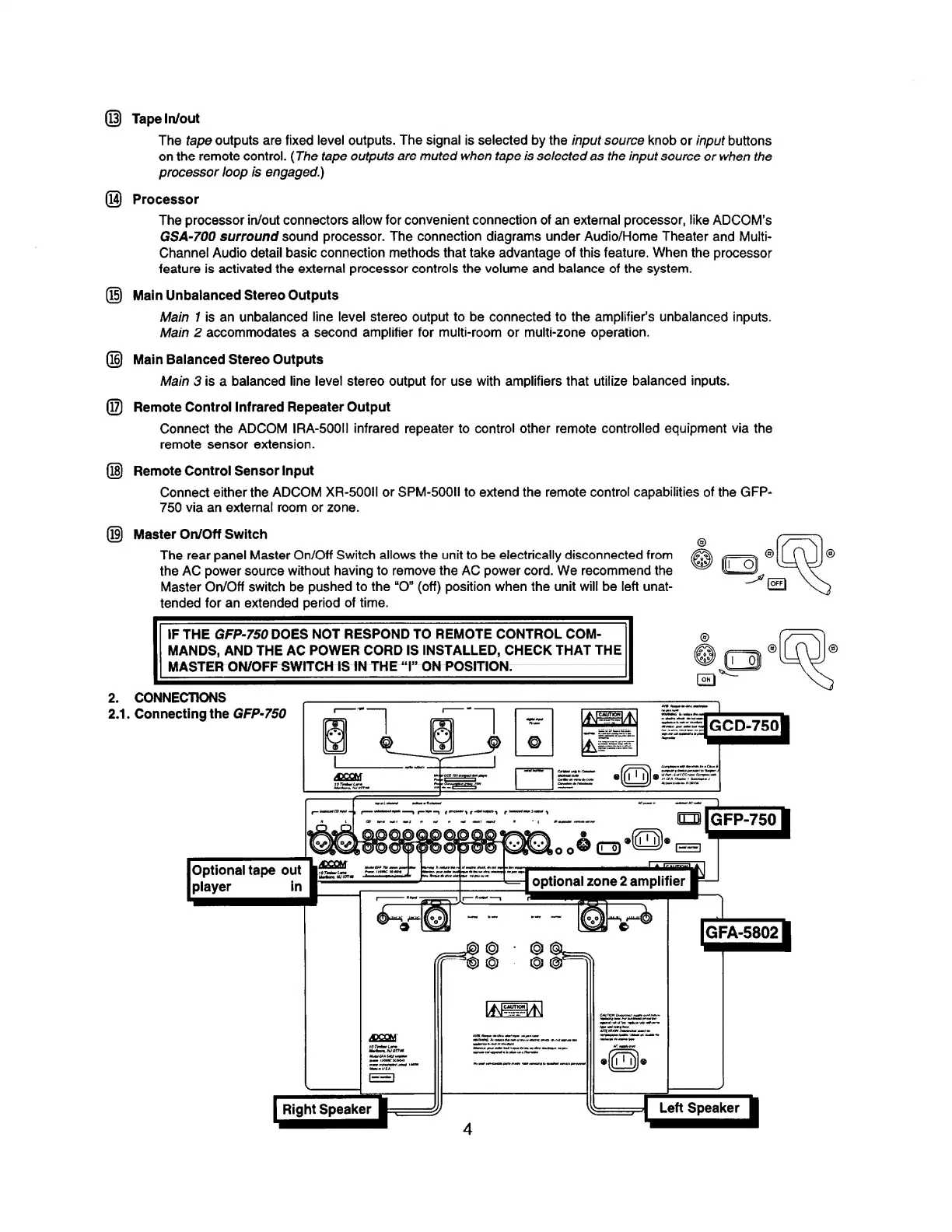
Do you have a question about the Adcom GFP-750 and is the answer not in the manual?
| output level | 1.0 V |
|---|---|
| THD+N @ rated output (20Hz to 20kHz) balanced | <0.025% |
| THD+N @ rated output (20Hz to 20kHz) unbalanced | <0.095% |
| THD+N @ rated output (1kHz) balanced | <0.015% |
| THD+N @ rated output (1kHz) unbalanced | <0.017% |
| output impedance balanced | <1200 Ω |
| output impedance unbalanced | <600 Ω |
| frequency response (balanced and unbalanced) | 20Hz to 20kHz, -0.25dB to +0dB |
| IM distortions CCIF (balanced) | <0.009% |
| IM distortions CCIF (unbalanced) | <0.035% |
| SMPTE (balanced) | <0.05% |
| SMPTE (unbalanced) | <0.05% |
| signal to noise ratio (ref. to 1 volt) 'A' weighted (balanced) | >102 dB |
| signal to noise ratio (ref. to 1 volt) 'A' weighted (unbalanced) | >102 dB |
| input impedance balanced | 94 kΩ |
|---|---|
| input impedance unbalanced | 47 kΩ |
| input sensitivity @ rated output balanced | 183 mV |
| input sensitivity @ rated output unbalanced | 365 mV |
| power | 115 VAC-50/60Hz |
|---|---|
| power consumption | 30 VA |
| chassis dimensions | 3 1/2” (89 mm) x 17" (432 mm) x 11" (279 mm) |
| maximum dimensions | 4 1/8" (105 mm) x 17" (432 mm) x 12” (305 mm) |
| weight | 6.8 kg |
| packed weight | 7.7 kg |