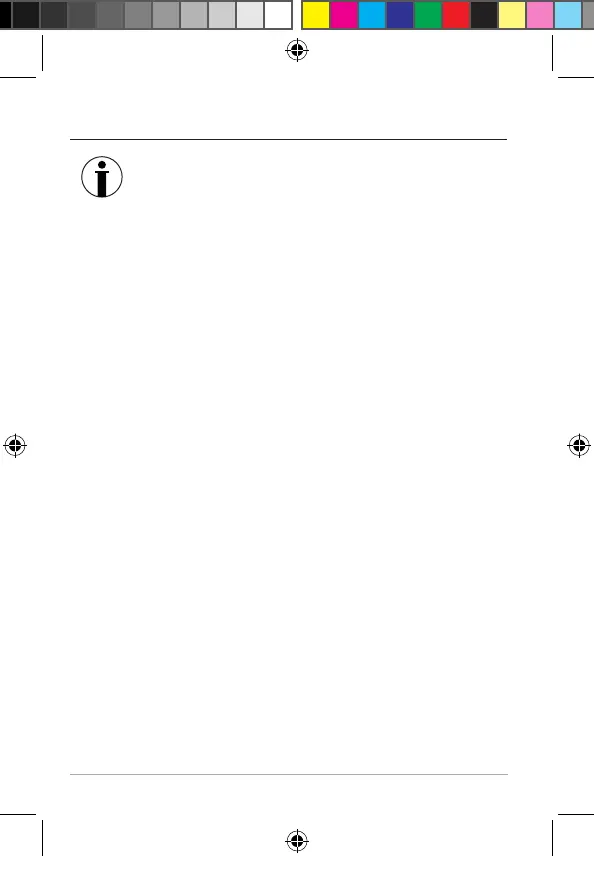8
Weather Station with Wireless Outdoor Sensor WS 2136-x
Starting up
Proceed according to the order listed
below and first insert the batteries into the
wireless outdoor sensor.
Outdoor sensor
1. Remove the battery compartment cover on the
rear side of the outdoor sensor by pressing with
a little force on the imprinted arrow. Slide the
battery compartment cover in the direction of the
arrow, away from the outdoor sensor.
2. Insert 2 batteries of type LR03 (AAA)/1.5 V
as depicted on the bottom of the battery
compartment. Pay attention to the correct
polarity of the batteries (+/-).
3. Slide the battery compartment cover back into
place on the outdoor sensor.
Base station
1. Push down the locking tab of the battery
compartment cover and remove the battery
compartment cover.
2. Insert 2 batteries of type LR6 (AA)/1.5 V as depicted
on the bottom of the battery compartment. Pay
attention to the correct polarity (+/-).
3. Close the battery compartment again. The
locking tab must snap audibly into place.
4. Wait approx. 30 minutes. The base station
Kurzanleitungen WS 2136-x DE EN FR.indb 8Kurzanleitungen WS 2136-x DE EN FR.indb 8 27.10.2021 10:54:2827.10.2021 10:54:28