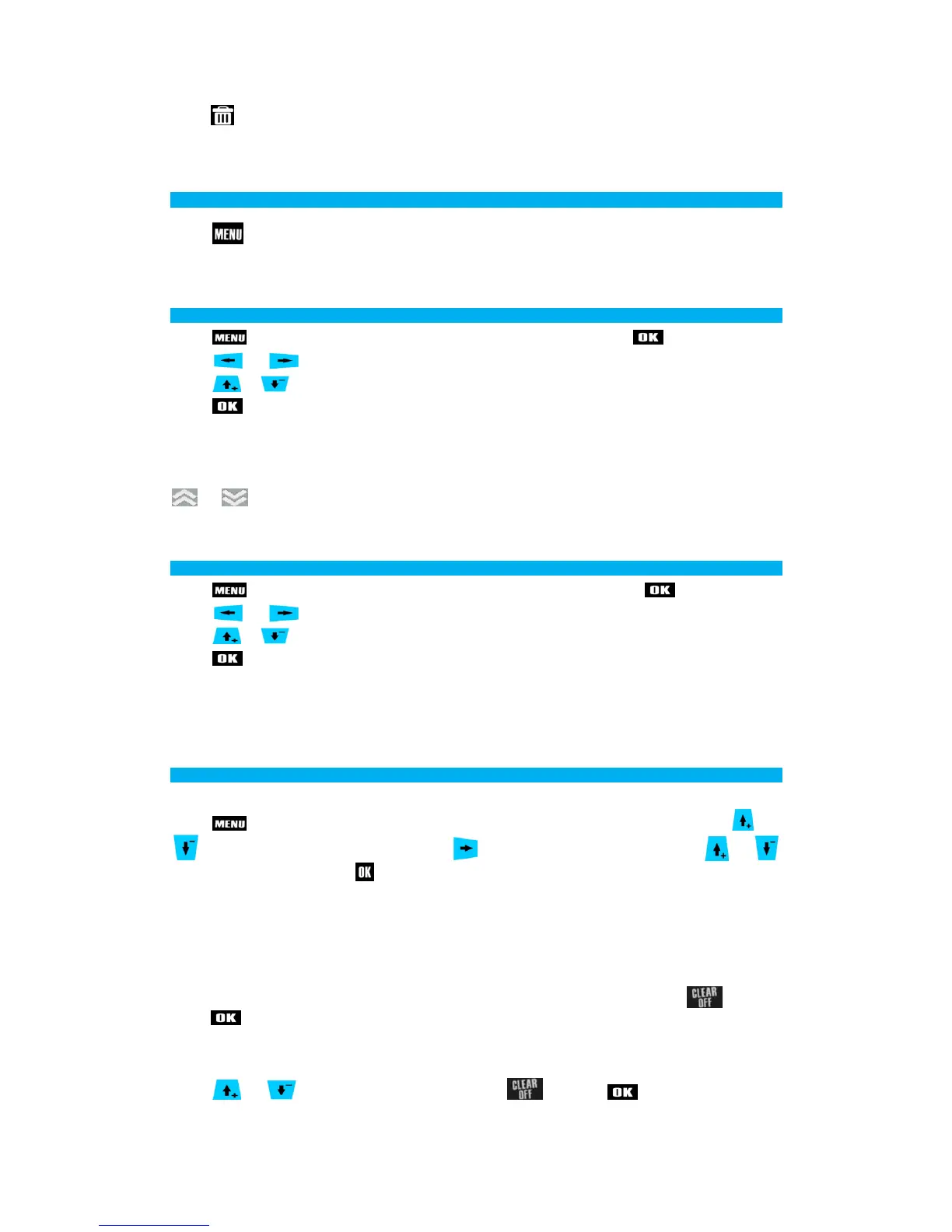press to quit the setting without saving.
Bluetooth APP downloading address: www.AdirPro.net
Menu
Press to go to the function menu, which lists all of Flag 3’s functions by 3x3 icons per page.
Use the arrow keys to select the desired function.
Staking out Measurement
Press . Use the arrow keys to navigate and select “Loft”, and then press .
Press or to move the cursor and select the corresponding number.
Press or to increase/decrease the value until the desired distance is reached.
Press and start Staking Out measurement.
Move the instrument along the staking out line. The screen will show the distance in real-time. When
approaching the preset distance within 0.1m, the instrument will start buzzing. The status bar will show
or icon to indicate which is the right direction to reach the appointed distance.
Timer
Press . Use the arrow keys to navigate and select “Timer”, and then press .
Press or to move cursor and select the corresponding number.
Press or to increase/decrease the exact time value.
Press and start timing the measurement.
The countdown (e.g. 10, 9, 8...) is displayed and the last 5 seconds are counted down with a beep. After
the last beep the measurement is taken and the value is displayed.
Historical Data
1. View historical record:
Press and use the arrow keys to navigate. Select “Record” to call the function up. Press or
to select the measurment type, and press to enter the record of this type. Press or
to select one record and press to read the details. The information displayed will include data type
(locked/unlocked), date, time, measurement function, measurement types, corresponding result, and,
additional information.
2. Delete historical record:
1) Delete by batch
When viewing historical data, when a measurement type is selected, the user can press and then
press to delete all the historical records belonging to this measurement type.
2) Delete one by one
Press or to browse the records. Next press , and then to delete the selected
record.