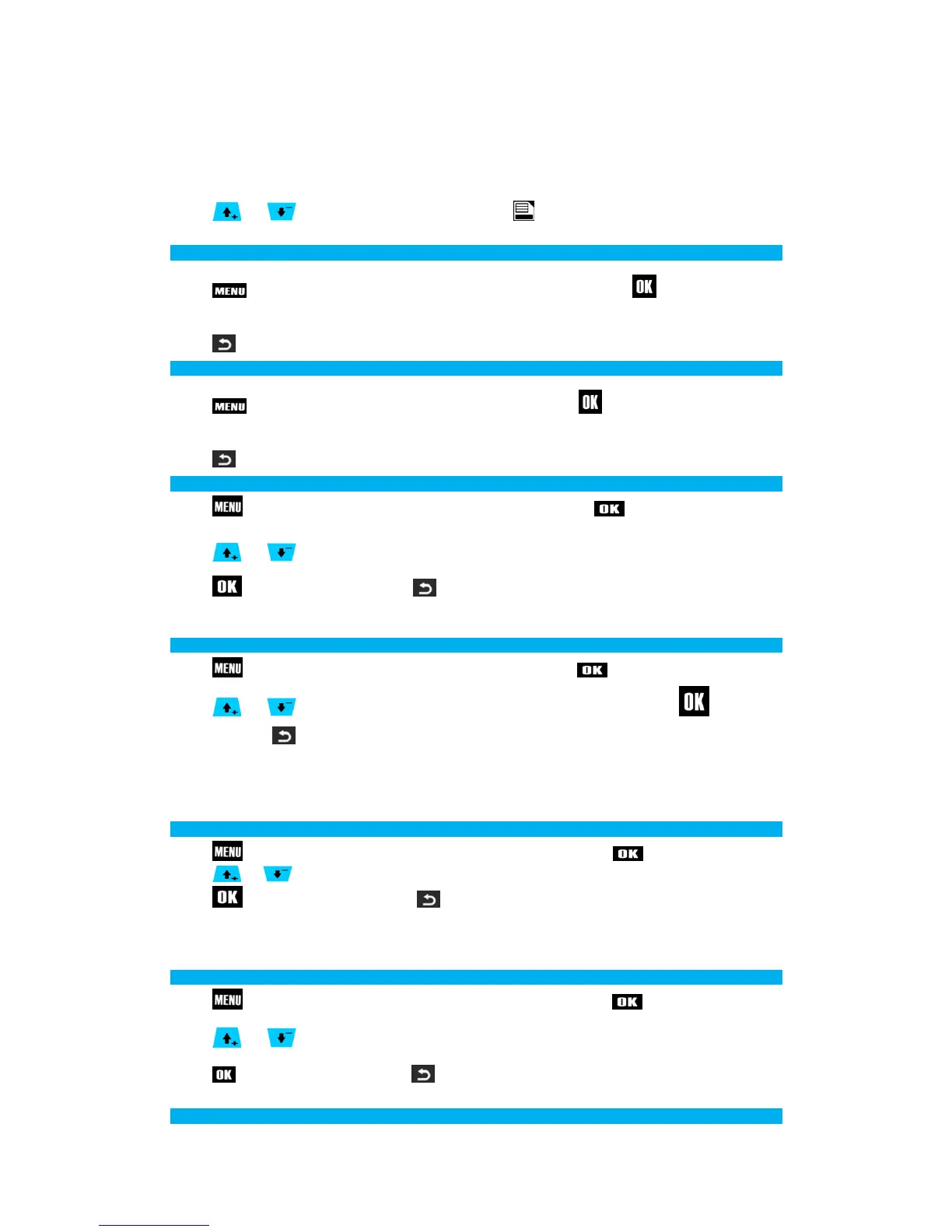3. Historical data lock / unlock
Usually, the instrument saves a limited number of measurement data. It will automatically delete the
oldest data when new data comes in. The “data locking” function enables the user to save data
permanently unless the user deletes it manually from the memory.
Press or to browse the records. Then, press to lock and unlock the record.
Thermometer
Press . Use the arrow keys to navigate and select “thermometer”. Press .
The current temperature of instrument in the environment will be displayed on the screen.
Press to return to the menu.
Level
Press . Use the arrow keys to navigate and select “level”. Press .
Three mercury columns represents the X, Y and 45° axes. The degree value is also displayed.
Press to return to the menu.
Bubble
Press . Use the arrow keys to navigate and select “Bubble”. Press .
Press or to select “Yes” or “No”. This will switch the leveling bubble on and off.
Press to save the setting or press to exit without saving.
Measuring Unit
Press . Use the arrow keys to navigate and select “Unit”. Press .
Press or to change the distance unit between m, ft., in, and ft. + in. Press to save the
setting, or press to exit without saving.
Note: System default measuring unit is m.
Angle Unit
Press . Use the arrow keys to navigate and select “Angle-unit”. Press .
Press or to select the desired unit: +/- 0.0° or 0.00%.
Press to save the setting, or press to exit without saving.
Note: System default angle unit is: +/- 0.0°
Language
Press . Use the arrow keys to navigate and select “Language”. Press .
Press or to select a language, either “Chinese” or “English”.
Press to save the setting, or press to exit without saving.
Constant