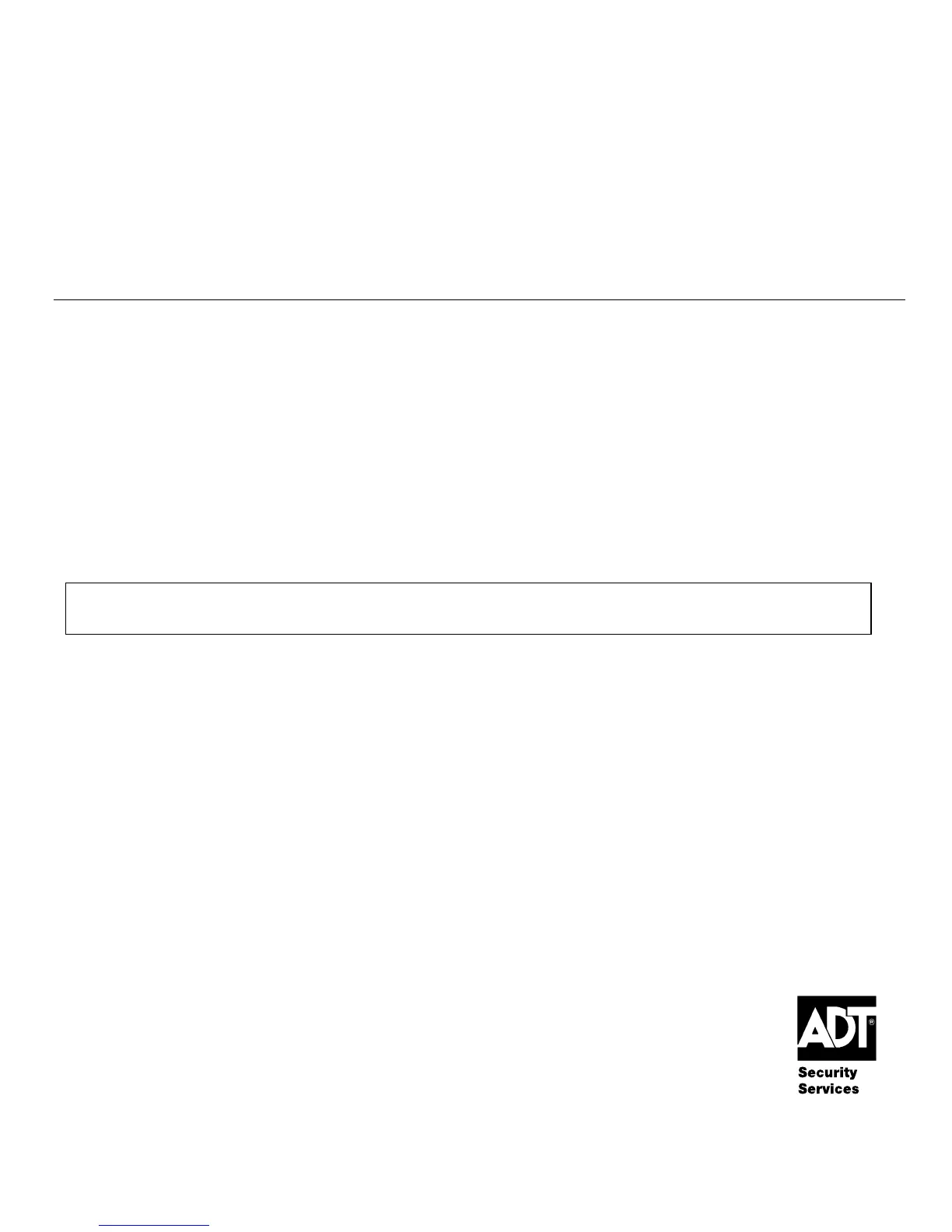3. Enter the keypad address: Enter the proper "tens" digit
of the keypad address. The cursor moves to the "ones"
digit position. Enter the proper "ones" digit of the keypad
address. Note that address "31" sets the keypad to a non-
addressable mode.
4. Exit the address mode: Press [✻] to save the displayed
address and exit the address mode.
VIEWING THE KEYPAD ADDRESS
Press and hold down the [1] and [3] keys at the same time
for about 3 seconds. The current address is displayed. No
key entry is allowed. Press any key to exit or wait 10
seconds to exit the viewing mode.
FUNCTION KEY LABELS
A set of adhesive-backed labels with some typical function
symbols (i.e., fire, police, personal emergency, etc.) is
provided. These labels can be placed on or next to the keys
to identify each key's function for the end user (as
determined by the capability and programming of the
control panel; refer to the installation instructions for the
control panel).
SPECIFICATIONS
Physical: 4-7/8"H x 6-1/2"W x 1-1/8"D
Displays: Fixed-Word LCD (backlit)
Sounder:
Piezo-Electric (fire alarm is loud,
pulsing, single-tone (all keypads);
burglary alarm is loud, continuous, dual
tone).
Current: 70mA (ARMED LED lit, LCD backlight and
sounder on), reduces to 40mA when panel is
operating in standby mode (backlight off).
REFER TO THE INSTALLATION INSTRUCTIONS FOR THE CONTROL PANEL THAT IS USED WITH THIS
DEVICE FOR WARRANTY INFORMATION AND LIMITATIONS OF THE ENTIRE ALARM SYSTEM.
ADT Security Services, Inc.
One Town Center Road
Boca Raton, FL 33486
‡K3590-ADTV2cŠ
K3590-ADTV2 3/06
