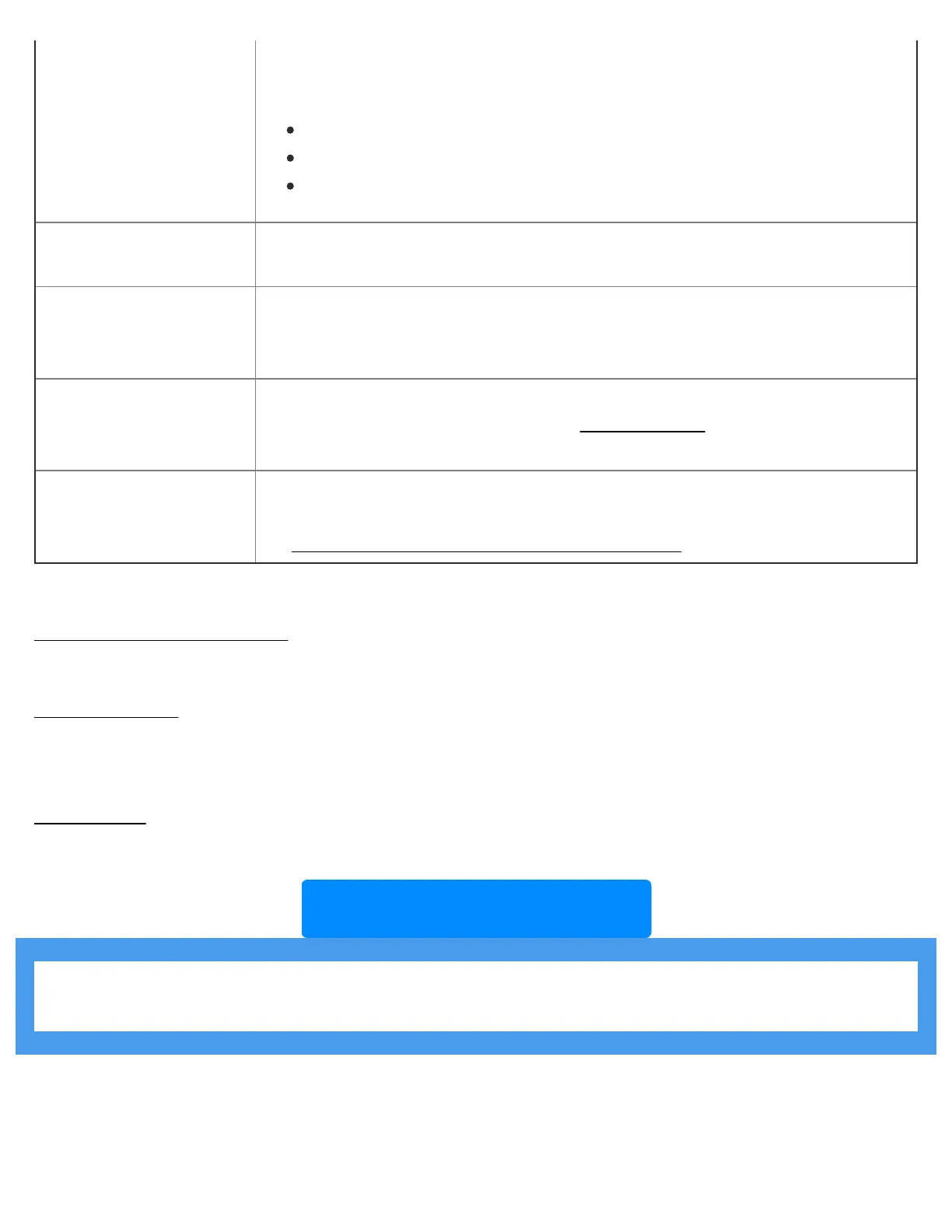Lynx & QuickConnect Troubleshooting
https://alpha.adt.com/help/206[11/13/2018 8:20:40 PM]
Return to Top
PH/SPEAKERPHONE
Note: Speakerphone is an optional feature that must be programmed into
your system at installation. A land line to the alarm system is required.
To place a call, press [#] + [AUX] and dial the desired number
To answer a call, press [#] + [AUX]
To hang up, press [OFF]
REC
This code appears when the system is in Recording Mode. This is an
informational message.
STAY
The perimeter burglary zones (e.g. doors, windows, glass breaks, etc.) are
armed. Motion detectors are not armed to allow for free movement within the
premises. This is an informational message.
TEST/TEST IN PROGRESS
This code appears when the system is in Test Mode. For more information
about TEST mode, please refer to the System Testing
page. This is an
informational message.
90 RF Jam
The system is experiencing radio frequency (RF) interference which limits the
ability for the system to communicate with the Monitoring Center. Refer to
the Radio Frequency Interference Troubleshooting
page.
Related Topics:
System Panel Troubleshooting
Here you will find further information about your Simon system
Test Your System
Here is information about how to place your system in Test mode when replacing a battery or performing
troubleshooting
Reset System
Here is information about resetting your system
