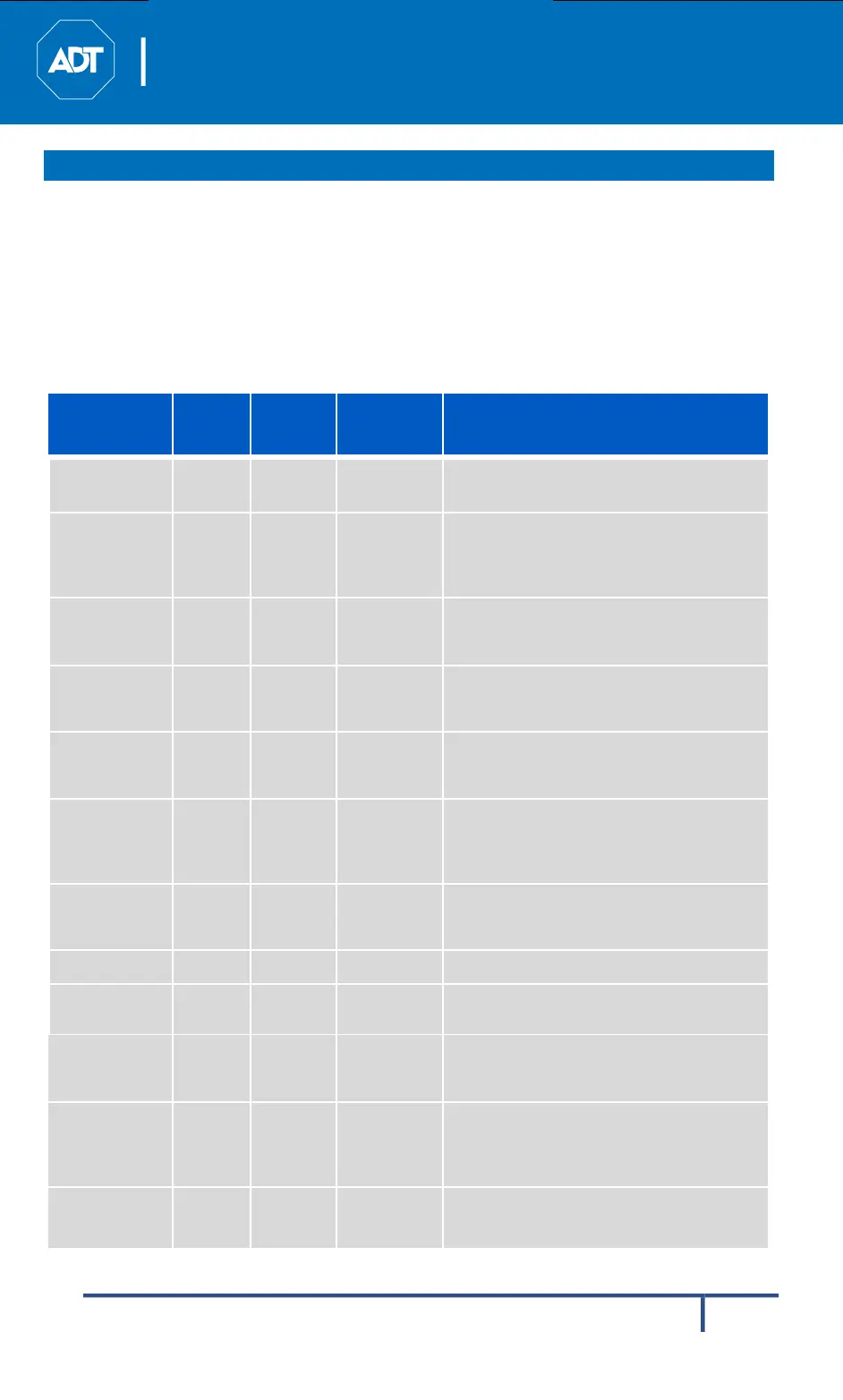5
DBC835 Wireless Doorbell Camera Installation
Overview
Doorbell/WPS Button has two functions:
WPS Pin Code Mode: When pressed and held 5 seconds, the doorbell camera will be
in WPS Pin Code Mode.
Note: When Wi-Fi connection is established, the WPS function is disabled.
Doorbell Mode: Press the button to ring the door chime.
LED Activity & Behavior:
When boot-up sequence starts, the LED will
be solid Blue.
When doorbell button is held down 5
seconds, the LED will start flashing green
indicating doorbell camera is in WPS Pin
mode.
If doorbell camera falls during WPS
enrollment, the LED will flash RED three
times.
After connected to network, LED color will
change to Blue solid.
When power-up sequence is completed, the
LED will flash RED until connected to
network.
LED spinning green indicates FW is being
downloaded. Once complete, update takes
place and doorbell reboots. LED then goes
into power-up mode.
LED will blink in 5 second intervals when
A/C is not detected.
After power-up and connected to network.
When PIR detects motion the LED will turn
dim blue.
Blue LED will pulse between dim and
medium intensity while the waiting for
interactive session.
When the reset button is held down for 15
seconds and released, LED will blink red
twice indicating the start of reboot/factory
reset.
After connected to the doorbell, LED color
will turn to dim blue.