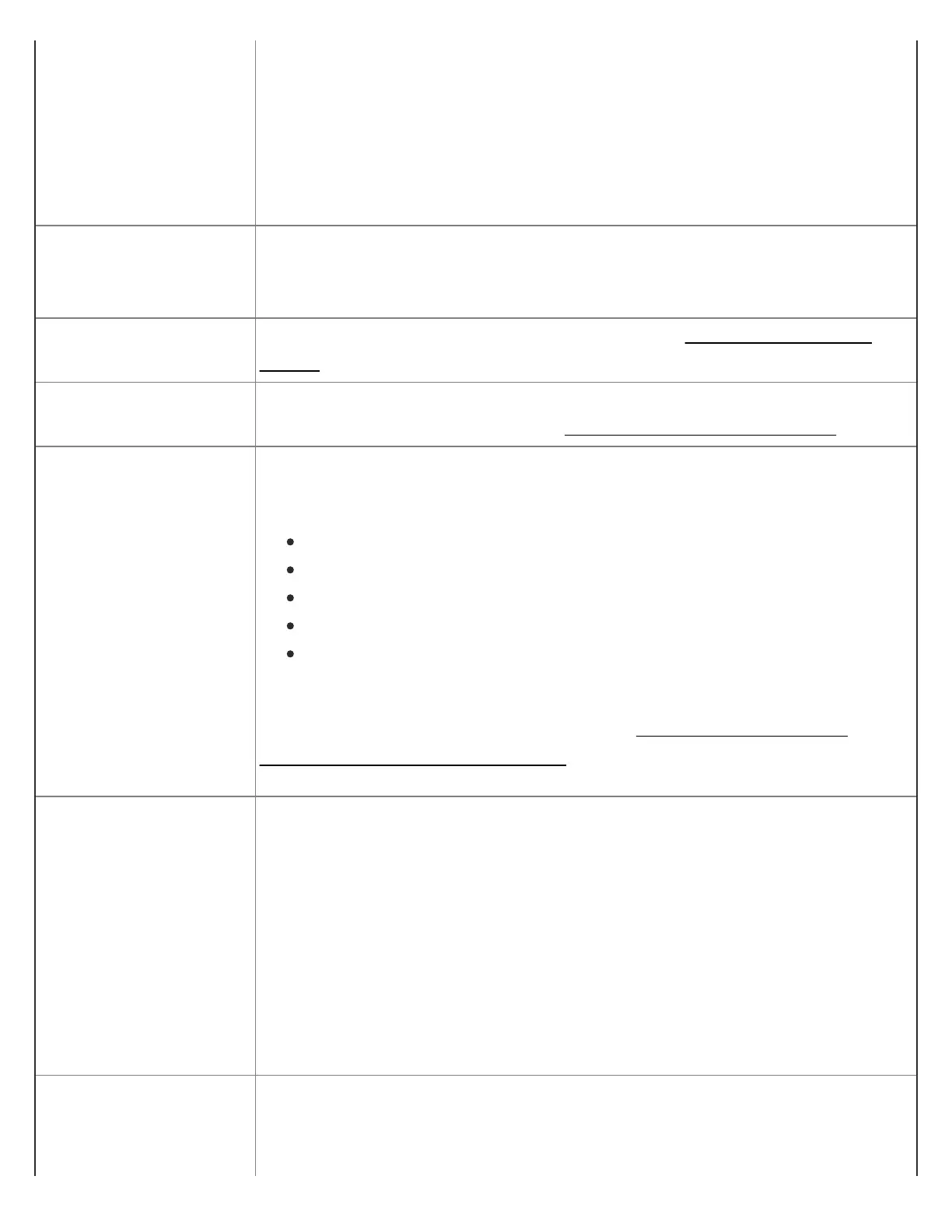Lynx & QuickConnect Troubleshooting
https://alpha.adt.com/help/206[11/13/2018 8:20:40 PM]
the vicinity. The smoke detector may also be set off by dust or when an insect
enters the detector. Gently remove the dust and/or insects (a vacuum may be
used with care). It may be necessary to reset the smoke detector.
When the problem has been corrected, reset the keypad by pressing [security
code] + [OFF], [security code] + [OFF].
INSTANT
The system is armed in “Stay” mode with the entry delay turned off. The alarm
will sound immediately if any protected door or window is opened, including
Entry/Exit doors. This is an informational message.
LOW BATT with no zone
number
The system has a low backup battery. Refer to the Recharge or Replace a
Battery page.
LOW BATT with zone
number
Indicates a low battery in a peripheral device. The zone number of the
affected device is given. Refer to the Find the Right Peripheral Battery
page.
MESSAGE
This code appears when a message has been recorded and has not yet been
played back. This is an informational message.
To listen to the message, press [#] + [3]
To skip a message, press [*]
To delete all messages, press [#] + [3] + [#] + [STAY]
To record a message, press [#] + [1]
To end recording, press [OFF]
Note: A single message can be a maximum of 20 seconds long. All messages
remain in memory until deleted. Refer to the Ademco Lynx User Guide
or the
Safewatch QuickConnect User Guide
for further details.
NOT READY
This message will appear when [STATUS] is pressed and there are one or
more open zones. The “Ready” light will be blinking. Press [STATUS] again to
display the open zones. Check that the open doors and windows are closed.
The system is ready to be armed when this message disappears, or the zone
is bypassed, and the Ready light comes on.
To bypass a zone, press [security code] + [bypass] + [2-digit zone # to
bypass]. Note: to bypass zones 1 through 9, the zone number must be
preceded by a zero (for example 03, 05, 09)
This code appears in place of the clock when the speaker phone mode is
active. This is an information message.