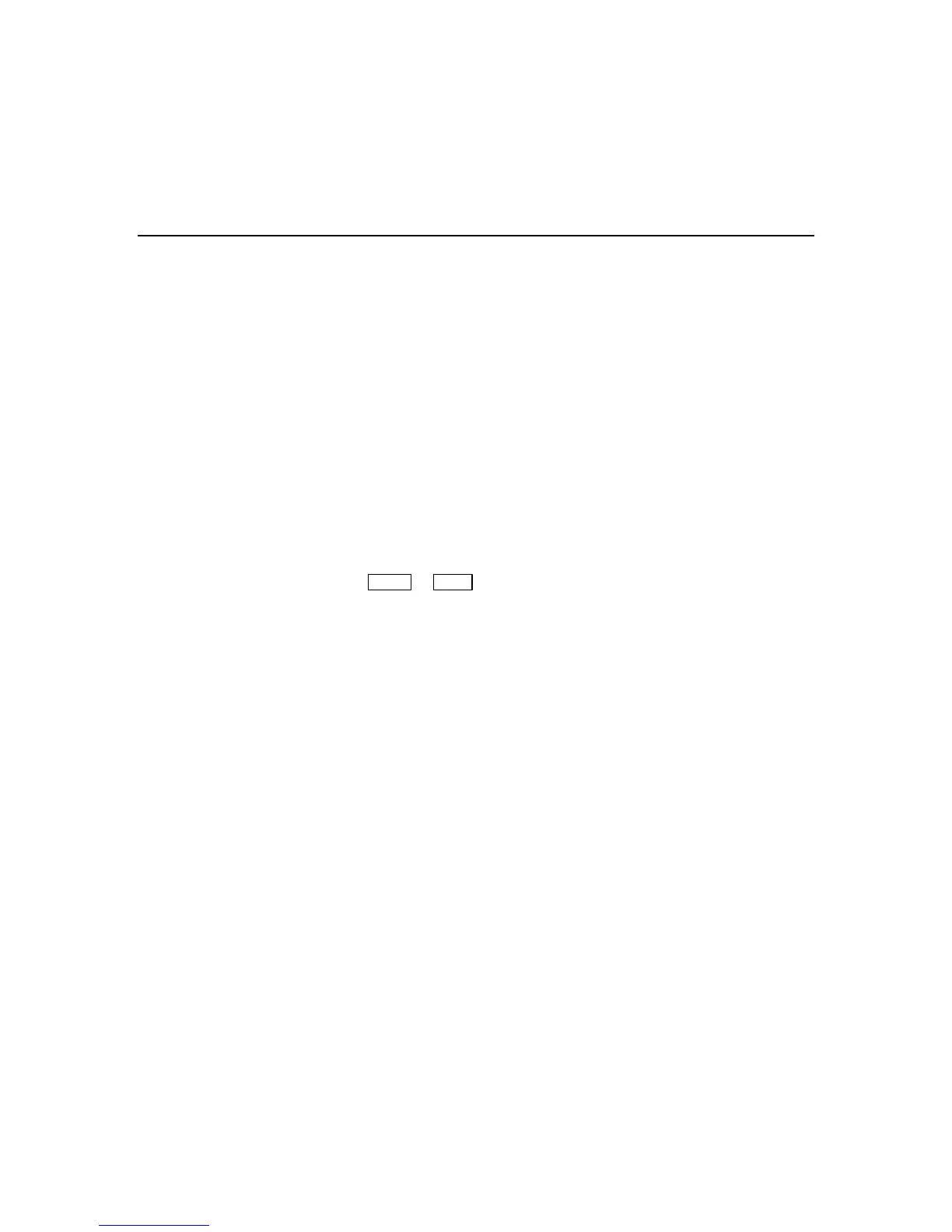– 17 –
SECURING THE PREMISES
Arming the System
Auto Stay Feature
If this feature is enabled by installer, the system, when armed AWAY from the control keypad or a
Wireless Keypad, switches to the STAY mode if the Exit Time expires and no one has exited the
premises.
NOTES: (1) If the exit route entry/exit sensor is in a check condition or has been bypassed it will
result in a loss of interior protection because the alarm system will arm STAY in this
case. Consult with your installer for servicing of the entry exit zones or to turn off this
feature if a check condition on entry exit zones occurs.
(2) The Auto Stay Arming feature will not function if the system has “Armed Away” using a
wireless keyfob (e.g.; 5804, 5805-6).
Quick Arming
If Quick Arm was programmed by the installer, you do not need to enter the security code to arm the
system. Instead, simply press and hold down the desired arming key for at least 2 seconds. The
security code must always be used to disarm the system, however.
To arm if Quick Arm is active:
AWAY
or
STAY
hold down for at least 2 seconds
IMPORTANT: The Babysitter Code and Installer Code cannot disarm the system unless it was used to
arm the system. In addition, if the system is armed by pressing and holding the Quick-Arm buttons,
neither the Babysitter Code nor Installer Code can disarm the system.