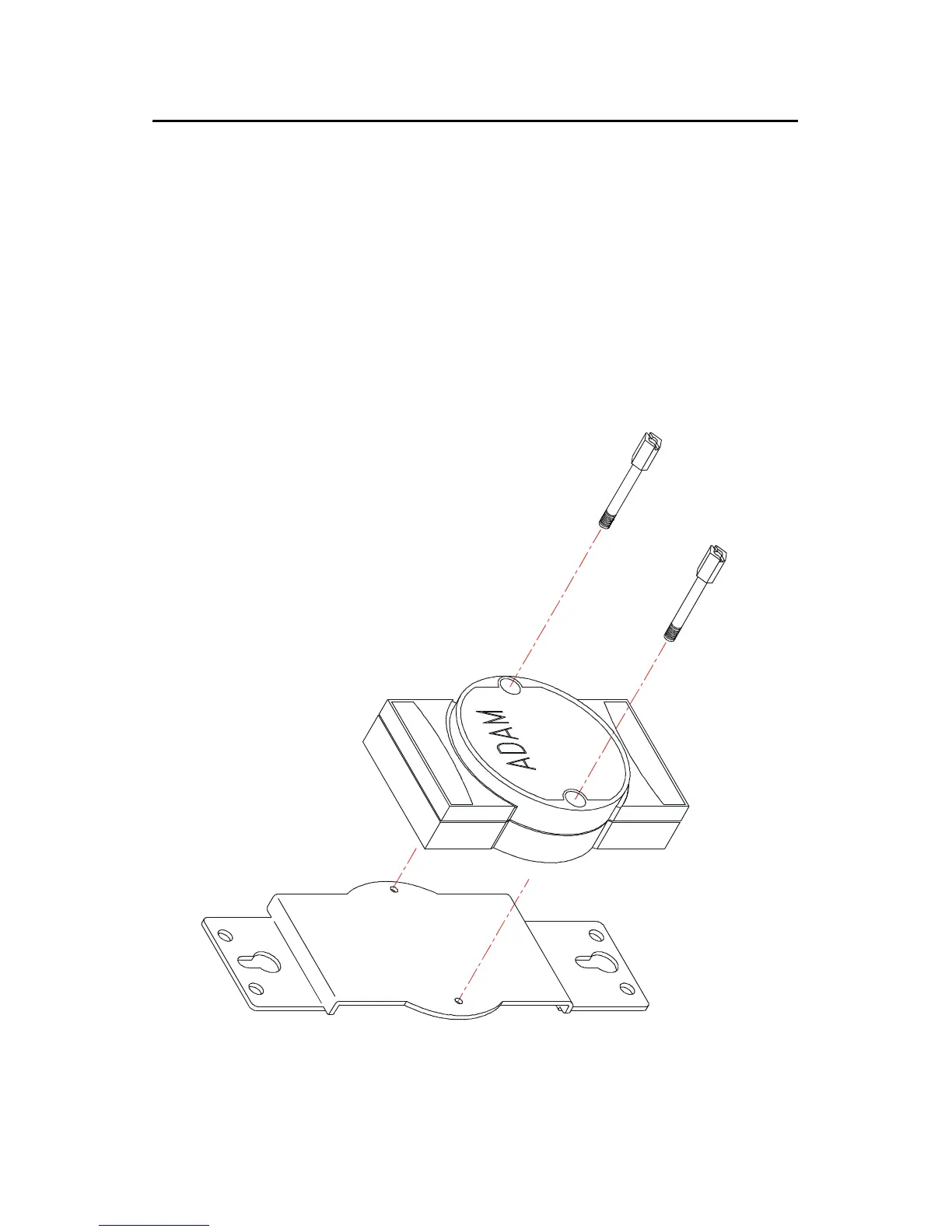11 Chapter 2
2.4 Mounting
Through versatility and innovative design, ADAM-6520 modules can be:
• Fixed to a wall or panel
• Fixed to a DIN-rail.
• “Piggyback” stacked
Panel Mounting
ADAM-6520 modules can be attached to a wall using the included brack-
ets. Each bracket comes with four screws; first attach the bracket to the
bottom of ADAM-6520 modules. Next, screw the bracket to the wall.
Figure 2.4: Panel Mounting
