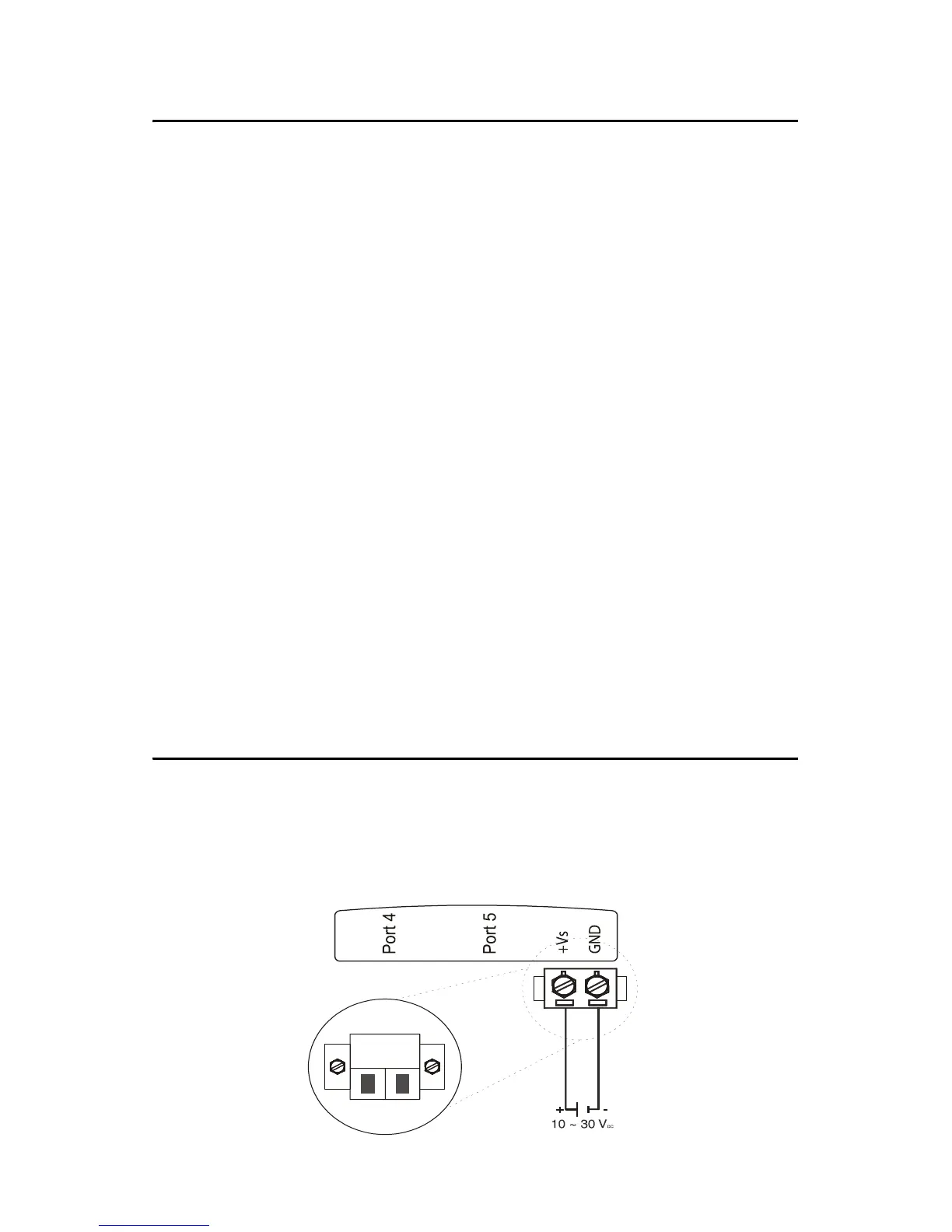13 Chapter 2
2.5 Network Connection
2.5.1 Connection to Devices
Each of the switch’s twisted-pair ports can be used to connect to a con-
troller or other devices. Use a straight-through twisted-pair cable with RJ-
45 connectors on both ends. The twisted-pair cable extended from a
twisted-pair port is called a “twisted-pair segment”. It can be up to 100
meters long. You can connect any RJ-45 (MDI-X) station port on the
switch to any device that uses a standard network interface such as a
workstation or server.
2.5.2 Connection to other Hubs or Switches
ADAM-6520 modules have five RJ-45 ports that support connections to
10 or 100 Mbps Ethernet networks, and half or full-duplex operation.
ADAM-6520 modules can be connected to other hubs or switches via a
two-pair straight through cable or crossover cable. The connection can be
made from any port on ADAM-6520 modules (MDI-X) to other hubs or
switches by either their MDI-X port or uplink MDI port.
ADAM-6520 modules support auto-crossover, so each port allows you to
connect switches together and expand an existing network easily using
either straight through or a crossover Ethernet cable. You can connect any
RJ-45 (MDI-X) port on the switch to a device like a switch, bridge or
router.
2.6 Power Connection
Follow these simple steps to connect ADAM-6520 to power supplies.
1. Connect the power cable to the two connectors.
2. Connect the power cable to a power adapter.
