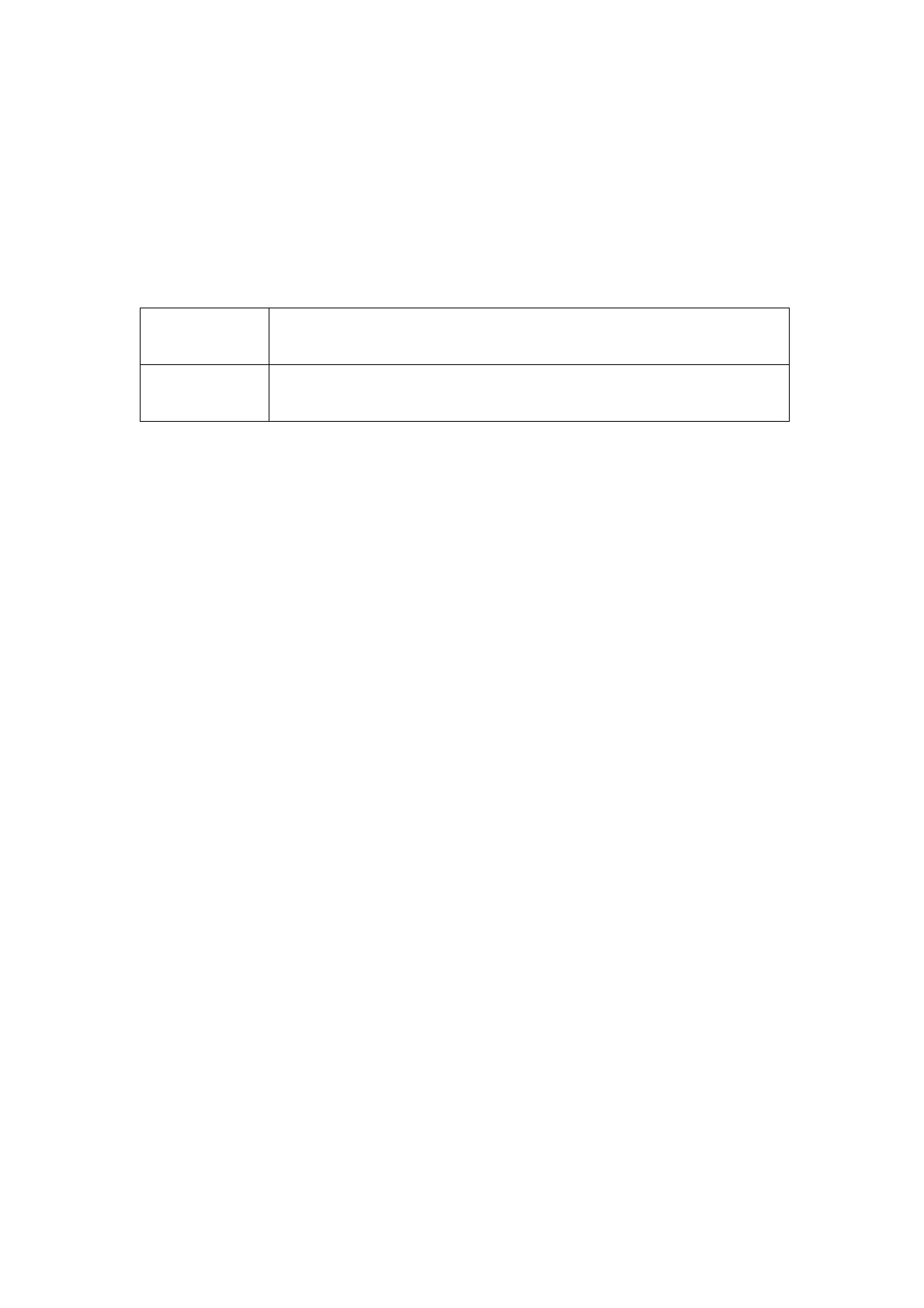31
AIM 10W is to enter display sleep mode after 4 minutes and computer sleep mode
after 10 minutes in default. To wake it from sleep mode, simply press the power
button on the back cover, while under sleep mode it allows the device to save 80% or
more energy.
Power Management System:
Lists of default power management systems
Balanced
(Default)
AIM 10W: Idle 4 mins. closes screen, 10 min. enters sleep mode.
High
performance
Never idle and never enters sleep mode.