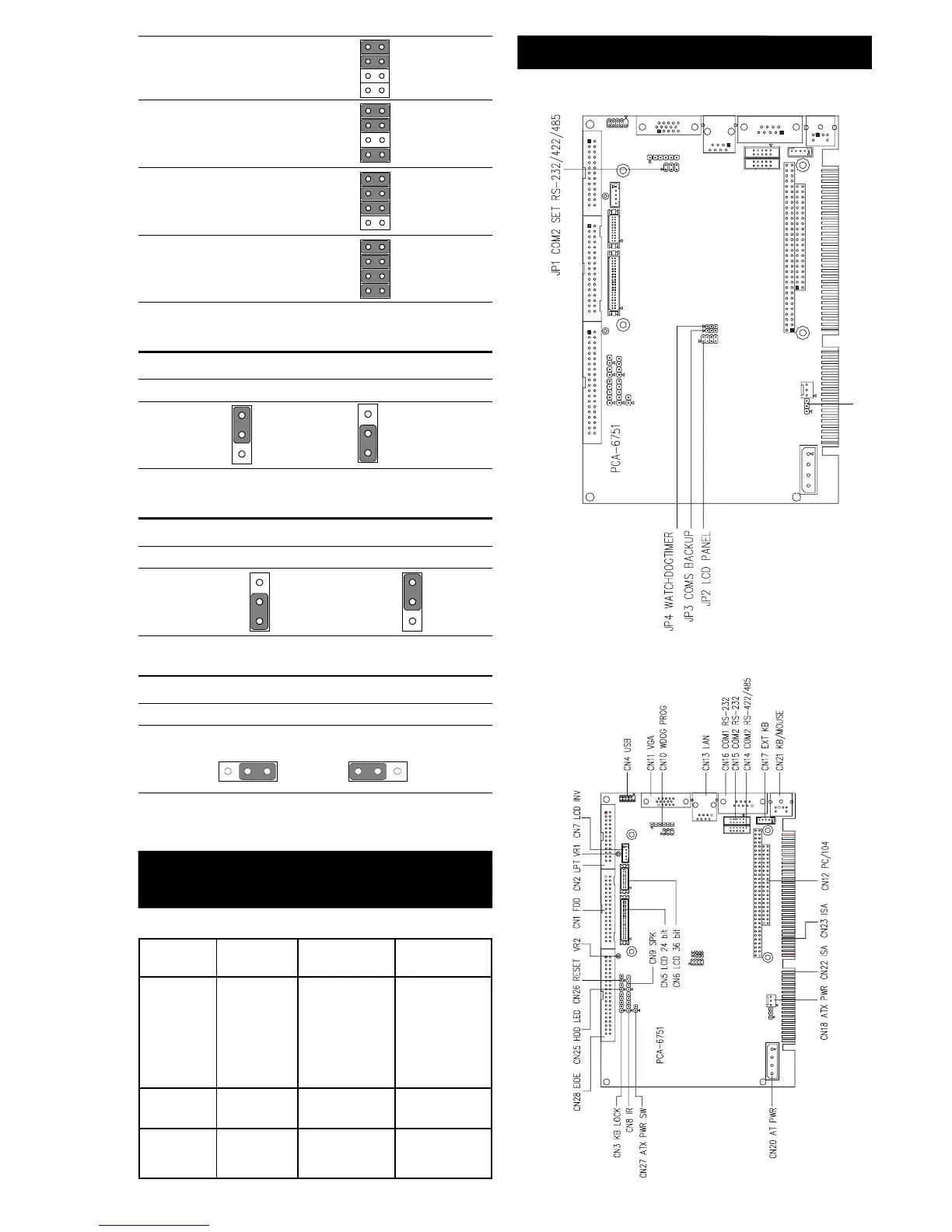PCA-6751 Series Startup Manual 3
1024 x 768 DSTN
48 K
640 x 480 Sharp
TFT
800 x 600 TFT1
48 K
1024 x 768 DSTN
* default setting
JP3: RTC power and clear CMOS
*Normal Clear CMOS data
* default setting
JP4: Watchdog timer system reset select
*System reset IRQ11 interrupt
* default setting
Locating Connectors (Component Side)
Locating Jumpers
1
2
3
4
6
8
5
7
Mechanical Drawings
1
2
3
4
6
8
5
7
1
2
3
4
6
8
5
7
1
2
3
4
6
8
5
7
1
1
11
emaNledoMfeirB
noitpircsed
noisrev1Anoisrev1B
1576-ACPeno-ni-llA
,UPChtiW
,AGV,NAL
dnaDCL
DSS
1A0F-1576-ACP
letnIhtiw(
®
662,NAL85528
)UPCzHM
1A0A-1576-ACP
letnIhtiw(
®
661,NAL85528
)UPCzHM
1B1F-1576-ACP
letnIhtiw(
®
662,NAL95528
)UPCzHM
1B0F-1576-ACP
9318LTRhtiw(
zHM662,NAL
)UPC
V1576-ACPNALtuohtiW1A0F-1576-ACP
)ylnoMEO(
-
L1576-ACPetiL
,AGVtuohtiW
NAL,DCL
1B0F-L1576-ACP
zHM662htiw(
)UPC
PCA-6751 Series' models
comparison
JP5: AT/ATX power select
*AT ATX
* default setting
1 1
JP5 AT/ATX Power Set
