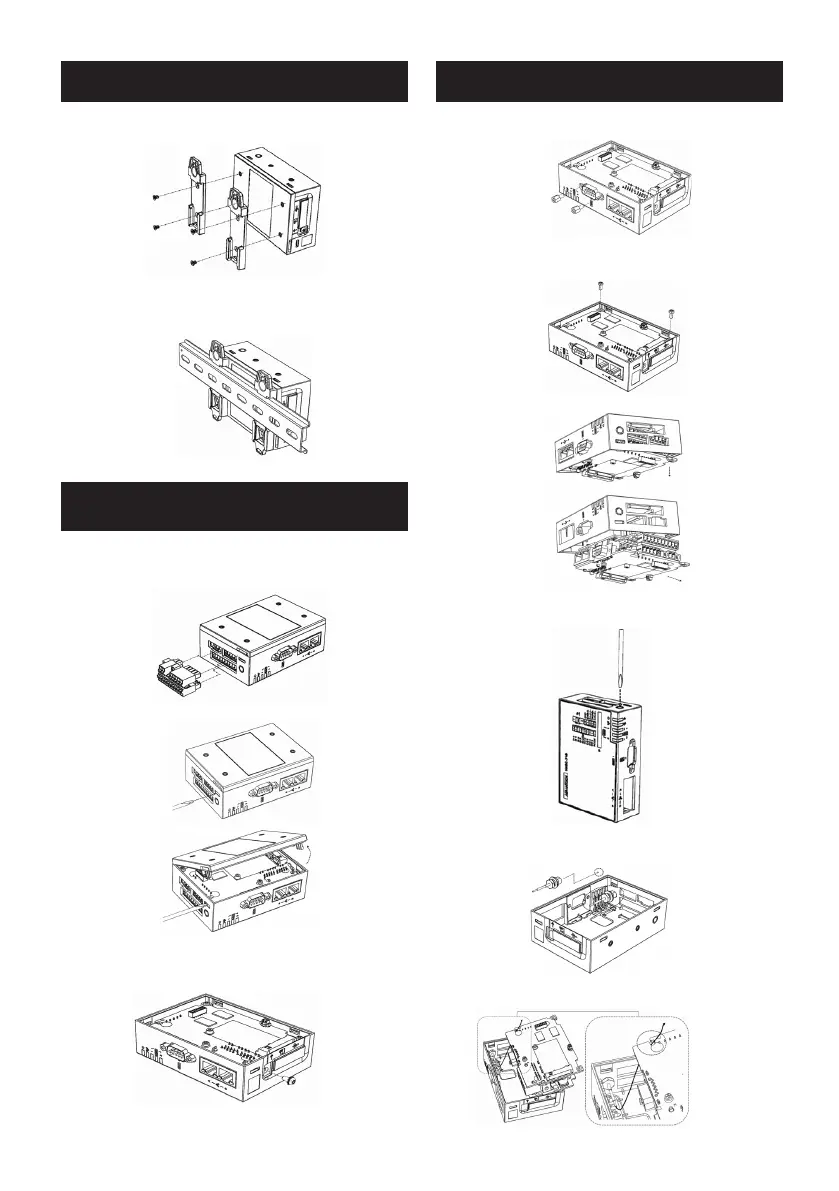2 WISE-710 Startup Manual
1. Fasten the wall mount brackets to the gateway using
4 screws
2. Use the wall mount brackets to mount the gateway onto
the wall mount
1. Removetheterminalplug.Useaatheadscrewdriver
to push the 2 side clips to release the rear cover
2. Loosen and remove the grounding screw
3. Loosen and remove the 2 COM port nuts
4. Loosen and remove the 2 screws on the main board
5. Remove the PCBA
6. Remove the SMA dummy door as shown below
7. Use a socket wrench to
connect an SMA cable
8. The SMA cable routing should be as shown below
Wall Mount Installation Wi-Fi Module and Antenna Installation
Wi-Fi Module and Antenna Installation