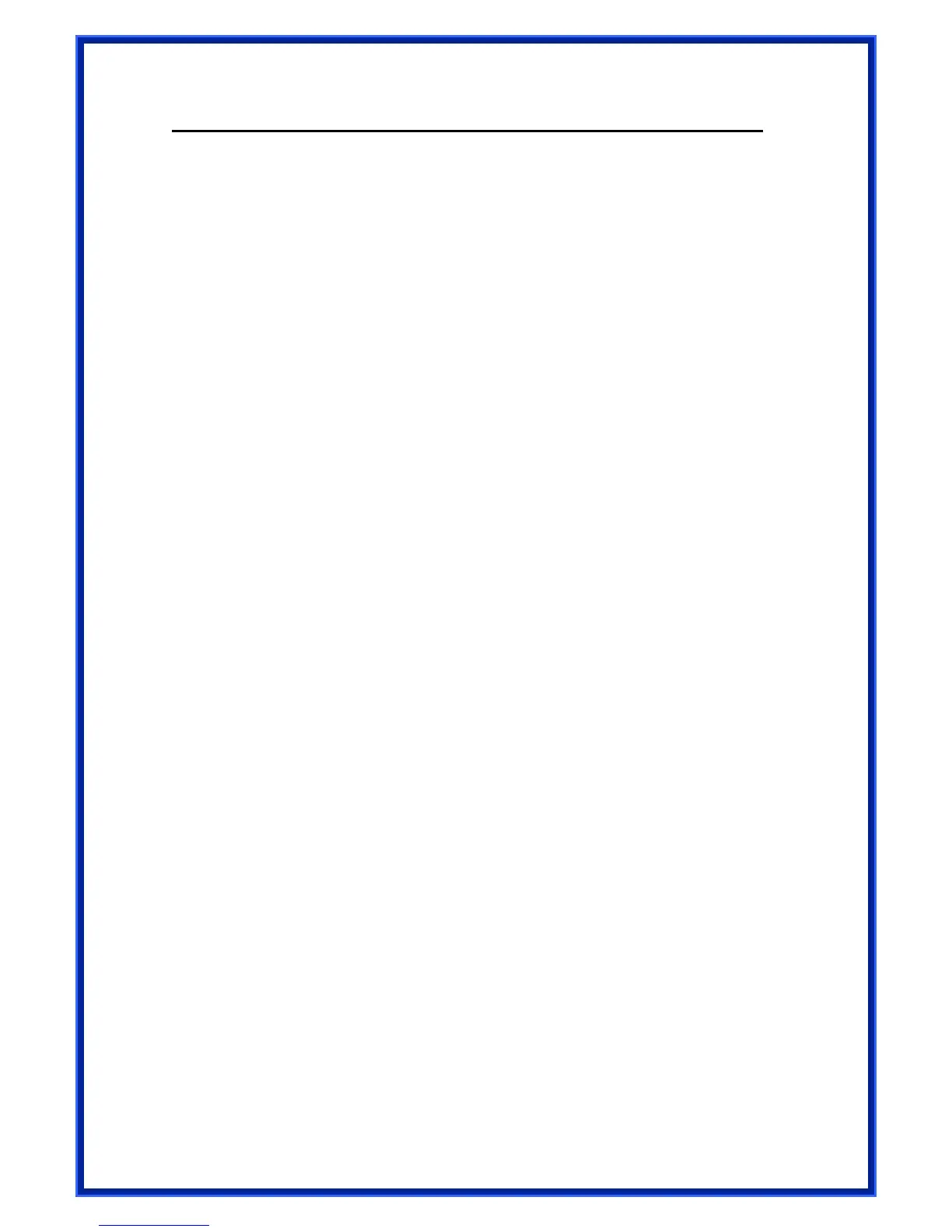4
2. Hardware Installation Instructions
1) Turn off computer and remove its cover.
2) Insert the contact edge of the adapter card into the connector of any available PCI Bus
master expansion slot. Press the card firmly into the connector to PCI slot. Please make
sure the card’s contacts are fully seated in the PCI slot.
3) Install the bracket screw that secures the card to the Computer chassis.
4) Replace the computer’s cover.
5) Connect the Gigabit NIC card to the network with Ethernet Cable.
6) Turn on the computer.
